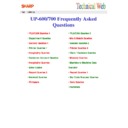Sharp UP-600 / UP-700 (serv.man29) FAQ ▷ View online
UP-600/700 Frequently Asked Questions
UP-600/700 Frequently Asked Questions
Report Queries
Report Queries
When taking a System X2/Z2 Clerk Report
“LACKNIG MEMORY” is displayed.
“LACKNIG MEMORY” is displayed.
The problem has been caused by the creation of
the “ALL OF TERM” File Group (72), if this group
is created you must then create the DEPT CLERK
Group (5) separately.
the “ALL OF TERM” File Group (72), if this group
is created you must then create the DEPT CLERK
Group (5) separately.
UP-600/700 Frequently Asked Questions
UP-600/700 Frequently Asked Questions
Is it possible to have a Z counter printed on a
Clerk Report ?
Clerk Report ?
Yes, please change Job Code 907-D to = 0, 1 or
2.
2.
Report Queries
Report Queries
UP-600/700 Frequently Asked Questions
UP-600/700 Frequently Asked Questions
The individual PLU’s sold by Clerk are not being
printed on the Clerk report.
printed on the Clerk report.
You will have to change your setting on Job Code
902-C for Clerk report format.
902-C for Clerk report format.
This is assuming you have created the Clerk PLU file and the PLU
This is assuming you have created the Clerk PLU file and the PLU
itself is set to report in Clerk report.
itself is set to report in Clerk report.
Report Queries
Report Queries
UP-600/700 Frequently Asked Questions
UP-600/700 Frequently Asked Questions
The Commission sale is not being printed in the
Clerk Report, as shown in page 93.
Clerk Report, as shown in page 93.
You will have to change your setting on Job Code
902-C for Clerk report format.
902-C for Clerk report format.
Report Queries
Report Queries
Click on the first or last page to see other UP-600 / UP-700 (serv.man29) service manuals if exist.