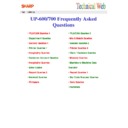Sharp UP-600 / UP-700 (serv.man29) FAQ ▷ View online
UP-600/700 Frequently Asked Questions
UP-600/700 Frequently Asked Questions
Report Queries
Report Queries
Is it possible to take PLU/EAN Reports on
individual machines within a network ?
individual machines within a network ?
No.
Because the PLU/EAN sales file is only located in
the Master machine on a network.
Because the PLU/EAN sales file is only located in
the Master machine on a network.
UP-600/700 Frequently Asked Questions
UP-600/700 Frequently Asked Questions
Report Queries
Report Queries
When trying to sign on with a Clerk on a Satellite
the error message “Z Entry Error” appears.
the error message “Z Entry Error” appears.
This is usually because one of the machine has
had an INDIVIDUAL Reset report taken and
depending on your system set up the Master
machine will now have to carry out a SYSTEM
RESET Report.
had an INDIVIDUAL Reset report taken and
depending on your system set up the Master
machine will now have to carry out a SYSTEM
RESET Report.
UP-600/700 Frequently Asked Questions
UP-600/700 Frequently Asked Questions
Report Queries
Report Queries
When taking a system PLU Report from the
Master it does not appear to contain the PLU
totals from the satellite machine.
Master it does not appear to contain the PLU
totals from the satellite machine.
This is usually caused by incorrect T Log files in
the Master machine.
The Master should contain file 147 (T Log
Receive Buffer).
Satellite should contain file 146 (T Log Buffer).
the Master machine.
The Master should contain file 147 (T Log
Receive Buffer).
Satellite should contain file 146 (T Log Buffer).
The above is usually caused by a Satellite machine being
The above is usually caused by a Satellite machine being
converted to a Master machine
converted to a Master machine
To create the correct file follow this procedure.
To create the correct file follow this procedure.
1. Delete the incorrect T Log file.
1. Delete the incorrect T Log file.
2. Re-create the IRC, this will then automatically create the relevant
2. Re-create the IRC, this will then automatically create the relevant
files.
files.
UP-600/700 Frequently Asked Questions
UP-600/700 Frequently Asked Questions
Report Queries
Report Queries
When taking a system PLU Report from the
Master it does not appear to contain the PLU
totals from the satellite machine.
Master it does not appear to contain the PLU
totals from the satellite machine.
Please refer to previous slide.
This phenomenon was caused by incorrect set up
for the Overlap Feature, System Pre-set line 910
was set for Overlap but the appropriate files were
not created.
This phenomenon was caused by incorrect set up
for the Overlap Feature, System Pre-set line 910
was set for Overlap but the appropriate files were
not created.
As a general rule please always check the service parameters and
As a general rule please always check the service parameters and
other related program settings are compatible
other related program settings are compatible
Click on the first or last page to see other UP-600 / UP-700 (serv.man29) service manuals if exist.