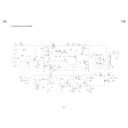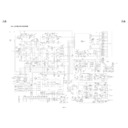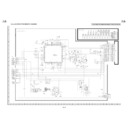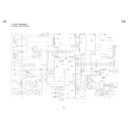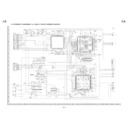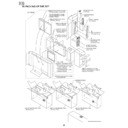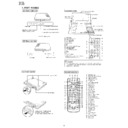Sharp DV-L70 (serv.man27) User Manual / Operation Manual ▷ View online
GB
94
Glossary
Backlight
Chapter
Compression
(Dolby Digital
output level)
(Dolby Digital
output level)
Digital gamma
Digital super
picture
picture
Display colour
settings
settings
Dolby Digital
(5.1 channel)
(5.1 channel)
Dolby Virtual
Surround
Surround
DTS
DVD mode
GUI
INPUT mode
Letter box
4
3
:
L B
Built-in fluorescent light that supplies screen illumination.
A section inside a title.
Setting that increases the average volume of Dolby Digital
audio when playing a DVD.
audio when playing a DVD.
Corrects for gradations in dark areas of images to make
images clearer.
images clearer.
Enhances the fine detail of the image and outlines of the
objects it contains.
objects it contains.
Settings for controlling the brightness, and contrast of
image colours.
image colours.
A sound system developed by Dolby Laboratories Inc. that
gives movie theater ambience to audio output when the
DVD player is connected to a Dolby Digital 5.1 channel
processor or amplifier.
gives movie theater ambience to audio output when the
DVD player is connected to a Dolby Digital 5.1 channel
processor or amplifier.
Provides rich surround sound by downmixing Dolby Digital
5.1 channel and Dolby Surround (Pro Logic) to 2-channel
audio.
5.1 channel and Dolby Surround (Pro Logic) to 2-channel
audio.
Theater audio system by Digital Theater Systems Inc. Six
audio channels are used to create accurate sound field
positioning and realistic sound.
audio channels are used to create accurate sound field
positioning and realistic sound.
DVD player mode for playing DVDs.
Graphical User Interface. The GUI uses symbols and
marks to create an easy-to-understand interface for
performing such operations as: switching the angle of the
DVD, controlling digital gamma correction, making disc
playback settings, etc.
marks to create an easy-to-understand interface for
performing such operations as: switching the angle of the
DVD, controlling digital gamma correction, making disc
playback settings, etc.
DVD player mode for playing the audio and video from a
connected device.
connected device.
Screen size that cuts off the top and bottom of the image
to allow playing of Wide (16:9) software on a connected
4:3 TV.
to allow playing of Wide (16:9) software on a connected
4:3 TV.
95
GB
Linear PCM audio
Pan scan
4
3
:
P S
Parental level
Pickup
Playback control
(PBC)
(PBC)
Region number
Screen size
Title
Title menu
Track
View angle
Audio signal recording system used for audio CDs.
Screen size that cuts off the sides of the image to allow
playing of Wide (16:9) software on a connected 4:3 TV.
playing of Wide (16:9) software on a connected 4:3 TV.
Setting that makes it possible to control the types of
scenes that can be played by the DVD player. This setting
helps to keep children from viewing adult material.
scenes that can be played by the DVD player. This setting
helps to keep children from viewing adult material.
Laser device that reads the data from a disc for playback.
This video CD system allows selection of scenes or
information from an on-screen menu.
information from an on-screen menu.
Number identifying a geographic region of compatibility
for a DVD.
for a DVD.
This setting makes it possible to fit an image onto the
screen by cutting off the top and bottom, cutting off the
sides, or by stretching the image. You can set the screen
size by selecting SIDE BAR, STRETCH, ZOOM or SMART
STRETCH.
screen by cutting off the top and bottom, cutting off the
sides, or by stretching the image. You can set the screen
size by selecting SIDE BAR, STRETCH, ZOOM or SMART
STRETCH.
When a DVD contains multiple movies, each movie is
called a “title”.
called a “title”.
This is a menu displayed by some DVDs for selection of
chapters and subtitle set. The title menu is also called a
“top menu”.
chapters and subtitle set. The title menu is also called a
“top menu”.
One tune on an audio CD.
Some DVDs have recordings from multiple angles, so you
can select a view angle when playing the disc.
can select a view angle when playing the disc.
Glossary
SHARP CORPORATION
Osaka, Japan
Printed in Japan
Impreso en Japón
Tryckt i Japan
TINS-3709GEZZ
T2315-A
Impreso en Japón
Tryckt i Japan
TINS-3709GEZZ
T2315-A
SHARP CORPORATION
Osaka, Japan
Printed in Japan
Impreso en Japón
Tryckt i Japan
TINS-3709GEZZ
T2315-A
Impreso en Japón
Tryckt i Japan
TINS-3709GEZZ
T2315-A