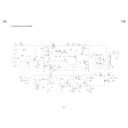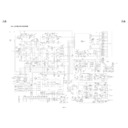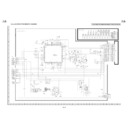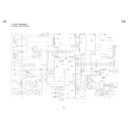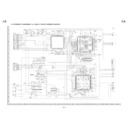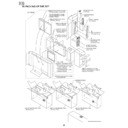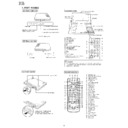Sharp DV-L70 (serv.man29) Service Manual / Technical Bulletin ▷ View online
DVD2000 05 01
Month of Issue:
June 2000
Classification:
White
DVD TECHNICAL BULLETIN
Page 1 of 3
Sharp Electronics (UK) Limited
Reference VD154
Revision 1
White Carry out as required
Yellow Carry out as required and whenever the unit comes in for service
Red Carry out on all units
MODELS
DVL70H
DVL70S
SYMPTOM No DVD or CD playback and the unit repeats the power on/off cycle (possibly
intermittent).
CAUSE
Sand or dust clogs the groove of the main guide. The optical block becomes jammed
and the unit ceases to function.
ACTION
When service is requested for this phenomenon, please change the main guide (Ref
no 2) to the improved type (NSFTD0063GEZZ).
Note: If the unit has the improved type of main guide, it is not necessary to change the
main guide. The type of the main guide can be confirmed as shown in the figure
below.
REF NO
DESCRIPTION
PART NUMBER
PRICE CODE
2
Main guide with main guide gear
NSFTD0063GEZZ
AH
Type of Main guide:
IMPROVED (NSFTD0063GEZZ)
The groove is extended to both side of
main guide.
OLD
OLD
Main guide
Pickup
IMPROVED
DVD2000 05 01
Month of Issue:
June 2000
Classification:
White
DVD TECHNICAL BULLETIN
Page 2 of 3
Sharp Electronics (UK) Limited
Reference VD154
Revision 1
White Carry out as required
Yellow Carry out as required and whenever the unit comes in for service
Red Carry out on all units
How to change the main guide
1. Remove 9 screws( ) and loosen 2 screws(
).
2. Remove the pickup unit FPC/sled lead connector( ).
3. Remove the pickup unit from the unit and remove the screw ( ).
Loosen 2 screws
To avoid electro-static damage of
pickup, solder (short-circuit) these 2
points located on this FPC.
DVD2000 05 01
Month of Issue:
June 2000
Classification:
White
DVD TECHNICAL BULLETIN
Page 3 of 3
Sharp Electronics (UK) Limited
Reference VD154
Revision 1
White Carry out as required
Yellow Carry out as required and whenever the unit comes in for service
Red Carry out on all units
4. Remove the pickup with the main guide.
5. Remove the main guide.
6. Change the main guide to the improved type, and re-assemble the unit by reversing the disassembly
procedure
procedure
Apply grease* a little
*
ZGLYC-23-05GE
By turning the main guide, the
pickup moves in the direction of
arrow(
).
Remove the metal fittings,
Lift and move (Unhook)
the part indicated following
the slant line in the
direction of arrow.
Hooked
Display