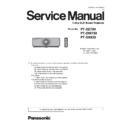Panasonic PT-DZ780 / PT-DW750 / PT-DX820 / PT-DZ780BE / PT-DZ780LBE / PT-DZ780LWE / PT-DZ780WE / PT-DW750BE / PT-DX820BE / PT-DX820LBE (serv.man2) Service Manual ▷ View online
SECTION 1 SERVICE INFORMATION
< DZ780/DW750/DX820 >
Bit
Self-test indication
Details
Probable cause
Related P.C.Board
85
00000000 00200000
-
Unused
-
86
00000000 00400000
F96
Lens mounter error
Stepping motor failure
[LENS CALIBRATION] is not
correctly
RM, DG
87
00000000 00800000
F61
LD driver 1 communication error
Communication error with the LD1
driver
D, DG
88
00000000 01000000
F62
LD driver 2 communication error
Communication error with the LD2
driver
D, DG
89
00000000 02000000
FA8
LD1 Open failure (unrecoverable)
LD1 lighting failure
DR
90
00000000 04000000
FC8
LD2 Open failure (unrecoverable)
LD2 lighting failure
DR
91
00000000 08000000
-
Unused
-
92
00000000 10000000
FL1
Unexpected LD1 OFF
LD1 lighting failure
D,DG
93
00000000 20000000
FL2
Unexpected LD2 OFF
LD2 lighting failure
D,DG
94
00000000 40000000
-
Unused
-
95
00000000 80000000
-
Unused
-
96
00000001 00000000
F65
LD sub microprocessor error
DR circuit failure
DR
97
00000002 00000000
-
Unused
-
98
00000004 00000000
A08
Sub microprocessor communication
error (R8)
Communication error with the sub
microprocessor
A,DG
99
00000008 00000000
A41
IIC communication error1 (RTC)
A,DG,RM
100
00000010 00000000
A42
IIC communication error2 (EEPROM)
A
101
00000020 00000000
-
Unused
-
102
00000040 00000000
-
Unused
-
103
00000080 00000000
-
Unused
-
104
00000100 00000000
-
Unused
-
105
00000200 00000000
A47
IIC communication error7 (EDID DIGITAL)
A
106
00000400 00000000
A48
IIC communication error8 (EDID ANALOG)
A
107
00000800 00000000
A49
IIC communication error9 (ADC1)
A
108
00001000 00000000
A50
IIC communication error10 (ADC2)
A
109
00002000 00000000
A51
IIC communication error11
(ACCELERATION SENSOR)
A
110
00004000 00000000
-
Unused
-
111
00008000 00000000
A53
IIC communication error13 (HD BaseT)
Signal processing circuit failure
A
112
00010000 00000000
A54
IIC communication error14 (ATM SENSOR)
RM circuit failure
A,DG,RM
113
00020000 00000000
-
Unused
-
114
00040000 00000000
-
Unused
-
115
00080000 00000000
-
Unused
-
116
00100000 00000000
F85
CW(Trimming wheel) error (FM)
FM、DG、RT
117
00200000 00000000
F86
CW(Trimming wheel) error (FPGA)
DG
118
00400000 00000000
-
Unused
-
119
00800000 00000000
A94
FPGA1 communication error
A
120
01000000 00000000
A95
FPGA2 communication error
A、DG
121
02000000 00000000
-
Unused
-
122
04000000 00000000
-
Unused
-
123
08000000 00000000
A98
FM status error
FM circuit or DR circuit failure
DG、FM
124
10000000 00000000
F97
GEOMERTY communication error
GEOMETORY IC failure
DG
125
20000000 00000000
-
Unused
-
126
40000000 00000000
-
Unused
-
127
80000000 00000000
-
Unused
-
Error code (hex)
U
PPER
Signal processing circuit failure
Signal processing circuit failure
CW Abnormal operation
Signal processing circuit failure
INF - 28
SECTION 1 SERVICE INFORMATION
< DZ780/DW750/DX820 >
5. 4. Troubleshooting
* The letters in the left of inspection items indicate the P.C. Boards related to their respective descriptions.
* If you want to cancel the interlock detection, mounting the lamp cover.
* If you want to cancel the interlock detection, mounting the lamp cover.
・
Please be sure to wear UV protection glasses.
・
When checking and replacing the print circuit board, take care in static electricity, use an antistatic wrist strap
or wear the anti-static electricity gloves.
DG
P
DG
[Note]
■ Power does not turn ON. (ON/STANDBY indicator does not light in red.)
Confirm the connection of each connector
AC inlet~P1L,P1N、P6~DG1、DG6~R1
Connect the cables properly
Check the voltage of DG1 connector 1 pin is 3.3V
Replace the P-P.C.Board
Check and replace the DG-P.C.Board
■ Power does not turn ON. (ON/STANDBY indicator blink 3 times)
Confirm the connection of each connector.
P5~DG12, P6~A1/DG1
Confirm the connection of each connector
A Check the voltage of A1 connector
1 pin : 3.3V, 3 pin : 5V
DG
P Replace the P-P.C.Board
DG
A
Check and replace the DG-P.C.Board
Check and replace the A-P.C.Board
■ Power does not turn ON. (ON/STANDBY indicator blink 1 times)
Confirm the connection of each connector and lamp cover.
R22~R33、DG8~R21
Confirm the connection of each connector
Check the voltage of DG8 connector
13 pin : 3.3V
R2
R3
Check and replace the R2-P.C.Board
Check and replace the R3-P.C.Board
DG
A
Check and replace the DG-P.C.Board
Check and replace the A-P.C.Board
OK
NG
NG
OK
OK
NG
NG
OK
OK
NG
NG
OK
INF - 29
SECTION 1 SERVICE INFORMATION
< DZ780/DW750/DX820 >
* The AC voltage reduction or instantaneous power cut, makes the lamp turned off. Confirm the situation of power supply.
* Lamp there is a possibility that was hot restart (turning on immediately after turning off). Please check from the lamp is cooled.
B
B
* Check point
・
If both two-lamp does not light, please check the P-P.C.Board (lamp 1 and lamp2 common).
・
If one of the lamps does not light, replace the lamp1 and lamp2 each other to find the failure of ballast or lamp.
P Replace the P-P.C.Board.
B
Ballast input voltage check
Lighting mode (STANDBY/ON LED is green) at the
time
Check the voltage of B1 connector 13 pin : 3.3V
Replace the lamp
Check the condition of the lamp
Replace each B-P.C.Board.
Connect the cables properly
Replace each B-P.C.Board.
■ Light source does not turn ON. (Indicator blink 3 times of either Light1 or Light2)
■ Lamp does not turn ON. (LAMP1 and LAMP2 indicator blink 3 times)
Confirm the connection of each connector
P4~B1、DG9~Q3、DG9~Q3、Ballast ~ lamp cable
Connect the cables properly
Confirm the connection of each connector
P4~B1、DG9~Q3 、DG9~Q3、Ballast ~ lamp cable
OK
NG
OK
NG
OK
NG
NG
OK
INF - 30
SECTION 1 SERVICE INFORMATION
< DZ780/DW750/DX820 >
1
A
1
No image during HDMI input
Follow the section "●HDMI input check"
No image during DIGITAL LINK input
Follow the section "●DIGITAL LINK input check"
No image during RGB2 input
No image during SDI input (WUXGA model only)
Follow the section "●SDI input check" (WUXGA model
only)
Nothing is displayed
A Check the voltage of A2 connector
107 pin (PWRGOOD2) : approx 3.3V
A
・
P
No image during DVI-D input
Follow the section "●DVI-D input check"
Check the IC3501 (main CPU), IC3515 (AND gate)
and the peripheral circuits
Replace the P-P.C.Board
Check the signal waveform at A2 connector
20 pin (ADG_LVDSL_CKP)
Follow the section "●A-P.C.Board operation check"
A Check the voltage of A2 connector
106 pin (FM_RESET) : approx 3.3V
Follow the section "●DG/FM-P.C.Board operation check"
A
Follow the section "●Main microprocessor operation check"
Connect the cables properly
Check the input image other than solid black image
No image during VIDEO input
Follow the section "●VIDEO input check"
No image during Y/C input
Follow the section "●Y/C input check"
Follow the section "●RGB2 input check"
■ No image appears (picture is abnormal)
Is a menu screen displayed ?
Test pattern be displayed ?
Check the IC3058 and peripheral circuit
No image during RGB1 input
Follow the section "●RGB1 input check"
Confirm the connection of each connector
NG
OK
NG
NG
NG
OK
OK
OK
NG
OK
NG
OK
NG
NG
NG
NG
NG
NG
NG
NG
INF - 31
Click on the first or last page to see other PT-DZ780 / PT-DW750 / PT-DX820 / PT-DZ780BE / PT-DZ780LBE / PT-DZ780LWE / PT-DZ780WE / PT-DW750BE / PT-DX820BE / PT-DX820LBE (serv.man2) service manuals if exist.