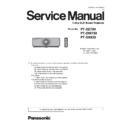Panasonic PT-DZ780 / PT-DW750 / PT-DX820 / PT-DZ780BE / PT-DZ780LBE / PT-DZ780LWE / PT-DZ780WE / PT-DW750BE / PT-DX820BE / PT-DX820LBE (serv.man2) Service Manual ▷ View online
SECTION 1 SERVICE INFORMATION
< DZ780/DW750/DX820 >
2. [POSITION] menu
f
[DVI EQUALIZER] is added to a sub menu.
- When noise contamination to DVI input caused by long cable or external device, set this item so that the
noise decreases. [AUTO/LOW/MID/HIGH]
Usually, set to [AUTO].
Usually, set to [AUTO].
3. [PROJECTOR SETUP] menu
f [DETAILED INFORMATION] is added to [BRIGHTNESS CONTROL STATUS] of sub menu [BRIGHTNESS CONTROL].
- Detailed information of BRIGHTNESS CONTROL can be checked.
f
[EMULATE] is added to sub menu [RS232C], and following other company model items are added.
- MODE_HI
- MODE_NE
- MODE_EP
- MODE_SA
- MODE_SH
- MODE_MI
- MODE_SO
- MODE_CH
- OTHER
f
The following items are added to the sub menu [STATUS].
1) Page 2
- VERTICAL TILT
Vertical angle
- HORIZONTAL TILT
Horizontal angle
2) Page 3
- DIGITAL LINK VERSION
DIGITAL LINK microprocessor software version
- FPGA VERSION
FPGA software version (FPGA1/FPGA2)
- DDP VERSION
Formatter microprocessor software version
- BALLAST VERSION
Ballast microprocessor software version (for LAMP1/LANP2)
- EMULATE
State of the EMULATE setting
- VERSION
Emulate version
3) Page 4
- LAMP1 ON
Number of times that the lamp1 was on, [Failed number of times]
- LAMP2 ON
Number of times that the lamp2 was on, [Failed number of times]
- SHUTTER
Number of times that the shutter was on and off, [Failed number of times]
4) Page 6
- MAIN VER.
Main microprocessor software version
- FPGA VER.
FPGA software version (FPGA1/FPGA2)
- BMP VER.
Bitmap data version
- ENG VER. ~CC VER.
Version of the each font data
(English/Russian/Korean/Chinese/Japanese/Closed caption)
(English/Russian/Korean/Chinese/Japanese/Closed caption)
5) Page 7
- TEMP(℃)
Intake air temperature (IN) / Optical module temperature (OPT) /
Exhaust air temperature (OUT)
Exhaust air temperature (OUT)
- P. SENSOR
Luminance sensor detected value
- VOLT
Voltage of LAMP1 and LAMP2
- AIR FLOW
Air flow sensor detected value/AD conversion value,
Sensor correction value/AD conversion value
Sensor correction value/AD conversion value
- FAN MODE
FAN control mode (LOW/MID/HIGH)
- CLOG
Fan rev up state due to clogging of air filter
(+0:NONE, +1:LEVEL1, +2:LEVEL2, +3:LEVEL3, Life extension:LIFE)
(+0:NONE, +1:LEVEL1, +2:LEVEL2, +3:LEVEL3, Life extension:LIFE)
- DMD
DMD fan condition [Fan speed]
- LAMP1
Lamp1 fan condition [Fan speed]
- LAMP2
Lamp2 fan condition [Fan speed]
- EXHAUST1
Exhaust 1 fan condition [Fan speed]
- EXHAUST2
Exhaust 2 fan condition [Fan speed]
- CW
Color wheel fan condition [Fan speed]
- POWER
Power fan condition [Fan speed]
- BALLAST
Ballast fan condition [Fan speed]
- PUMP
Liquid cooling pump condition [Rotation speed]
- amt
Atmospheric pressure sensor detected value (hPa)
INF - 12
SECTION 1 SERVICE INFORMATION
< DZ780/DW750/DX820 >
6) Page 8
・
Information of SDI signal. (when information cannot show, "---" is displayed)
- MODE
Mode [NO SIGNAL, SD-SDI, HD-SDI, 3G-SDI]
- TRANSPORT
Conversion method [PROGRESSIVE, INTERLACED]
- PICTURE
Picture information [PROGRESSIVE, INTERLACED]
- RATE
Rate information [23.98, 24, 25, 29.97, 30, 50, 59.94, 60]
- SAMPLING
Sampling information
[4:2:2 (YPBPR), 4:2:2 (YCBCR), 4:4:4 (YPBPR), 4:4:4 (YCBCR),
4:4:4 (RGB), 4:4:4:4 (YPBPR+A), 4:4:4:4 (RGB+A), 4:4:4 (XYZ)]
[4:2:2 (YPBPR), 4:2:2 (YCBCR), 4:4:4 (YPBPR), 4:4:4 (YCBCR),
4:4:4 (RGB), 4:4:4:4 (YPBPR+A), 4:4:4:4 (RGB+A), 4:4:4 (XYZ)]
- BIT DEPTH
Bit depth [8bit, 10bit, 12bit]
7) Page 9 -10
- LAMP1 HISTORY
ON-OFF log of lamp 1 and lamp 2
f
[SHUTTER COUNTER] is added on [INITIALIZE] sub menu.
- When the mechanical shutter is replaced, reset the shutter counter.
4. [TEST PATTERN] menu
f
The following test patterns are added.
- Checker pattern
- Checker inverted pattern - Red pattern
- Magenta pattern
- Green pattern
- Yellow pattern
- Blue pattern
- Cyan pattern
- Convergence pattern
- Wheel index ADJ
5. [NETWORK] menu
f
[CHANNEL A - D] information is added to [SIGNAL QUALITY] of sub menu [DIGITAL LINK STATUS].
6. [LENS SHIFT] adjustment screen
f
[VERTICAL POSITION] & [HORIZONTAL POSITION] are added.
INF - 13
SECTION 1 SERVICE INFORMATION
< DZ780/DW750/DX820 >
4. Notes on service
4. 1. Before service operation
4. 1. 1. Lamp unit
1. The light source of the projector is a high-pressure mercury lamp.
2. The luminance of the lamp will decrease by duration of usage.
3. The lamp may burst with a loud sound or have its service life shortened because of shock, chipping, or degradation
due to cumulative runtime.
4. The lamp life varies greatly depending on individual differences and usage conditions.
In particular, frequent on/off switching of the power greatly deteriorate the lamp and affects the lamp life.
5. Continuous use for over one week will deteriorate the lamp. The degradation of the lamp due to continuous use can be
reduced by using the [PROJECTOR SETUP] menu → [LAMP RELAY].
6. In rare cases, the lamps burst shortly after projection starts.
7. If the lamp bursts, gas contained inside of the lamp is released in the form of smoke.
8. The risk of bursting increases when the lamp is used beyond its replacement cycle.
Make sure to replace the lamp unit regularly.
It is recommended that you store the Replacement lamp unit as a contingency.
2. The luminance of the lamp will decrease by duration of usage.
3. The lamp may burst with a loud sound or have its service life shortened because of shock, chipping, or degradation
due to cumulative runtime.
4. The lamp life varies greatly depending on individual differences and usage conditions.
In particular, frequent on/off switching of the power greatly deteriorate the lamp and affects the lamp life.
5. Continuous use for over one week will deteriorate the lamp. The degradation of the lamp due to continuous use can be
reduced by using the [PROJECTOR SETUP] menu → [LAMP RELAY].
6. In rare cases, the lamps burst shortly after projection starts.
7. If the lamp bursts, gas contained inside of the lamp is released in the form of smoke.
8. The risk of bursting increases when the lamp is used beyond its replacement cycle.
Make sure to replace the lamp unit regularly.
It is recommended that you store the Replacement lamp unit as a contingency.
Note
・
Panasonic takes no responsibility for any damage or malfunction of the product
resulting from use of lamp units which are not manufactured by Panasonic. Use only specified lamp units.
・
Please be sure to read the warnings and notices on the lamp that is described in the Operating Instructions.
"Read this first!", "Precautions for use", "Maintenance/replacement"
4. 1. 2. Air filter
1. Make sure that the air filter unit is properly attached before using the projector. If it is not properly attached,
the projector will suck in dirt and dust causing a malfunction.
2. The cleaning and replacement cycle of the air filter unit varies depending on the usage environment.
3. Do not use water when cleaning the air filter. Washing with water may decrease the dust absorption capability.
4. The air filter for replacement is an optional accessory (service part).
The optional Replacement lamp unit (ET‑LAD70, ET‑LAD70W) comes with one air filter.
the projector will suck in dirt and dust causing a malfunction.
2. The cleaning and replacement cycle of the air filter unit varies depending on the usage environment.
3. Do not use water when cleaning the air filter. Washing with water may decrease the dust absorption capability.
4. The air filter for replacement is an optional accessory (service part).
The optional Replacement lamp unit (ET‑LAD70, ET‑LAD70W) comes with one air filter.
4. 1. 3. DMD chip
1. The DLP chip is precision-made. Note that in rare cases, pixels of high precision could be missing or always lit.
Note that such phenomena do not indicate malfunction.
2. Directing a high-power laser beam onto the projection lens surface can damage the DMD chip.
Note that such phenomena do not indicate malfunction.
2. Directing a high-power laser beam onto the projection lens surface can damage the DMD chip.
4. 1. 4. Lithium battery
1. The lithium battery is used for the internal clock in the A-P.C.Board. So when it consumed it must be replaced.
2. After replacing the lithium battery, set the time zone, date, and time of the built-in clock of the projector.
[PROJECTOR SETUP] menu ⇒ [DATE AND TIME]
Replacement lamp unit : ET‑LAD70 (1 pc) / ET‑LAD70W (2 pcs)
Replacement air filter : TMZX5229
Attention
Lithium battery : CR2032
* Use only specified lithium battery.
* Used battery must be scrapped according to the instruction.
INF - 14
SECTION 1 SERVICE INFORMATION
< DZ780/DW750/DX820 >
4. 1. 5. Control device password
・
To revert to the factory default password (AAAA), perform the following operations while the screen asking for a control
device password input is displayed.
1) Press the <AUTO SETUP> button on the remote control for at least two seconds.
2) Press s for at least two seconds.
2) Press s for at least two seconds.
4. 1. 6. Security password
・
Initial password: Press awsqawsq in order, and press the <ENTER> button.
4. 2. Service
4. 2. 1. Supporting Methods
・
The basic service policy is shown below.
- P-P.C.Board (Specified components are replaced)
- BQ-P.C.Board
- K-P.C.Board (Specified components are replaced)
- FM-P.C.Board
- DMD block (Specified components are replaced)
- Mechanical shutter
- Lighting block (Specified components are replaced)
- Rod
4. 2. 2. Repair
1. Since this projector is very strong light output, when checking the projection screen, please UV protection glasses
and select to "single" lamp mode. If the projection distance is short, please pay particular attention.
2. When removing a top cover and carrying out check or adjustment, a strong light has leakage from the optical block.
Please take the use of UV protection glasses and means of the shading.
3. Before repair, make sure to turn off the main power and disconnect the power plug from the power outlet.
and select to "single" lamp mode. If the projection distance is short, please pay particular attention.
2. When removing a top cover and carrying out check or adjustment, a strong light has leakage from the optical block.
Please take the use of UV protection glasses and means of the shading.
3. Before repair, make sure to turn off the main power and disconnect the power plug from the power outlet.
* When replacing the print board, the internal electrical parts can be broken by the static electricity of clothes or human
body. Please take care in static electricity, use an antistatic wrist strap or wear the anti-static electricity gloves.
4. After repair, please check the gradation (10step or the gray scale) test pattern and moving image.
Also, please check that it is normal on a self check screen.
Also, please check that it is normal on a self check screen.
4. 2. 3. Interlock detection
・
The interlock detects whether the lamp cover is mounted securely.
Power will not turn on, unless the connector R31 in a lamp cover is inserted in the main body side.
Block replacement
P.C.Board replacement
Replaced by discrete
components
Other electrical parts and mechanism parts
Repair contents
Applied parts
Lamp cover
R3-P.C.Board
(R31)
INF - 15
Click on the first or last page to see other PT-DZ780 / PT-DW750 / PT-DX820 / PT-DZ780BE / PT-DZ780LBE / PT-DZ780LWE / PT-DZ780WE / PT-DW750BE / PT-DX820BE / PT-DX820LBE (serv.man2) service manuals if exist.