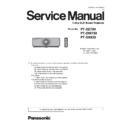Panasonic PT-DZ780 / PT-DW750 / PT-DX820 / PT-DZ780BE / PT-DZ780LBE / PT-DZ780LWE / PT-DZ780WE / PT-DW750BE / PT-DX820BE / PT-DX820LBE (serv.man2) Service Manual ▷ View online
SECTION 1 SERVICE INFORMATION
< DZ780/DW750/DX820 >
5. Troubleshooting
5. 1. Lamp/Temperature/Filter indicators
f
If a problem should occur inside the projector, the lamp indicators <LAMP1>/<LAMP2>, the temperature indicator <TEMP>,
and the filter indicator <FILTER> will inform you by lighting or blinking.
Lamp indicator <LAMP1>
Lamp indicator <LAMP2>
Temperature indicator <TEMP>
Filter indicator <FILTER>
Lamp indicators <LAMP1>/<LAMP2>
Indicator status
Lighting in red/lighting in
orange
*1
Blinking in red
(1 time)
Blinking in red
(3 times)
Status
Time to replace the lamp
unit.
unit.
The lamp unit is not
attached.
attached.
A problem is detected in the lamp or the power supply for
the lamp.
the lamp.
Cause
f Was [REPLACE LAMP]
displayed when you
turned on the power?
turned on the power?
f The indicator lights up
when the runtime of
the lamp unit reaches
3 800 hours (when
[LAMP POWER] is set to
[NORMAL]).
the lamp unit reaches
3 800 hours (when
[LAMP POWER] is set to
[NORMAL]).
f Is the lamp unit attached?
f Have you turned on the
power again immediately
after turning it off?
after turning it off?
f Some error has occurred
in the lamp circuit. Check
the source voltage.
Solution
f Replace the lamp unit.
f Attach the lamp unit if it is
not attached.
f If the indicator is still
blinking in red even when
the lamp unit is attached,
consult your dealer.
the lamp unit is attached,
consult your dealer.
f Wait a while until the
luminous lamp cools
off, and then turn on the
power.
off, and then turn on the
power.
f Need to repair
*1 The indicator lights up in red while the lamp is turned off, and lights up in orange while the lamp is turned on.
Temperature indicator <TEMP>
Indicator status
Lighting in red
Blinking in red
(2 times)
Blinking in red
(3 times)
Status
Warm-up status
Internal temperature is high
(warning).
(warning).
Internal temperature is high
(standby status).
(standby status).
The cooling fan has
stopped.
stopped.
Cause
f Did you turn on the power
when the temperature
was low (around 0 °C
(32 °F))?
was low (around 0 °C
(32 °F))?
f Is the air intake/exhaust port blocked?
f Is the room temperature high?
f
TER> lit?
―
Solution
f Wait at least 10 minutes in
the current status.
f Install the projector in a
location with the operating
environment temperature
between 0 °C (32 °F) and
45 °C (113 °F)
environment temperature
between 0 °C (32 °F) and
45 °C (113 °F)
*1
.
f Remove any objects that are blocking the air intake/
exhaust port.
f Install the projector in a location with the operating
environment temperature between 0 °C (32 °F) and
45 °C (113 °F)
45 °C (113 °F)
*1
.
f Do not use the projector at high altitudes of 2 700 m
(8 858') or higher above sea level.
f
.
f Need to repair
*1 When using the projector at high altitudes (between 1 400 m (4 593') and 2 700 m (8 858') above sea level), the operating environment temperature
should be between 0 °C (32 °F) and 40 °C (104°F).
Filter indicator <FILTER>
Indicator status
Lighting in red
Blinking in red
Status
The temperature inside or outside the projector is abnormally high.
Cause
f
f Is the air intake/exhaust port
blocked?
f
Solution
f
.
f Remove any objects that are
blocking the air intake/exhaust port.
f
INF - 20
SECTION 1 SERVICE INFORMATION
< DZ780/DW750/DX820 >
5. 2. Shutdown system
TEMP
Blinks in red 2 times
Optical module temp sensor
⇒
⇒
After lamp turn on, is below
8 deg for 10 min.
Usage environment temperature is lower
than the rated
Intake air temperature sensor
⇒
⇒
Higher than 47℃
High temperature of environment
Ventilation holes are blocked
Intake air temperature sensor abnormality
45℃⇒
「
「
TEMPERATURE WARNING」
Optical module temp sensor
⇒
⇒
Higher than 53 ℃
*1
Mounting failure of liquid cooling pump unit
Ventilation holes are blocked
Cooling pump sense signal
⇒
⇒
Slower than 70% of target
for more than 5 sec.
Pump power failure
Life time of the liquid cooling unit
Exhaust air temperature sensor
⇒
⇒
Higher than 90 ℃
*1
Ventilation holes are blocked
Exhaust air temperature sensor abnormality
88℃⇒
「
「
TEMPERATURE WARNING」
-
STANDBY/ON
Red lights
TEMP
Red lights
Intake air temperature sensor
⇒
⇒
Below -20 ℃
Intake air temperature sensor bad
connection
-
Optical module temperature
sensor
⇒
⇒
Below -20 ℃
Optical module temperature sensor bad
connection
-
Exhaust air temperature sensor
⇒
⇒
Below -20 ℃
Exhaust air temperature sensor bad
connection
-
Thermal fuse
⇒
⇒
Over 152 degrees C
Blown out of the Thermal fuse
(with another reason)
Usage environment check
STANDBY/ON
Blinks in red 3 times
-
Formatter Initialization error
DG-P.C.Board failure
FFC connection failure
Connector contact failure
-
-
Color wheel rotation speed
⇒
⇒
Under 70Hz
Color wheel failure
-
FPGA initialized or
communication error
A-P.C.Board or DG-P.C.Board failure
Connector connection check of each part
-
Main software activation error
Main microprocessor rewrite error
・
This projector provides the shutdown function to set into the standby mode immediately for product safety when the various
error has been detected.
Not lighting or flashing
STANDBY/ON
Blinks in red 1 times
Connector R33 unconnected
⇒
⇒
ECO STB +3.3V line open
Lamp unit cover is not installed
-
Indicator status
Shutdown detection
Probable cause
OSD warning, etc
Power supply block
Fuse : Rated 20A
Blown out of the fuse
(with another reason)
-
TEMP
Blinks in red 3 times
*1 : Different values by "Lamp mode", or "Fan mode", "direction of installation".
51℃⇒
「
「
TEMPERATURE WARNING」
Each FAN sense signal
⇒
⇒
No signal
Connector disconnection
Fan rotation failure
-
Each fan sense signal
⇒
⇒
Slower than 70% of target
for more than 5 sec.
Fan rotation failure
Life time of the fan
-
Cooling pump sense signal
⇒
⇒
No signal
Connector disconnection
Pump power failure
-
INF - 21
SECTION 1 SERVICE INFORMATION
< DZ780/DW750/DX820 >
LAMP
Blinks in red 1 times
Lamps memory (EEPROM)
⇒
⇒
No response
⇒
Noncompliant lamp info
Lamp is not installed
Lamp memory cable bad contact or
disconnecting
Other models lamp installed
LAMP
Red lights
Lamp runtime
⇒
⇒
More than 4 000 hours
(Shutdown after 10 min)
Lamp runtime is over the rating.
REPLACE LAMP
IN ** MINUTES,POWER WILL TURN OFF
AND GO INTO STANDBY MODE
AUTOMATICALLY.
IN ** MINUTES,POWER WILL TURN OFF
AND GO INTO STANDBY MODE
AUTOMATICALLY.
LAMP
Blinks in red 3 times
Lamp status (Ballast)
⇒
⇒
Lamp is failure or shutdown
while the status is other than
normal operation
Lighting failure of the lamp, Hot restart,
Lamp abnormality (burst)
Indicator status
Shutdown detection
Probable cause
OSD warning, etc
INF - 22
SECTION 1 SERVICE INFORMATION
< DZ780/DW750/DX820 >
5. 3. System log data acquisition method
f
Via the LAN terminal or serial terminal, you can collect the log data.
5. 3. 1. Equipment to be used
1. Computer : Use it for the collect of log data.
2. Communication cable : D-sub 9pin (male/female RS-232C straight)
2. Communication cable : D-sub 9pin (male/female RS-232C straight)
D-sub 9pin (male/female RS-232C straight)
LAN cable. (When connecting directly, use a cross cable)
LAN cable. (When connecting directly, use a cross cable)
3. Service Software : [DataLogBackup.exe] Service software is downloaded from the projector service Web (PASS).
5. 3. 2. Connection Preparations
1. Check the settings of the projector.
1) The [INPUT SELECT] of sub menu [RS-232C] must be set according to the connection method.
2) The [EMULATE] of sub menu [RS-232C], please set to [DEFAULT]. (in service mode)
3) Check the RS-232C settings (ID, Baudrate and Parity) and take a note.
2) The [EMULATE] of sub menu [RS-232C], please set to [DEFAULT]. (in service mode)
3) Check the RS-232C settings (ID, Baudrate and Parity) and take a note.
1) The [DIGITAL LINK MODE] of sub menu [NETWORK], please select to [AUTO] or [ETHERNET].
2) Check the network IP address of the projector and take a note.
3) Set the IP address of computer to approximate value of projector IP address.
2) Check the network IP address of the projector and take a note.
3) Set the IP address of computer to approximate value of projector IP address.
[Note]
If you have changed the each menu settings, please return settings of the original (customers) after work.
2. Connect the projector and the PC by using a communication cable.
[Note]
Set up your computer not to standby or shutdown.
5. 3. 3. Acquisition of log data
1. Switch the projector to "Normal-Standby" mode. (ON/STANDBY indicator is Lighting in red)
2. Start up service software [DataLogBackup.exe] with a computer.
2. Start up service software [DataLogBackup.exe] with a computer.
LAN terminal connection
Serial terminal connection
LAN terminal connection
Serial terminal connection
Computer
Projector
(SERIAL IN terminal)
D-Sub 9p
(male)
Communication cable
Computer
Projector (LAN terminal)
LAN cable (straight)
LAN cable (straight)
Hub
Serial terminal connection
LAN terminal connection
INF - 23
Click on the first or last page to see other PT-DZ780 / PT-DW750 / PT-DX820 / PT-DZ780BE / PT-DZ780LBE / PT-DZ780LWE / PT-DZ780WE / PT-DW750BE / PT-DX820BE / PT-DX820LBE (serv.man2) service manuals if exist.