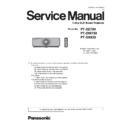Panasonic PT-DZ780 / PT-DW750 / PT-DX820 / PT-DZ780BE / PT-DZ780LBE / PT-DZ780LWE / PT-DZ780WE / PT-DW750BE / PT-DX820BE / PT-DX820LBE (serv.man2) Service Manual ▷ View online
SECTION 1 SERVICE INFORMATION
< DZ780/DW750/DX820 >
A
A
A
A
A
A
A
A
Check the waveform of A2 connector at no input
21-22pin(CLK) : 80MHz (WUXGA)
A Check the IC3501 and peripheral circuit
●Main microprocessor operation check
A
Check in order of the following
IC3716(FLASH ROM) and peripheral circuits
IC3721(SRAM) and peripheral circuits
IC3501(MAIN CPU) and peripheral circuits
A Check the voltage of A1 connector
1pin : 3.3V, 3pin : 5V
Check the cable connector between A1 and P6
Replace the P-P.C.Board
The voltage of R3826 is 1.2V
Check the IC3821 and peripheral circuit
A Check the clock waveform
R3622 : 35.455 MHz
Follow the section "●DG/FM-P.C.Board operation check"
● A-P.C.Board operation check
A Check the clock waveform.
R3611 : 24.5 MHz
A Check the IC3501, X3601 and peripheral circuit
The voltage of R3801 is 1.2V
Check the IC3801 and peripheral circuit
The voltage of C3864 is 1.5V
Check the IC3851 and peripheral circuit
The voltage of R3981 is 0.75V
Check the IC3991 and peripheral circuit
A
A Check the X3501 and peripheral circuit
NG
OK
NG
OK
NG
OK
NG
OK
NG
OK
NG
NG
OK
OK
NG
OK
INF - 36
SECTION 1 SERVICE INFORMATION
< DZ780/DW750/DX820 >
DG-P.C.Board and FM-P.C.Board are easily damaged by static electricity, please be careful as using an antistatic wrist strap.
2
DG Check the voltage of [AA_POSENSE] line
IC5004 34pin : Approx 3.3V
DG Check of IC5004 and peripheral circuit
DG Power-supply line check <5>
C5135 = 3.3V, C5140 = 1.8V, C5083(+) = 1.1V
DG Check of IC5001(DDP4421) and IC5004(PMD1000)
and peripheral circuit
DG Power-supply line check <4> (WUXGA model only)
TP5301 = 1.8V, TP5601 = 1.2V
DG Check of IC5314/IC5606(Regulator) and
IC5601(IWARP1) peripheral circuit
Check the loads on each power-supply line
Replace the PC-P.C.Board
FM
Power-supply line check <2>
FM3 : TP4001(or DG5 2pin) = 3.3V
:
TP4002 (or DG5 4pin) = Approx 12V
(TP4002 is WXGA/XGA model only)
DG
Power-supply line check <3>
C5124(+) = 3.32V, TP5302= 1.2V,
IC5312 5pin = 3.3V
DG Check of IC5301/IC5316/IC5312(Regulator) and
IC5313(FPGA2) peripheral circuit
FM Check the loads on 3.3V and 12V power-supply line
DG
Power-supply line check <1>
DG1 : TPDG6 = 3.3V, TPDG7 = 5V
DG12 : C6866(+) = 12V, C6894(+) = 3.3V,
C6864(+) = 18V
DG
P
FM
Check the cable connector and flexible cable
FM1, FM2, FM3
* Is not bent the pin of connector ?
* Is not aslant insert of FFC cable ?
Connect the cable connector properly
* It replace, if the pin of the connector has bent
* Replace the flexible cable if there is a vertical line
noise on the screen
E
ac
h
rel
ay
board Check the cable connector
Connector of each relay board
* Is not bent the pin of connector ?
Connect the cable connector properly
* It replace, if the pin of the connector has bent
● DG/FM-P.C.Board operation check
[
Note]
DG
Check the cable connector and flexible cable
(surface) DG1、DG3~DG16、DG18、DG19、
DG24~DG26
(rear surface) DG2 (Board to Board connector)
* Is not bent the pin of connector ?
* Is not aslant insert of FFC cable ?
Connect the cable connector properly
* It replace, if the pin of the connector has bent
NG
OK
NG
OK
NG
OK
NG
OK
NG
OK
NG
OK
NG
OK
NG
OK
NG
OK
INF - 37
SECTION 1 SERVICE INFORMATION
< DZ780/DW750/DX820 >
2
3
Is the color wheel rotating ?
DG
Check the synchronization signal
input of IC5601(IWARP1)
R5351(H sync), R5454 (V sync),
R5432 (Clock)
DG
Check the synchronization signal output of
IC5601(IWARP1)
R5666(H sync/V sync), R5685 (Clock)
DG Check the IC5313(FPGA2) and
peripheral circuit
DG
DG Check the voltage of [AA_MTR_ARSTZE] line
IC5004 48pin : Approx 3.3V
DG
A
DG
Check the synchronization signal output of
IC5313(FPGA2)
R5463(H sync), R5470 (V sync), R5412 (Clock)
DG Check the IC5313(FPGA2) and peripheral circuit
Check of IC5006, IC5007
(Flash Memory) and
peripheral circuit
Check the connection of
A-P.C.Board (direct connector)
Check of IC3786, IC3501 and
peripheral circuit
A-P.C.Board (direct connector)
Check of IC3786, IC3501 and
peripheral circuit
DG
Check the IC5313
(FPGA2) and
peripheral circuit
Check the motor power of color wheel
Three-phase AC detected at L5013, L5014, L5015
(around IC5004)
Check the IC5601
(IWARP1) and
peripheral circuit
DG
Check the connector cable
between RL1 and DG11
Replace the color wheel
DG
Clock check <2>
Check the clock waveform at R5014
Approx 20MHz
DG Check the X5001 and peripheral circuit
DG
DG Check the voltage of [AA_PWRGOOD] line
IC5007 7pin : Approx 3.3V
DG Check the voltage of [PWRGOOD] line
IC5007 1pin : Approx 3.3V
DG
Clock check <1>
Check the clock waveform at IC5310 and IC5311
4pin : 66 MHz
Replace the Flexible cable
Check the resistance between
DG3/DG4 and IC5001
Check the IC3501
(Main CPU) and
peripheral circuit
Check the lamp and
ballast
DG Check the X5301, IC5310, IC5311 and peripheral
circuit (IC5311 is WUXGA model only)
Is the color wheel rotating ?
Is the lamp lit ?
DG
A
B
Check the C5004
(PMD1000) and
peripheral circuit
NG
OK
NG
NG
NG
OK
NG
OK
OK
OK
NG
OK
OK
NG
OK
NG
OK
NG
OK
OK
NG
NG
(WXGA/XGA)
NG (WUXGA)
OK
NG
INF - 38
SECTION 1 SERVICE INFORMATION
< DZ780/DW750/DX820 >
3
DG
Check the IC6506 and peripheral circuit
● Cannot control from rear side
DG The signal waveform can be detected at 6pin of
IC6511 when the remote control is operated
DG Check the IC6511, JK6501(REMOTE 1 IN) and Q6506
DG
Replace the DG-P.C.Board
Check the IC6501
Replace the DG-P.C.Board
DG The signal waveform can be detected at 1pin of
DG8 connector when the remote control is operated
DG
BR
Power-supply line check <6>
(WUXGA) TP4005=8.5V, TP4008= -10V,
TP4009=16V
(WXGA/XGA) TP4008=26V, TP4009=7.5V, TP4010=-
26V
DG
FM Replace the FM-P.C.Board
(Replace the DMD block)
DG
■ Remote control does not respond
● Cannot control from front side
DG Check the waveform of [CW1 INDEX] line
TPDG11 : 180Hz pulse (image no input)
CW Check the connector cable (RL2-DG16, CW1-RL6)
Check and replace the CW-P.C.Board
Check the cable connector between DG8 and R21
Replace the BR-P.C.Board
DG The signal waveform can be detected at 4pin of
IC6506 when the remote control is operated
DG
DG The signal waveform can be detected at 6pin of
DG6 connector when the remote control is operated
DG
R
Check the cable connector between DG6 and R1
Replace the R-P.C.Board
Check the connector cable (DG5-FM3)
Check the IC4002 and peripheral circuit
NG
NG
OK
OK
NG
NG
OK
OK
NG
OK
NG
OK
INF - 39
Click on the first or last page to see other PT-DZ780 / PT-DW750 / PT-DX820 / PT-DZ780BE / PT-DZ780LBE / PT-DZ780LWE / PT-DZ780WE / PT-DW750BE / PT-DX820BE / PT-DX820LBE (serv.man2) service manuals if exist.