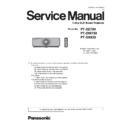Panasonic PT-DZ780 / PT-DW750 / PT-DX820 / PT-DZ780BE / PT-DZ780LBE / PT-DZ780LWE / PT-DZ780WE / PT-DW750BE / PT-DX820BE / PT-DX820LBE (serv.man2) Service Manual ▷ View online
SECTION 1 SERVICE INFORMATION
< DZ780/DW750/DX820 >
DG
DG
Check the cable connection of JK6503/JK6504
(SERIAL IN/OUT)
Check the IC6501
Replace the DG-P.C.Board
Check the remote control cable
DG Check the IC6511, JK6501, Q6506
Connect the cables properly
● Cannot control at wired remote control
Replace the DG-P.C.Board
■ REMOTE 2 IN does not respond
Check the cable connection of JK6505 (REMOTE 2)
DG The signal waveform can be detected at R6591
when the remote control is operated
DG The signal waveform can be detected at 6pin of
IC6511 when the remote control is operated
DG
■ SERIAL IN/OUT does not respond
DG
The signal waveform can be detected at 15 pin
of IC6510 when a power is turned on and off
by remote control
DG Check the IC6510 and peripheral circuit
Replace the DG-P.C.Board
DG
The signal waveform can be detected at
10, 12, 16, 17pin of IC6509 when the command
is transmitted
Connect the cables properly
DG Check the IC6509 and peripheral circuit
OK
NG
NG
OK
OK
NG
NG
OK
NG
OK
NG
OK
INF - 40
SECTION 1 SERVICE INFORMATION
< DZ780/DW750/DX820 >
DG
S
DG
Replace the cable connector
DG Check the cable connector between connectors
DG7 and S1
Replace the S-P.C.Board
Replace the DG-P.C.Board
The voltage at 2,3,4pin of DG7 connector is 3V
DG The voltage at 5pin of DG7 connector is 3.3V
when main power is turned on
DG Replace the DG-P.C.Board
■ Controls of side panel does not respond
OK
NG
NG
OK
NG
OK
INF - 41
1. Parts Location ・・・・・・・・・・・・・・・・・・・・・・・・・・・・・・・・・・・・・・・・・・・・・・・・・・・・・・・・・・・・・・・・
DIS-2
1. 1. Electrical Parts Location (P.C.Board)
1. 2. Electrical Parts Location (Fan)
1. 3. Mechanism element parts location
1. 4. Optical parts location
1. 2. Electrical Parts Location (Fan)
1. 3. Mechanism element parts location
1. 4. Optical parts location
2. Disassembly Instructions ・・・・・・・・・・・・・・・・・・・・・・・・・・・・・・・・・・・・・・・・・・・・・・・・・・・・・・・
DIS-4
2. 1. Removal / insert procedure of flexible cable
2. 2. Disassembly flowchart
2. 3. Top cover removal
2. 4. Side cover (L), Side cover (R) and Front cover removal
2. 5. Signal processing block removal (DG-P.C.Board / A-P.C.Board)
2. 6. Ballast block removal (B-P.C.Board)
2. 7. Power supply unit removal
2. 8. Optical block removal (Lighting block / DMD block)
2. 9. Liquid cooling unit removal
2.10. WL-Module removal (Asia model dedicated communication circuit)
2. 2. Disassembly flowchart
2. 3. Top cover removal
2. 4. Side cover (L), Side cover (R) and Front cover removal
2. 5. Signal processing block removal (DG-P.C.Board / A-P.C.Board)
2. 6. Ballast block removal (B-P.C.Board)
2. 7. Power supply unit removal
2. 8. Optical block removal (Lighting block / DMD block)
2. 9. Liquid cooling unit removal
2.10. WL-Module removal (Asia model dedicated communication circuit)
CONTENTS
SECTION 2
Disassembly procedures
Model No.
PT-DZ780
PT-DW750
PT-DX820
PT-DW750
PT-DX820
Illustrations may vary from the actual product.
SECTION 2 DISASSEMBLY PROCEDURES
< DZ780/DW750/DX820 >
1. Parts Location
1. 1. Electrical parts location (P.C.Board)
1. 2. Electrical parts location (Fan)
Relay Board (Front IR / Status LED)
Relay Board (Lamp cover)
R2
M3
Luminance sensor
R3
CW
R
Rear IR / Lamp cover relay
M2
Air flow sensor
M1
Temperature sensor (Intake/Exhaust)
Relay Board (Lens Mounter)
Relay Board (Lighting block)
Relay Board (Lighting block)
DG
Digital signal processing / GEOMETRY
K
S
B
Control Panel
DMD drive
WL Module
GSM receiver (Asia models only)
Board Name
Function summary
Board Name
Function summary
A
P
Image processing system / CPU
Power supply (DC-DC)
Ballast power / Ballast control
AC Inlet
Color wheel index
RM
FM
RL
M1(Int)
L
R
P
FM
M1(Ext)
M2
R3
R2
S
DG
A
RM
K
M3
CW
B (LAMP1)
B (LAMP2)
L
RL
BALLAST FAN
EXHAUST1 FAN
POWER FAN
EXHAUST2 FAN
DMD FAN
LAMP1 FAN
LAMP2 FAN
CW FAN
WL Module
DIS-2
Click on the first or last page to see other PT-DZ780 / PT-DW750 / PT-DX820 / PT-DZ780BE / PT-DZ780LBE / PT-DZ780LWE / PT-DZ780WE / PT-DW750BE / PT-DX820BE / PT-DX820LBE (serv.man2) service manuals if exist.