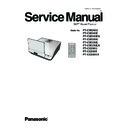Panasonic PT-CW240U / PT-CW240E / PT-CW240EA / PT-CW330U / PT-CW330E / PT-CW330EA / PT-CX300U / PT-CX300E / PT-CX300EA / PT-CW241RU / PT-CW241RE / PT-CW241REA / PT-CW331RU / PT-CW331RE / PT-CW331REA / PT-CX301RU / PT-CX301RE / PT-CX301REA Service Manual ▷ View online
PT-CW240/PT-CX300/PT-CW330
4-5
4-5 Fan rotation check
After replacing main board, fan (as the right picture
shown), please follow steps as below:
1. Hold on MENU button and plug in the power cord. The
[POWER] LED will start flashing in green.
2. Release the MENU button during the [POWER] LED
is flashing. The projector will tuns on.
3. Wait a moment, enter the Service Mode by pressing
the buttons sequentially as follows;
POWER > Left >Right > MENU
4. Select “Factory Fan RPM” on the service menu and
press MENU button. The picture A as shown on the
right will appear. Check that the value of “Factory
RPM” is within the range as listed below;
PT-CW240 : 2644 ± 529 (2115 〜 3173)
PT-CX300 : 2623 ± 525 (2098 〜 3148)
PT-CW330 : 2634 ± 527 (2107 〜 3161)
Picture A
Chapter 5
Firmware Upgrade
5-1: Scalar Firmware Upgrade
5-1-1 Equipment Needed
Software: (DDP 442X-USB)
- DDP 442X Firmware Downloader.exe
- Firmware (*.img)
- .NET Framework 4.0
Software: (DDP 442X-USB)
- DDP 442X Firmware Downloader.exe
- Firmware (*.img)
- .NET Framework 4.0
Hardware:
- Projector
- Power Cord: H420010BG001 (US Type)
H4200120G011 (EU Type)
H4281004G001 (CH Type)
- Mini USB Cable: H4200284G001 (USB Cable mini USB to USB (A))
- PC or Laptop
- Projector
- Power Cord: H420010BG001 (US Type)
H4200120G011 (EU Type)
H4281004G001 (CH Type)
- Mini USB Cable: H4200284G001 (USB Cable mini USB to USB (A))
- PC or Laptop
PT-CW240/PT-CX300/PT-CW330
5-1
PT-CW240/PT-CX300/PT-CW330
5-2
5-1-2 .NET Framework 4.0 Setup Procedure
1. Choose "dotNetFX40_Full_X86_X64
Microsoft.NET Framework 4.0 Microsoft
Corporation" Program.
2. Click "Run".
3.Preparing
4. Read "License terms".
- Choose "I have read and accept the
- Choose "I have read and accept the
license terms".
- Click "Install".
PT-CW240/PT-CX300/PT-CW330
5-3
5.installing
6. Click "Finish".
Click on the first or last page to see other PT-CW240U / PT-CW240E / PT-CW240EA / PT-CW330U / PT-CW330E / PT-CW330EA / PT-CX300U / PT-CX300E / PT-CX300EA / PT-CW241RU / PT-CW241RE / PT-CW241REA / PT-CW331RU / PT-CW331RE / PT-CW331REA / PT-CX301RU / PT-CX301RE / PT-CX301REA service manuals if exist.