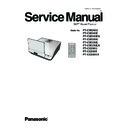Panasonic PT-CW240U / PT-CW240E / PT-CW240EA / PT-CW330U / PT-CW330E / PT-CW330EA / PT-CX300U / PT-CX300E / PT-CX300EA / PT-CW241RU / PT-CW241RE / PT-CW241REA / PT-CW331RU / PT-CW331RE / PT-CW331REA / PT-CX301RU / PT-CX301RE / PT-CX301REA Service Manual ▷ View online
PT-CW240/PT-CX300/PT-CW330
2-23
2-11 Disassemble Bottom
Module
1. Unscrew 4 screws (as red circles) and
remove the Lamp holder rail.
2.Unscrew 2 screws (as yellow circles) and
remove the Speaker Shielding.
3.Unscrew 6 screws (as green circles) and
remove the Bottom Shielding.
4.Unscrew 4 screws(as blue circles) to
disassemble the side mesh frame and
back mesh frame.
PT-CW240/PT-CX300/PT-CW330
2-24
5. Tear off the Speaker Mylar (as green
square).
6. Pull out the Security Bar (as blue square).
PT-CW240/PT-CX300/PT-CW330
2-25
2-12 Repair Action
Update
Change parts
Main
Board
Firmware
Lamp
Module
Engine
Module
Lamp
Driver
Fan
Version update
v
v
ADC calibration
v
v
Reset lamp hour
v
OSD reset
v
v
Waveform download
v
Fan rotation check
v
v
Note:- After changing parts, please execute the related items as table
show above.
PT-CW240/PT-CX300/PT-CW330
3-1
Chapter 3
Troubleshooting
Message
LAMP(Red) TEMP(Red)
Power LED
(Red)
(Green)
Power Plug
Flash ON to OFF
100ms
Flash ON to OFF
100ms
Flash ON to OFF
100ms
Standby
Power button ON
Cooling state
0.5 second(ON)
0.5 second(OFF)
flashing
Power button OFF:Cooling
completed;Standby Mode
Firmware Download
Thermal Switch error(Lamp
OverTemperature),OSD
shows”Projector Overheated”
Thermal sensor error(System Over
Thermal sensor error(System Over
Temperature),OSD shows”Projector
Overheated”
Fan lock error OSD shows red”Fan
Fail,Will automatically turn off
soon”
0.5 second(ON)
0.5 second(OFF)
flashing
Lamp error(Lamp,ballast)
Color Wheel fail
Photo sensor fail
0.5 second(OFF)
flashing
3-1 LED Lighting Message
Steady light
No light
Click on the first or last page to see other PT-CW240U / PT-CW240E / PT-CW240EA / PT-CW330U / PT-CW330E / PT-CW330EA / PT-CX300U / PT-CX300E / PT-CX300EA / PT-CW241RU / PT-CW241RE / PT-CW241REA / PT-CW331RU / PT-CW331RE / PT-CW331REA / PT-CX301RU / PT-CX301RE / PT-CX301REA service manuals if exist.