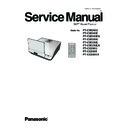Panasonic PT-CW240U / PT-CW240E / PT-CW240EA / PT-CW330U / PT-CW330E / PT-CW330EA / PT-CX300U / PT-CX300E / PT-CX300EA / PT-CW241RU / PT-CW241RE / PT-CW241REA / PT-CW331RU / PT-CW331RE / PT-CW331REA / PT-CX301RU / PT-CX301RE / PT-CX301REA Service Manual ▷ View online
PT-CW240/PT-CX300/PT-CW330
2-7
13.Unscrew 2 screws (as yellow circles).
14. Unscrew 2 screws (as red circled).
15.Pull upward the Top Cover Module.
- Unplug 1 connector (as blue square),then
- Unplug 1 connector (as blue square),then
remove the Top Cover Module.
2-4 Disassemble Keypad
Board
1.Tear off the Keypad Mylar and Sponge (as
yellow square).
PT-CW240/PT-CX300/PT-CW330
2-8
2.Unscrew 4 screws (as red circles) and take
off Keypad Board module.
3.Separate the Keypad Button and Keypad
Board and Cable.
Keypad Button
Top cover
Cable
Keypad Board
PT-CW240/PT-CX300/PT-CW330
2-9
2-5 Disassemble Main Board
1.Unscrew 11 screws (as red circles) and to
disassemble the shielding bottom.
2.Unscrew 6 screws (as green circles) .
3. Unscrew 8 screws (as blue circles) and
4 hex screws (as yellow circles).
4. Tear off the tape (as red squares).
PT-CW240/PT-CX300/PT-CW330
2-10
Item
Male Connector
on Main Board
The key feature
Figure
A
DMD FAN
(only for PT-CX300/
CW330)
Compose of Red/White/Black-
wire (3 pin)
5. Unplug 9 connectors (as yellow squares).
6.Unplug 1 connector (as green square)
of Color Wheel.
.
A B
C
D
E F
G H I
Please refer to the table as below for details of
each connector:
Click on the first or last page to see other PT-CW240U / PT-CW240E / PT-CW240EA / PT-CW330U / PT-CW330E / PT-CW330EA / PT-CX300U / PT-CX300E / PT-CX300EA / PT-CW241RU / PT-CW241RE / PT-CW241REA / PT-CW331RU / PT-CW331RE / PT-CW331REA / PT-CX301RU / PT-CX301RE / PT-CX301REA service manuals if exist.