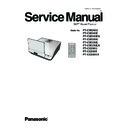Panasonic PT-CW240U / PT-CW240E / PT-CW240EA / PT-CW330U / PT-CW330E / PT-CW330EA / PT-CX300U / PT-CX300E / PT-CX300EA / PT-CW241RU / PT-CW241RE / PT-CW241REA / PT-CW331RU / PT-CW331RE / PT-CW331REA / PT-CX301RU / PT-CX301RE / PT-CX301REA Service Manual ▷ View online
PT-CW240/PT-CX300/PT-CW300
1-3
Appendices
68
- ENGLISH
Appendix
List of compatible signals
The following table specifies the types of signals compatible with the projectors.
Format : V = VIDEO, S = S-VIDEO, R = RGB, Y = YP
B
P
R
, H = HDMI
Mode
Display
resolution *
1
(dots)
Scanning
frequency
Dot clock
frequency
(MHz)
Format
Plug and play *
3
H (kHz)
V (Hz)
COMPUTER 1/
COMPUTER 2
HDMI
NTSC/NTSC4.43/
PAL-M/PAL60
-
15.70
59.9
-
V/S
-
-
PAL/PAL-N/
SECAM
-
15.60
50.0
-
V/S
-
-
525i (480i)
720 x 480i
15.73
59.9
13.50
Y
-
-
720(1440) x 480i
(*2)
15.73
59.9
27.00
H
-
o
625i (576i)
720 x 576i
15.63
50.0
13.50
Y
-
-
720(1440) x 576i
(*2)
15.63
50.0
27.00
H
-
o
525p (480p)
720 x 483
31.47
59.9
27.00
Y/H
-
o
625p (576p)
720 x 576
31.25
50.0
27.00
Y/H
-
o
750 (720)/60p
1280 x 720
45.00
60.0
74.25
Y/H
-
o
750 (720)/50p
1280 x 720
37.50
50.0
74.25
Y/H
-
o
1125 (1080)/60i
1920 x 1080i
33.75
60.0
74.25
Y/H
-
o
1125 (1080)/50i
1920 x 1080i
28.13
50.0
74.25
Y/H
-
o
1125 (1080)/24p
1920 x 1080
27.00
24.0
74.25
Y/H
-
o
1125 (1080)/60p
1920 x 1080
67.50
60.0
148.50
Y/H
-
o
1125 (1080)/50p
1920 x 1080
56.25
50.0
148.50
Y/H
-
o
VGA
640 x 480
31.47
59.9
25.18
R/H
o
o
35.00
66.7
30.24
R/H
o
o
37.86
72.8
31.50
R/H
o
o
37.50
75.0
31.50
R/H
o
o
43.27
85.0
36.00
R/H
-
-
61.90
119.5
52.50
R/H
o
o
SVGA
800 x 600
35.16
56.3
36.00
R/H
o
o
37.88
60.3
40.00
R/H
o
o
48.08
72.2
50.00
R/H
o
o
46.88
75.0
49.50
R/H
o
o
53.67
85.1
56.25
R/H
-
-
77.40
119.9
83.00
R/H
o
o
MAC16
832 x 624
49.73
74.6
57.28
R/H
o
o
XGA
1024 x 768
48.36
60.0
65.00
R/H
o
o
56.48
70.1
75.00
R/H
o
o
60.02
75.0
78.75
R/H
o
o
68.68
85.0
94.50
R/H
-
-
98.96
119.8
137.75
R/H
o
o
MAC21
1152 x 870
68.68
75.1
100.00
R/H
-
-
1280x720
1280 x 720
44.77
60.0
74.50
R/H
o
o
1280x800
1280 x 800
49.70
59.8
83.50
R/H
o
o
MSXGA
1280 x 960
60.00
60.0
108.00
R/H
o
o
75.20
75.0
130.00
R/H
-
-
1-2 Compatible Signals
PT-CW240/PT-CX300/PT-CW300
1-4
Appendices
ENGLISH -
69
Appendix
Mode
Display
resolution *
1
(dots)
Scanning
frequency
Dot clock
frequency
(MHz)
Format
Plug and play *
3
H (kHz)
V (Hz)
COMPUTER 1/
COMPUTER 2
HDMI
SXGA
1280 x 1024
63.98
60.0
108.00
R/H
-
-
76.97
72.0
133.00
R/H
-
-
79.98
75.0
135.00
R/H
o
o
1366x768
1366 x 768
47.72
59.8
84.75
R/H
-
-
SXGA+
1400 x 1050
65.32
60.0
121.75
R/H
-
-
WXGA+
1440 x 900
55.94
59.9
106.50
R/H
-
-
UXGA
1600 x 1200
75.00
60.0
162.00
R/H
o
o
WSXGA+
1680 x 1050
65.29
60.0
146.25
R/H
o
*
4
o
*
4
*1: “i” added to the resolution value indicates an interlaced signal.
*2: HDMI signal of 480i and 576i is only supported by 27MHz Dot clock signal.
*3: Where marked "o" signals indicates in Plug and Play is compatible with EDID of projector. Unmarked signals in Plug and
Play may also be compliant if input terminals are written in the format list. Where Plug and Play is unmarked and nothing is
written in the format list, difficulties in projecting image may occur even when computer and projector appear to have same
resolution.
*4: For PT-CW330 and PT-CW240.
3D compatible signals
3D compatible video signals of this projector are shown in the table below.
Mode
3D signals
Display
resolution *
1
(dots)
Frame
Packing
Side-by-Side (Half)
Top and
Bottom
Frame
sequential
Field
sequential
HDMI
750 (720)/60p
1280 x 720
o
-
o
-
-
750 (720)/50p
1280 x 720
o
-
o
-
-
1125 (1080)/60i
1920 x 1080i
-
o
-
-
-
1125 (1080)/50i
1920 x 1080i
-
o
-
-
-
1125 (1080)/24p
1920 x 1080
o
-
o
-
-
VGA@120 Hz
640 x 480
-
-
-
o
-
SVGA@120 Hz
800 x 600
-
-
-
o
-
XGA@120 Hz
1024 x 768
-
-
-
o
-
COMPUTER 1/
COMPUTER 2
VGA@120 Hz
640 x 480
-
-
-
o
-
SVGA@120 Hz
800 x 600
-
-
-
o
-
XGA@120 Hz
1024 x 768
-
-
-
o
-
Video/S-Video
NTSC
---
-
-
-
o
o
Video and S-Video support DVD software (HQFS) that is recorded in Field sequential.
*1: “i” added to the resolution value indicates an interlaced signal.
*1: “i” added to the resolution value indicates an interlaced signal.
Note
The number of display dots is 1280 x 800 for the PT-CW330, PT-CW240 and 1024 x 768 for the PT-CX300.
A signal with a different resolution will be projected after converting the resolution to match the projector display.
When interlaced signals are connected, flicker may occur on the projected image.
Even the above signals exist, some image signals that recorded in special method may not be displayed.
The <AUTO ADJ.> operation may not optimize the image position or the resolution, depending on the input signal format or
the image contents. In this case, switch to a different image and execute <AUTO ADJ.> again.
PT-CW240/PT-CX300/PT-CW330
2-1
Chapter 2
Disassembly Process
2-1 Equipment Needed & Product Overview
1. Projector
2. Long Nose Nipper
3. Screw Bit (+) :105
4. Screw Bit (+) :107
5. Hex Sleeves 5 mm
2. Long Nose Nipper
3. Screw Bit (+) :105
4. Screw Bit (+) :107
5. Hex Sleeves 5 mm
* Before you start: This process is protective level II. Operators should wear electrostatic chains.
Please place the protective cover or protective plastic on the lens and mirror for
prevent scratched.
* Note: The disassembly process for PT-CW240/PT-CX300/PT-CW330 are the same. Here, we
take PT-CW330 as an example.
PT-CW240/PT-CX300/PT-CW330
2-2
2-2 Disassemble Lamp
Module and Mesh Inlet
1. Loosen 2 screws (as red circles) on the
Lamp Cover.
2. Separate the Lamp cover and Lamp cover
strap(as green square).
3. Loosen 2 screws (as yellow circles) on the
Lamp Module.
4.Take off the Lamp Module.
LAMP COVER
LAMP MODULE
Click on the first or last page to see other PT-CW240U / PT-CW240E / PT-CW240EA / PT-CW330U / PT-CW330E / PT-CW330EA / PT-CX300U / PT-CX300E / PT-CX300EA / PT-CW241RU / PT-CW241RE / PT-CW241REA / PT-CW331RU / PT-CW331RE / PT-CW331REA / PT-CX301RU / PT-CX301RE / PT-CX301REA service manuals if exist.