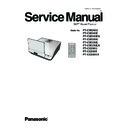Panasonic PT-CW240U / PT-CW240E / PT-CW240EA / PT-CW330U / PT-CW330E / PT-CW330EA / PT-CX300U / PT-CX300E / PT-CX300EA / PT-CW241RU / PT-CW241RE / PT-CW241REA / PT-CW331RU / PT-CW331RE / PT-CW331REA / PT-CX301RU / PT-CX301RE / PT-CX301REA Service Manual ▷ View online
PT-CW240/PT-CX300/PT-CW330
2-15
3. Unscrew 1 screw (as green circle) to
disassemble the thermal sensor board.
4. Cut the band tie off (as blue square).
Note: After fixing the LAMP DRIVER board,
tie it up with a new band as shown in the
picture.
Band parts no.: H518SZ06G001
Band parts no.: H518SZ06G001
5. Unplug 1 connector (as red square).
Thermal Sensor
board
PT-CW240/PT-CX300/PT-CW330
2-16
6. Cut the spacers off (as blue squares) to
remove the LAMP DRIVER board.
Note: After replacing the LAMP DRIVER
board, fix it by use new spacers as
shown in the picture
Spacer parts no: H518PE43H001
7
.Unplug 5 connectors (as green squares).
8. Unscrew 4 screws (as red circles) to
disassemble POWER board.
9. Take off Mylar (as yellow square).
Lamp Driver
spacer
LVBS board
PT-CW240/PT-CX300/PT-CW330
2-17
2-8 Disassemble Speaker
and AC Inlet Bracket
1. Tear off the EMI TAPE (as red square)
and unscrew 3 screws (as red circles)
and unscrew 1 screw(as blue circle) to
remove the right speaker module.
2.Unscrew 4 screws (as yellow circles) and
remove the Sponge (as yellow square).
3.Disassemble Speaker.
4. Unscrew 3 screws (as yellow circles) to
disassemble AC Inlet Bracket .
Speaker
PT-CW240/PT-CX300/PT-CW330
2-18
2-9 Disassemble ENGINE
Module
1. Unscrew 6 screws(as red circles) and
remove the Engine Module.
2.- Tear off the EMI tape and EMI gasket (as
green square) .
- Unscrew 3 screws(as blue circles) to
- Unscrew 3 screws(as blue circles) to
disassemble the focus ring from the
engine module.
Click on the first or last page to see other PT-CW240U / PT-CW240E / PT-CW240EA / PT-CW330U / PT-CW330E / PT-CW330EA / PT-CX300U / PT-CX300E / PT-CX300EA / PT-CW241RU / PT-CW241RE / PT-CW241REA / PT-CW331RU / PT-CW331RE / PT-CW331REA / PT-CX301RU / PT-CX301RE / PT-CX301REA service manuals if exist.