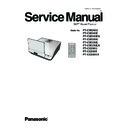Panasonic PT-CW240U / PT-CW240E / PT-CW240EA / PT-CW330U / PT-CW330E / PT-CW330EA / PT-CX300U / PT-CX300E / PT-CX300EA / PT-CW241RU / PT-CW241RE / PT-CW241REA / PT-CW331RU / PT-CW331RE / PT-CW331REA / PT-CX301RU / PT-CX301RE / PT-CX301REA Service Manual ▷ View online
PT-CW240/PT-CX300/PT-CW330
5-8
5-2-2 MCU Firmware Upgrade Procedure
1. Set up
- Hold on "MENU" button and plug in the
power cord.
- About 4 seconds, the Power LED will light
- Hold on "MENU" button and plug in the
power cord.
- About 4 seconds, the Power LED will light
orange ,the Lamp LED and Temp LED will
light red ,get into FW Download mode.
- Release the "MENU" button.
- Connect projector with RS232C cable to
- Release the "MENU" button.
- Connect projector with RS232C cable to
PC.
Note: - The system fan and the lamp will not
operate.
2.Execute the "RS232.exe" file.
RS232 cable
Power cord
PT-CW240/PT-CX300/PT-CW330
5-9
3. Program settings
- Make sure the settings are as below:
1) PORT: Check the COM port is “COM 3”
- Make sure the settings are as below:
1) PORT: Check the COM port is “COM 3”
(Select the COM port which you are
using).
2) Baudrate :19200
3) Program : NON-ECHO
4. Click the “Load” button.
5. Choose “*.HEX” file.
- Click "Open".
- Click "Open".
PT-CW240/PT-CX300/PT-CW330
5-10
6. Click the “Rescue Program” button.
7. Click “OK” .
PT-CW240/PT-CX300/PT-CW330
5-11
8. Proceeding Picture.
9. It takes about several minutes, the firmware
upgrade process is finished, “Program
completed” will appear on the screen.
- Click "OK"
- Unplug RS232 cable and power cord.
- Click "OK"
- Unplug RS232 cable and power cord.
Click on the first or last page to see other PT-CW240U / PT-CW240E / PT-CW240EA / PT-CW330U / PT-CW330E / PT-CW330EA / PT-CX300U / PT-CX300E / PT-CX300EA / PT-CW241RU / PT-CW241RE / PT-CW241REA / PT-CW331RU / PT-CW331RE / PT-CW331REA / PT-CX301RU / PT-CX301RE / PT-CX301REA service manuals if exist.