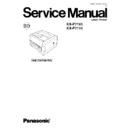Panasonic KX-P7105 / KX-P7110 (serv.man2) Service Manual ▷ View online
3.5.2. Power Supply Unit
(1) Disconnect the 2 connectors.
(2) Remove the 3 screws ( A ) and 2 screws ( B ).
Caution :
The screw ( A ) differs from the screw ( B ). When
reinstalling the screw, return it to the original
position.
reinstalling the screw, return it to the original
position.
(3) Remove the Power Supply Unit.
3.5.3. Power Supply Unit Disassembly
(1) Remove the Inlet Bracket with Power Lead Wire Assembly
{4 screws ( A )}.
Caution :
When reinstalling the terminal of cable, it must be
attached tooth side as shown to fix it certainly.
attached tooth side as shown to fix it certainly.
(2) Remove the Enclosure Cover {2 screws ( A ) and 2 screws
( B )}.
33
KX-P7105 / KX-P7110
3.6. Indicator Board
Before handling, remove the Right Cover ( see Section 3.2 ).
(1) Remove the Indicator Board.
(2) Disconnect the Flat Cable from the Indicator Board.
3.7. Engine Control Board and Toner Empty Sensor Board
Before handling, remove the Right Cover ( see Section 3.2 ).
3.7.1. Engine Control Board
(1) Remove the 2 screws.
(2) Remove the Engine Board Shield Cover.
(3) Disconnect the 13 connectors and 4 Flat Cables.
(4) Remove the Engine Control Board ( 5 screws ).
34
KX-P7105 / KX-P7110
3.7.2. Toner Empty Sensor Board
(1) Remove 2 screws ( A ) and 2 screws ( B ).
Caution :
Screw ( A ) is different from screw ( B ). When
reinstalling the screw ( A ), return it to the original
position.
reinstalling the screw ( A ), return it to the original
position.
(2) Remove the Engine Board Shield Base.
(3) Remove the screw (A).
(4) Remove the Toner Empty Sensor Board.
(5) Disconnect the connector CN451.
35
KX-P7105 / KX-P7110
3.8. 2nd Feeder I/F Board and Main Control Board
Before handling, perform the following steps A - B :
A. Remove the Right Cover ( see Section 3.2 ).
B. Remove the Engine Board Shield Cover and disconnect the Flat Cable from CN001 (see Section 3.7.1).
3.8.1. 2nd Feeder I/F Board and Main Control Board
(1) Disconnect the connector ( CN 452 ).
(2) Remove the 2nd Feeder I/F Board ( 1 screw ).
(3) Remove the Option Shield Cover ( 2 screws ).
(4) Remove the 8 screws.
(5) Remove the Main Board Shield Cover.
Caution:
• •
Remove or install the Main Board Shield Cover
with care to prevent damage to surface of Flat
Cable from the edge of Main Board Shield Cover.
with care to prevent damage to surface of Flat
Cable from the edge of Main Board Shield Cover.
• •
When reinstalling the Flat Cable, set the mark on
the Flat Cable as shown in following figure.
the Flat Cable as shown in following figure.
(6) Disconnect the 2 Flat Cables.
(7) Remove the Engine Control Board ( 6 screws ).
36
KX-P7105 / KX-P7110
Click on the first or last page to see other KX-P7105 / KX-P7110 (serv.man2) service manuals if exist.