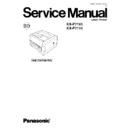Panasonic KX-P7105 / KX-P7110 (serv.man2) Service Manual ▷ View online
3.1.1. Front Cover Disassembly
(1) Remove the Pinch Roller Holder Assembly ( 2 screws ).
(2) Remove the Paper Guide Pinion Gear ( 1 screws ).
(3) Remove the Guide Racks ( 2 screw ).
3.1.2. Rear Cover Disassembly
(1) Release the Shaft from the hook by pushing the shaft
support in the arrow direction.
(2) Separate the Shaft, 2 Rollers and 2 Springs.
29
KX-P7105 / KX-P7110
3.2. Right, Left and Top Covers
3.2.1. Right Cover
1. Remove the screw.
2. Release the 2 hooks from the bottom side of printer.
3. Remove the Right Cover.
4. Remove the LED Indicator Cover and Continue Button ( 1 screw ).
3.2.2. Left Cover
1. Remove the screw.
2. Release the 2 hooks from the bottom side of printer.
3. Remove the Left Cover.
3.2.3. Top Cover
1. Release the 2 hooks from both sides of the printer.
2. Remove the Top Cover.
30
KX-P7105 / KX-P7110
3.3. Laser Scanning Unit ( LSU )
Before handling, remove the Right, Left and Top Covers ( see Section 3.2 ).
(1) Remove the 3 screws.
(2) Disconnect the 2 connectors from the LSU.
3.4. Relay Board (B)
Before handling, remove the Left Cover ( see Section 3.2 ).
(1) Remove the connector from the Relay Board ( B ).
(2) Remove the 2 screws.
(3) Remove the Relay Board (B).
31
KX-P7105 / KX-P7110
Before handling, remove the Left Cover ( see Section 3.2 ).
3.5. High Voltage Board and Power Supply Unit
3.5.1. High Voltage Board
(1) Remove the screw ( A ) and 5 screws ( B ).
Caution :
Screw ( A ) is different from screws ( B ). When
reinstalling the screw, return it to the original
position.
reinstalling the screw, return it to the original
position.
(2) Disconnect the Flat Cable from the High Voltage Board.
(3) Remove the High Voltage Board, be careful that High
Voltage Terminal Springs are not dropped from the printer
and lost.
and lost.
(4) Remove the 5 High Voltage Terminal Springs.
Caution :
When
reinstalling
the
High
Voltage
Terminal
Springs, all springs must be returned to the original
position. And the hook of Spring ( A ), ( D ), ( E ) are
set into the slits as shown in the following figure.
position. And the hook of Spring ( A ), ( D ), ( E ) are
set into the slits as shown in the following figure.
32
KX-P7105 / KX-P7110
Click on the first or last page to see other KX-P7105 / KX-P7110 (serv.man2) service manuals if exist.