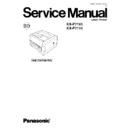Panasonic KX-P7105 / KX-P7110 (serv.man2) Service Manual ▷ View online
1.8. Paper Feed
Media Tray
The main motor drives the pickup roller after the pickup solenoid is energized, which engages the pickup roller clutch and feeds a
sheet of paper. The paper is pushed to the paper feed roller, which overdrives the paper slightly causing a buckle to ensure the
paper is aligned with the stationary registration roller.
sheet of paper. The paper is pushed to the paper feed roller, which overdrives the paper slightly causing a buckle to ensure the
paper is aligned with the stationary registration roller.
While triggering the registration sensor notifying the CPU paper is ready to feed. The paper at this point is the same as manual
feed.
feed.
Manual Feed
When paper is inserted, it activates the registration sensor. At the proper time, the CPU energizes the registration solenoid that
allows the registration roller to rotate, feeding paper to the top sensor.
allows the registration roller to rotate, feeding paper to the top sensor.
17
KX-P7105 / KX-P7110
1.9. Laser Scan Unit ( Exposure )
1.9.1. Operation Theory
The light beam from the laser diode ( light source ) is modulated by the digital signal (nVIDEO) and converted to parallel light waves
by the collimator lens. The beam is then sent to the rotating polygon mirror (polygon scanner), where it is reflected through the
lens and then focused onto the OPC drum surface. The diameter of the beam is about 80 µm, and the light moves across the
surface of the OPC drum in the scanning direction of right to left. As the drum rotates ( sub-scans ), a static image is formed where
the laser beam touches the drum surface.
by the collimator lens. The beam is then sent to the rotating polygon mirror (polygon scanner), where it is reflected through the
lens and then focused onto the OPC drum surface. The diameter of the beam is about 80 µm, and the light moves across the
surface of the OPC drum in the scanning direction of right to left. As the drum rotates ( sub-scans ), a static image is formed where
the laser beam touches the drum surface.
The laser beam is also deflected to the timing sensor. This sensor controls the start timing of scanning on the drum, providing a
consistent left margin. The CPU uses the timing sensor to detect abnormal signals.
consistent left margin. The CPU uses the timing sensor to detect abnormal signals.
1.9.2. Laser Beam
The laser beam is pulsed on and off by the digital signal (nVIDEO) to form a latent image of two different voltage potentials on the
drum, as shown below.
drum, as shown below.
Laser Diode Specification
Item
Minimum
Standard
Maximum
Oscillation Wavelength
770
785
800
nm
Output Light Power
(OPC Drum Surface)
0.315
0.350
0.385
mW
18
KX-P7105 / KX-P7110
1.9.3. Collimator Lens
The collimator lens converts light from the laser diode to parallel light. This aids in scanning and provides better convergence to a
dot.
dot.
1.9.4. Polygon Scanner
The polygon scanner consists of a 6-sided mirror directly driven by a brushless DC motor at a rate 20,078.74 rpm. The laser beam
is reflected across the OPC drum by the mirror faces and produces the scan. One mirror face is equal to one main scan. This unit
features stable line scanning speed, precision mirror surface reflection angle, reflect-free surfaces, and instant start.
is reflected across the OPC drum by the mirror faces and produces the scan. One mirror face is equal to one main scan. This unit
features stable line scanning speed, precision mirror surface reflection angle, reflect-free surfaces, and instant start.
Polygon Scanner Specifications
Item
Specification
Mirror
6
faces
Revolution
20,078.74
rpm
1.9.5. Cylindrical Lens and
Lens
Each of the polygon mirror surfaces has a slight imperfection. This prevents the beam from scanning the OPC drum surface at the
constant interval in the sub-scan direction. The cylindrical lens and
constant interval in the sub-scan direction. The cylindrical lens and
lens are used for correcting this uneven laser scanning.
1.9.6.
Lens
This lens ensures that the beam scans across the surface of the OPC drum at a constant rate. The beam is refracted to parallel
light as it passes through the lens to ensure that the dots at the edge of the drum and at the center of the drum are equally spaced.
This lens also provides a set focal length for laser beam.
light as it passes through the lens to ensure that the dots at the edge of the drum and at the center of the drum are equally spaced.
This lens also provides a set focal length for laser beam.
Specifications
Item
Specification
Scanning Width
207.43
mm
Focusing Light Spot Size
80 x 90
µm
1.9.7. Timing Sensor
This sensor detects the laser beam and determines the start timing for scanning. A pin photodiode is used as the timing sensor.
19
KX-P7105 / KX-P7110
1.10. Fuser Unit
A 600W heat lamp ( halogen lamp ) heats the surface of the teflon-coated heat roller to approximately 190°C ( 374°F ), a thermistor
monitors the heat roller temperature, and the CPU controls the ON/OFF timing of the lamp.
monitors the heat roller temperature, and the CPU controls the ON/OFF timing of the lamp.
The thermostat is mounted 2.5mm away from the heat roller. If the ambient temperature reaches 180°C ( 356°F ), the thermostat
is opened, and power is removed from the heat lamp. The surface of the thermostat is not as hot as that of the heat roller. When
the thermostat opens, the surface of the heat roller may reach 200°C ( 382°F ), and the system displays E30. If the thermistor
opens, the system displays E32. If by chance the thermostat malfunctions a thermal fuse opens.
is opened, and power is removed from the heat lamp. The surface of the thermostat is not as hot as that of the heat roller. When
the thermostat opens, the surface of the heat roller may reach 200°C ( 382°F ), and the system displays E30. If the thermistor
opens, the system displays E32. If by chance the thermostat malfunctions a thermal fuse opens.
The pressure roller is kept in contact with the heat roller through 2 pressure springs, which apply a pressure of approximately 0.36
kg/cm ( 3.56 N/cm ). Drive is supplied from the main motor via intermediate gears.
kg/cm ( 3.56 N/cm ). Drive is supplied from the main motor via intermediate gears.
20
KX-P7105 / KX-P7110
Click on the first or last page to see other KX-P7105 / KX-P7110 (serv.man2) service manuals if exist.