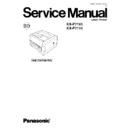Panasonic KX-P7105 / KX-P7110 (serv.man2) Service Manual ▷ View online
3.8.2. Main Control Board Disassembly
(1) Remove 2 screws ( A ) and 2 screws ( B ).
(2) Remove the Connector Shield Cover.
Caution:
For KX-P7110 only, when replacing the Connector
Shield Cover, remove the Mac ID Label from the
original Connector Shield Cover and stick it on the
new Connector Shield Cover.
Shield Cover, remove the Mac ID Label from the
original Connector Shield Cover and stick it on the
new Connector Shield Cover.
3.9. Fuser Drive Gear
Before handling, perform the following steps A - C :
A. Remove the Right Cover ( see Section 3.2 ).
B. Remove the Engine Control Board and Engine Board Shield Base ( see Section 3.7.1 and Section 3.7.2 ).
C. Remove the 2nd Feeder I/F Board and Main Control Board ( see Section 3.8 ).
(1) Remove 6 screws.
(2) Remove the Fuser Drive Gear Bracket.
(3) Remove the Fuser Drive Gear and Intermediate Gear.
Caution:
Be careful not to lose the plastic ring behind the
Fuser Drive Gear.
Fuser Drive Gear.
3.10. Fan Motor
Before handling, perform the following steps A - B :
A. Remove the Right and Left Covers ( see Section 3.2 ).
B. Remove the Engine Board Shield Cover ( see Section 3.7.1 ).
(1) Remove the 2 screws.
(2) Remove the Fan Motor.
(3) Disconnect connector CN 018 on the Engine Control Board.
37
KX-P7105 / KX-P7110
3.11. Gear Support Bracket, Relay Board ( A ), Motor, Drive Gear Unit and
Paper Empty Sensor Board
Before handling, perform the following steps A - C :
A. Remove the Right Cover ( see Section 3.2 ).
B. Remove the Engine Board Shield Cover ( see Section 3.7.1 ).
C. Remove the Main Board Shield Cover ( see Section 3.8.1 ).
3.11.1. Gear Support Bracket
(1) Disconnect the connector CN012 from the Engine Control
Board.
(2) Remove screw ( A ) and 4 screws ( B ).
Caution:
Screw (A) is different from screw (B). When reinstalling
the screw, return it to the original position.
the screw, return it to the original position.
(3) Remove the Gear Support Bracket and solenoid.
(4) If necessary, remove the 8 gears from the chassis.
3.11.2. Relay Board ( A ), Drive Gear Unit and Motor
(1) Disconnect the connector CN017 from the Engine Control
Board.
(2) Remove the screw (A).
(3) Remove the cable from the Drive Gear Unit.
(4) Remove the screw (A ) and 5 screws (B).
Caution:
The screw (A) differs from the screw (B). When
reinstalling the screw, return it to the original position.
reinstalling the screw, return it to the original position.
(5) Remove the Drive Gear Unit.
(6) Remove the 2 screws (C).
(7) Remove the Relay Board ( A ).
38
KX-P7105 / KX-P7110
3.11.3. Drive Gear Unit Disassembly
(1) Remove the Motor ( 2 screws ) from the Drive Gear Unit.
(2) Remove the 5 screws.
(3) Remove the Motor Bracket.
(4) All gears can be removed after removing the plastic ring.
3.11.4. Paper Empty Sensor Board
(1) Remove the screw.
(2) Remove the Paper Empty Sensor Board.
(3) Disconnect connector CN 450.
39
KX-P7105 / KX-P7110
3.12. Upper Exit Roller Holder
Before handling, perform the following steps A - B :
A. Remove the Right, Left and Top Covers ( see Section 3.2 ).
B. Remove the Engine Board Shield Cover ( see Section 3.7.1 ).
3.12.1. Upper Exit Roller Holder
(1) Remove the 4 screws.
(2) Separate the Upper Exit Roller Holder.
(3) Disconnect connector CN013 on the Engine Control Board.
3.12.1.1. Upper Exit Roller Holder Disassembly
1. Remove the 2 screws.
2. Separate the Holder Cover with solenoid from the Upper Exit
Roller Holder.
3. Remove the gears from the roller holder.
40
KX-P7105 / KX-P7110
Click on the first or last page to see other KX-P7105 / KX-P7110 (serv.man2) service manuals if exist.