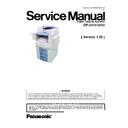Panasonic DP-2310 / DP-23010 Service Manual ▷ View online
53
DP-2310/3010
APR 2003
Ver. 1.00
2.2.5.
Fuser Unit
CAUTION:
To prevent from getting burned, do not install, remove, clean or make adjustments when the Fuser Unit is
hot.
hot.
(1) Open the Right Cover (1201).
(2) Remove 1 Screw (6P).
(3) Remove the Harness Cover (1525).
(4) Unlock the Angled Rear Arm (1218) and
(2) Remove 1 Screw (6P).
(3) Remove the Harness Cover (1525).
(4) Unlock the Angled Rear Arm (1218) and
the Front Arm (1217).
(5) Remove 1 Screw (6P).
(6) Remove the Support Plate (476).
(6) Remove the Support Plate (476).
(7) Remove 1 Screw (6P).
(8) Remove the Strap Cover (1022).
(8) Remove the Strap Cover (1022).
(9) Disconnect the 3 Harnesses on the Terminals of
Fuser Unit.
Note:
When re-installing, make sure that the 3
Harnesses are connected correctly as illustrated.
Harnesses are connected correctly as illustrated.
54
DP-2310/3010
APR 2003
Ver. 1.00
(10) Disconnect 2 Harnesses.
(11) Remove 4 Screws (4N).
(12) Remove the Fuser Unit.
(13) Remove 4 Screws (6P).
(14) Remove the Dual-Path Exit Guide.
(14) Remove the Dual-Path Exit Guide.
(15) Clean the Feed Roller (1510) with a soft cloth,
saturated with isopropyl alcohol.
(16) Clean the Feed Roller (1510) with a soft cloth,
saturated with isopropyl alcohol.
55
DP-2310/3010
APR 2003
Ver. 1.00
(17) Remove 3 Screws (4N).
(18) Remove the Lower Fuser Cover (1003).
(18) Remove the Lower Fuser Cover (1003).
<Removing the Web Cleaning Roller>
(19) Remove 2 Screws (21).
(20) Disconnect the Harness.
(21) Remove the Cleaning Web Roller Unit.
(20) Disconnect the Harness.
(21) Remove the Cleaning Web Roller Unit.
(22) Remove 1 Screw (21).
(23) Remove the Rear Web Bracket (1071).
(24) Remove the Cleaning Web Roller (1083) and
(23) Remove the Rear Web Bracket (1071).
(24) Remove the Cleaning Web Roller (1083) and
Web Pressure Roller (1080).
(25) Remove 2 Screws (36).
(26) Remove the Thermostat (1038).
(27) Remove 2 Screws (36).
(28) Remove the Thermal Fuse (1040).
(29) Remove 2 Screws (1Y).
(30) Remove 2 Thermistor Assemblies (1041).
(26) Remove the Thermostat (1038).
(27) Remove 2 Screws (36).
(28) Remove the Thermal Fuse (1040).
(29) Remove 2 Screws (1Y).
(30) Remove 2 Thermistor Assemblies (1041).
56
DP-2310/3010
APR 2003
Ver. 1.00
(31) Remove 3 Screws (23).
(32) Remove 2 Screws (19).
(33) Remove the Harness Guide (1004).
(32) Remove 2 Screws (19).
(33) Remove the Harness Guide (1004).
(34) Remove 1 Screw (21).
(35) Remove the Rear Lamp Holder (1021).
(35) Remove the Rear Lamp Holder (1021).
(36) Remove 2 Screws (16).
(37) Remove 1 Screw (21).
(38) Remove the Front Lamp Holder (1018).
(38) Remove the Front Lamp Holder (1018).
Click on the first or last page to see other DP-2310 / DP-23010 service manuals if exist.