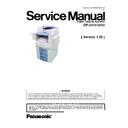Panasonic DP-2310 / DP-23010 Service Manual ▷ View online
37
DP-2310/3010
APR 2003
Ver. 1.00
(11) Remove 4 Screws (F10).
(12) Remove the PNL1 PC Board (1908).
(13) Remove 7 Screws (F10).
(14) Disconnect the Harness on the PNL2 PC Board
(14) Disconnect the Harness on the PNL2 PC Board
(CN251).
(15) Remove the PNL2 PC Board (123).
Note:
After re-assembling the Control PNL2 PC Board,
make sure that the Battery Holder is
re-installed.
make sure that the Battery Holder is
re-installed.
(16) Disconnect the Harness on the INV PC Board
(CN2).
(17) Remove 2 Screws (P5).
(18) Remove the INV PC Board (129).
(18) Remove the INV PC Board (129).
(19) Remove 2 Screws (P5).
(20) Release 2 Latch Hooks and remove the Upper
(20) Release 2 Latch Hooks and remove the Upper
Control Panel Cover (122).
38
DP-2310/3010
APR 2003
Ver. 1.00
(21) Remove 1 Screw (P5).
(22) Remove the PNL4 PC Board (114).
(22) Remove the PNL4 PC Board (114).
(23) Remove 4 Screws (P5).
(24) Remove the PNL3 PC Board (113).
(24) Remove the PNL3 PC Board (113).
(25) Remove 2 Screws (H4).
(26) Remove 2 Screws (H4).
(27) Remove the LCD Module (128).
(26) Remove 2 Screws (H4).
(27) Remove the LCD Module (128).
(28) Remove the Touch Panel (127).
39
DP-2310/3010
APR 2003
Ver. 1.00
2.2.3.
Scanner Unit
(1) Remove the Left and Right Platen Covers
(514, 516) and the Control Panel Assembly.
(Refer to 2.2.2.)
(Refer to 2.2.2.)
(2) Remove 2 Screws (19).
(3) Remove the Glass Assembly (557).
(3) Remove the Glass Assembly (557).
(4) Remove the Glass S (559).
(5) Holding by the center, slowly move the Lamp
Base Assembly to the center of the Scanner
Base Frame in the direction shown by the arrow.
Base Frame in the direction shown by the arrow.
(6) Remove 4 Screws (19).
(7) Remove the F/R Scanner Frame (240).
(7) Remove the F/R Scanner Frame (240).
40
DP-2310/3010
APR 2003
Ver. 1.00
(8) Remove 2 Screws (19).
(9) Remove the 2 Lamp Plate Springs (232).
(9) Remove the 2 Lamp Plate Springs (232).
(10) Disconnect the Harness on the LFB PC Board
(CN181).
(11) Remove the Scanning Lamp (204).
(12) Remove 2 Mirror Plate Springs (230).
(13) Remove Mirror 1 (264).
Note:
(13) Remove Mirror 1 (264).
Note:
Observe the position of the Mirror 1 before
removing it. The Black Mark on the Mirror,
indicates non-reflective side. When re-installing,
make sure the smooth side of Mirror 1 with the
Black Mark is pointing downwards.
removing it. The Black Mark on the Mirror,
indicates non-reflective side. When re-installing,
make sure the smooth side of Mirror 1 with the
Black Mark is pointing downwards.
(14) Disconnect 2 Harnesses on the Inverter PC
Board (CN1 and CN2).
(15) Remove 1 Screw (19).
(16) Remove the Inverter Upper Cover (212).
(16) Remove the Inverter Upper Cover (212).
(17) Remove 2 Screws (19).
(18) Remove the Inverter PC Board (268).
(18) Remove the Inverter PC Board (268).
Click on the first or last page to see other DP-2310 / DP-23010 service manuals if exist.