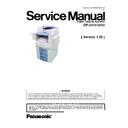Panasonic DP-2310 / DP-23010 Service Manual ▷ View online
33
DP-2310/3010
APR 2003
Ver. 1.00
(15) Remove the Snap Ring (S9).
(16) Remove the Pin (744).
(17) Remove the ADF Shaft (1724).
(18) Remove the ADF Roller (1728).
(16) Remove the Pin (744).
(17) Remove the ADF Shaft (1724).
(18) Remove the ADF Roller (1728).
(19) Remove the Snap Ring (S9).
(20) Remove the Pre-Feed Roller Shaft (1730).
(21) Remove the Pre-Feed Roller (1731).
(20) Remove the Pre-Feed Roller Shaft (1730).
(21) Remove the Pre-Feed Roller (1731).
(22) Remove 1 Silver Screw (B1).
(23) Remove the ADF Front Cover (1637).
(23) Remove the ADF Front Cover (1637).
Note:
Release 3 Latch Hooks in alphabetical order and
in the direction as shown by each arrow.
in the direction as shown by each arrow.
(24) Remove 4 Screws (19).
(25) Remove the Upper ADF Guide (1723).
(25) Remove the Upper ADF Guide (1723).
(26) Remove the Snap Ring (S9).
(27) Remove the Torque Limiter Bushing (1741)
(27) Remove the Torque Limiter Bushing (1741)
and Torque Limiter Spring (1742).
Note:
When re-installing the Torque Limiter Assembly,
ensure that the Torque Limiter Spring is placed
into the deeper slot of the Separation Roller.
ensure that the Torque Limiter Spring is placed
into the deeper slot of the Separation Roller.
(28) Remove the Separation Roller (1740).
(29) Disconnect the APNT Harness (1956) and
(29) Disconnect the APNT Harness (1956) and
remove Sensor (1045) (Original Detection
Sensor).
Sensor).
34
DP-2310/3010
APR 2003
Ver. 1.00
(30) Disconnect all Connectors on the ADF PC
Board.
(31) Remove 2 Screws (19).
(32) Remove the ADF PC Board (1907).
(32) Remove the ADF PC Board (1907).
(33) Remove 2 Screws (24).
(34) Remove the ADF Motor (1801).
(34) Remove the ADF Motor (1801).
(35) Remove 6 Screws (19).
(36) Remove the Sensor Bracket (1663).
(36) Remove the Sensor Bracket (1663).
(37) Remove 4 Screws (19).
(38) Remove the Motor Bracket (1811) and Gear
(38) Remove the Motor Bracket (1811) and Gear
Bracket (1802) Assemblies.
Note:
Apply Molykote EM-50L Grease to all Gears and
Shafts except to the following: E26S35 Drive Gear
(1805), E26S35 Gear F (3305), ADF Motor (1801),
and the shafts of Drive Shaft 2 (1817) and Exit
Roller (1751).
Shafts except to the following: E26S35 Drive Gear
(1805), E26S35 Gear F (3305), ADF Motor (1801),
and the shafts of Drive Shaft 2 (1817) and Exit
Roller (1751).
35
DP-2310/3010
APR 2003
Ver. 1.00
< Cleaning ADF Roller, Pre-Feed Roller, Drive
Roller and Feed 2 Roller>
(1) Open the ADF Cover (1831).
(2) Clean the ADF Roller (1728), Pre-Feed Roller
(2) Clean the ADF Roller (1728), Pre-Feed Roller
(1731), Drive Roller (1872) and the Feed 2
Roller (1753) with a soft cloth, saturated with
isopropyl alcohol.
Roller (1753) with a soft cloth, saturated with
isopropyl alcohol.
< Cleaning Exit Roller and Inverting Feed Roller>
(3) Lift the ADF Input Tray (1604).
(4) Open the ADF Exit Cover (1854).
(5) Clean the Exit Roller (1751) and the Inverting
(4) Open the ADF Exit Cover (1854).
(5) Clean the Exit Roller (1751) and the Inverting
Feed Roller (1853) with a soft cloth, saturated
with isopropyl alcohol.
with isopropyl alcohol.
36
DP-2310/3010
APR 2003
Ver. 1.00
2.2.2.
Control Panel Unit
(1) Pull the Battery Holder (104) part of the way
out.
(2) Release the Latch and remove the Battery
Holder (104) out.
(3) Remove 6 Silver Screws (B1).
(4) Remove the Left Platen Cover (514) and the
(4) Remove the Left Platen Cover (514) and the
Right Platen Cover (516).
(5) Remove 2 Silver Screws (B1).
(6) Slightly lift the Control Panel Assembly.
(7) Disconnect 4 Harnesses on the PNL1 PC Board
(7) Disconnect 4 Harnesses on the PNL1 PC Board
(CN220, CN221, CN222 and CN224).
(8) Remove 1 Screw (21) to disconnect the Ground
Connector.
(9) Remove the Control Panel Assembly.
(10) Disconnect 4 Harnesses on the PNL1 PC Board
(CN223, CN225, CN229 and CN230).
Click on the first or last page to see other DP-2310 / DP-23010 service manuals if exist.