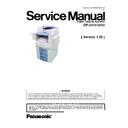Panasonic DP-2310 / DP-23010 Service Manual ▷ View online
41
DP-2310/3010
APR 2003
Ver. 1.00
(19) Remove 2 Red Screws (D24).
(20) Remove the FPC Cable Holder A (215)
(20) Remove the FPC Cable Holder A (215)
Assembly.
(21) Holding by the center, slowly move the Lamp
Base Assembly towards the left of the Scanner
Base Frame.
Base Frame.
(22) Disconnect the Harness on the LFB PC Board
(CN181).
(23) Remove 1 Screw (19).
(24) Remove the FPC Cable Holder B (216)
(24) Remove the FPC Cable Holder B (216)
Assembly.
(25) Remove 2 Sliders on the Connectors.
(26) Remove the FPC Cable (260).
(26) Remove the FPC Cable (260).
Note:
The Sliders must be re-installed when
reassembling.
reassembling.
<Removing the Scanner Motor>
(27) Remove 4 Silver Screws (S6).
(28) Open the Rear Cover.
(29) Remove 4 Silver Screws (S6).
(30) Remove the Rear Right Cover (507) and the
(28) Open the Rear Cover.
(29) Remove 4 Silver Screws (S6).
(30) Remove the Rear Right Cover (507) and the
Right Rear Cover (518).
42
DP-2310/3010
APR 2003
Ver. 1.00
(31) Remove the E-Ring (5Y).
(32) Remove the Synchro Belt (208).
(32) Remove the Synchro Belt (208).
(33) Remove the MXL34 Pulley (217).
(34) Remove 1 Screw (6P).
(35) Remove the Fan (459).
(34) Remove 1 Screw (6P).
(35) Remove the Fan (459).
(36) Disconnect the Harness on the Scanning Motor.
(37) Remove 3 Screws (19).
(38) Remove the Motor Bracket (249) Assembly.
Note:
(37) Remove 3 Screws (19).
(38) Remove the Motor Bracket (249) Assembly.
Note:
When re-installing the Motor Bracket, tighten the
upper screw first.
upper screw first.
(39) Remove 2 Screws (36).
(40) Remove the Scanning Motor (201).
(40) Remove the Scanning Motor (201).
43
DP-2310/3010
APR 2003
Ver. 1.00
(41) Disconnect the Harness on the SC PC Board
(CN106).
(42) Release 2 Latch Clips and remove the Ferrite
Core.
(43) Remove 3 Red Screws (D24).
(44) Remove the CCD Assembly (207).
(44) Remove the CCD Assembly (207).
Note:
When re-installing the CCD Assembly, align the
hole with the Red Mark on the CCD Assembly with
the hole on the Scanner Base Frame as illustrated
and secure it with 3 Red Screws.
hole with the Red Mark on the CCD Assembly with
the hole on the Scanner Base Frame as illustrated
and secure it with 3 Red Screws.
(45) Remove 1 Screw (6P).
(46) Remove the CN Bracket (511) Assembly.
(46) Remove the CN Bracket (511) Assembly.
44
DP-2310/3010
APR 2003
Ver. 1.00
(47) Remove 2 Screws (19).
(48) Remove the SDR PC Board (1903).
(48) Remove the SDR PC Board (1903).
(49) Remove 6 Screws (19).
(50) Remove the F/R Scanner Frame (240).
(50) Remove the F/R Scanner Frame (240).
(51) Remove 2 Red Screws (D24).
(52) Remove the Rear Lamp Belt Lock (228).
(53) Remove the Front Lamp Belt Lock (227).
(54) Remove the Lamp Base Bracket (224)
(52) Remove the Rear Lamp Belt Lock (228).
(53) Remove the Front Lamp Belt Lock (227).
(54) Remove the Lamp Base Bracket (224)
Assembly.
(55) Remove the 3 Sliders (211).
Click on the first or last page to see other DP-2310 / DP-23010 service manuals if exist.