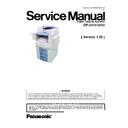Panasonic DP-2310 / DP-23010 Service Manual ▷ View online
45
DP-2310/3010
APR 2003
Ver. 1.00
(56) Remove 2 Screws (18).
(57) Remove the Rear Mirror Belt Lock (238).
(58) Remove the Front Mirror Belt Lock (236).
(59) Remove the Mirror 2 Bracket (233) Assembly.
(57) Remove the Rear Mirror Belt Lock (238).
(58) Remove the Front Mirror Belt Lock (236).
(59) Remove the Mirror 2 Bracket (233) Assembly.
(60) Remove the 4 Mirror 2 Plate Springs (206).
(61) Remove the two Mirror 2 (265).
(61) Remove the two Mirror 2 (265).
(62) Remove the 3 Sliders (211).
<Re-installing the Lamp Base Assembly and the
Mirror 2 Bracket Assembly>
(1) Remove 2 Screws (19).
(2) Remove the Right Scanner Frame (242).
(2) Remove the Right Scanner Frame (242).
Note:
When re-installing the Right Scanner Frame,
tighten the 2 Screws after re-installing both sides
of the F/R Scanner Frame.
tighten the 2 Screws after re-installing both sides
of the F/R Scanner Frame.
46
DP-2310/3010
APR 2003
Ver. 1.00
(3) Install the Mirror 2 Bracket (233) Assembly.
(4) Re-install the 2 Inner Timing Belts (202).
(4) Re-install the 2 Inner Timing Belts (202).
Note:
The Bracket must be adjusted by moving it
towards the center until it stops against the
notches in the frame.
towards the center until it stops against the
notches in the frame.
(5) While holding each side of the Bracket against
the notch, secure the Rear Mirror Belt Lock
(238) and the Front Mirror Belt Lock (236) with
2 Screws (18).
(238) and the Front Mirror Belt Lock (236) with
2 Screws (18).
(6) Install the Lamp Base Bracket (224) Assembly.
Note:
The Bracket must be adjusted by moving it
towards the right edge until it stops against the
notches in the frame. Make sure that the Mirror 2
Bracket Assembly is positioned in the notches in
the center of the frame.
towards the right edge until it stops against the
notches in the frame. Make sure that the Mirror 2
Bracket Assembly is positioned in the notches in
the center of the frame.
(7) While holding each side of the Bracket against
the notch, secure the Rear Lamp Belt Lock
(228) and the Front Lamp Belt Lock (227) with
2 Red Screws (D24).
(228) and the Front Lamp Belt Lock (227) with
2 Red Screws (D24).
47
DP-2310/3010
APR 2003
Ver. 1.00
(8) Clean the Mirror 1 (264) and both the Mirror 2
(265) with a soft cloth, saturated with isopropyl
alcohol.
alcohol.
48
DP-2310/3010
APR 2003
Ver. 1.00
2.2.4.
Process Unit
(1) Open the Right Cover (1201).
(2) Remove 1 Screw (6P).
(3) Remove the Harness Cover (1525).
(4) Unlock the Angled Rear Arm (1218) and
(2) Remove 1 Screw (6P).
(3) Remove the Harness Cover (1525).
(4) Unlock the Angled Rear Arm (1218) and
the Front Arm (1217).
(5) Open the Right Cover and hook the Angled
Rear Arm into the lower Hook Hole.
(6) Open the Front Cover (528).
(7) Remove the Toner Waste Container (618).
(7) Remove the Toner Waste Container (618).
(8) Remove the Toner Bottle (617).
(9) Remove 1 Screw (19).
(9) Remove 1 Screw (19).
(10) Remove the Connector Cover (Clear Blue)
(538).
Click on the first or last page to see other DP-2310 / DP-23010 service manuals if exist.