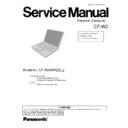Panasonic CF-W2 Service Manual ▷ View online
Battery Pack
RAM Module Slot
Microphone Jack
Use this jack to connect headphones or amplifier-equipped
speakers. Audio output from the internal speaker is disabled
when headphones or external speakers are connected.
speakers. Audio output from the internal speaker is disabled
when headphones or external speakers are connected.
Headphone Jack
Do not block or place the computer in a
location that may prevent proper venti-
lation.
location that may prevent proper venti-
lation.
CAUTION
USB Ports
DC-IN Jack
DC IN 16V
External Display Port
Wireless LAN Antenna
DVD-ROM & CD-R/RW Drive
Open Lever
Emergency Hole
This hole allows heat to exit.
Ventilation Hole
Latch
Latch
(This latch is locked automatically)
Use only a monaural condenser microphone (miniature jack).
Using an input source other than a monaural condenser mi-
crophone may not allow audio to be input or may damage
the equipment.
Using an input source other than a monaural condenser mi-
crophone may not allow audio to be input or may damage
the equipment.
11
12
4 Diagnosis & Repair
4.1. Basic Procedures
13
4.2. Troubleshooting
Click on the first or last page to see other CF-W2 service manuals if exist.