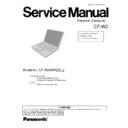Panasonic CF-W2 Service Manual ▷ View online
3. Undo the LCD Hook and lift the Top Case towards
you using the Hinge as a fulcrum, the move the LCD
Block in the direction shown by the arrow to remove
it.
Block in the direction shown by the arrow to remove
it.
6.2.6. Removing the W-LAN Module / the
Main Board / the Sub Board (SD)
Preparation : perform the section 6.2.1. ~ 6.2.5. first.
6.2.6.1. Removing the W-LAN Module.
1. Remove the Antenna Calbles (L, R).
2. Peel off the Tape.
3. Remove the module lock, and then remove the W-
6.2.6.1. Removing the W-LAN Module.
1. Remove the Antenna Calbles (L, R).
2. Peel off the Tape.
3. Remove the module lock, and then remove the W-
LAN Module.
30
6.2.5. Removing the HDD
Preparation : perform the section 6.2.1. ~ 6.2.4. first.
1. Peel off the Tape.
2. Lift the HDD.
3. Remove the HDD Connector, and then remove the
1. Peel off the Tape.
2. Lift the HDD.
3. Remove the HDD Connector, and then remove the
HDD.
6.2.6.2. Removing the Main Board.
1. Peel off the Tape stuck to each cable.
2. Remove the FFC (MAIN-DVD) from the Connector
1. Peel off the Tape stuck to each cable.
2. Remove the FFC (MAIN-DVD) from the Connector
(CN4).
3. Remove the Poer SW Cable from the Connector
(CN5).
4. Remove the Speaker Cable from the Connector
(CN16).
5. Remove the Modem Cable from the Connector
(CN18).
6. Remove the LAN Cable from the Connector
(CN14).
7. Remove the Lithium Battery Cable from the
Connector (CN2).
8. Remove the FFC (MAIN-SD) from the Connector
(CN13).
9. The Main Board is lifted and turned inside out.
10. Remove the DC Jack Cable from the Connector
10. Remove the DC Jack Cable from the Connector
(CN23).
11. Remove the DC Jack Cable from the Connector
(CN3), and then remove the Main Board.
4. Remove the HDD Case.
Hinge
Hinge
Top Case
Top Case
LCD Hook
LCD Block
LCD Block
Hinge
HDD
HDD Case
HDD Connector
Tape
Cable
Module Lock
W-LAN
Module
Module
Tape
31
6.2.6.3. Removing the Sub Board (SD).
1. Remove the 2 Hooks (D), and then remove the Sub
1. Remove the 2 Hooks (D), and then remove the Sub
Board (SD).
6.2.7. Removing the Antenna Board (L, R)
Preparation : perform the section 6.2.1. ~ 6.2.5. first.
■ Removing the Antenna Board (L)
1. Remove the Screw (L).
■ Removing the Antenna Board (L)
1. Remove the Screw (L).
Screw (L) : DXHM0056ZA
2. Remove the Antenna Board (L).
■ Removing the Antenna Board (R)
1. Remove the 2 Screw (K).
■ Removing the Antenna Board (R)
1. Remove the 2 Screw (K).
Screw (K) : DXHM0056ZA
2. Remove the Antenna Board (R).
6.2.8. Removing the Touch Pad / the Sub
Board (PAD LED) / the FFC (Pad
Main)
Main)
Preparation : perform the section 6.2.1. ~ 6.2.5. first.
6.2.8.1. Removing the Touch Pad.
1. Peel off the Tape.
2. Remove the Screw (Z), and then remove the Part.
3. Twist and slide the Disc Cover Shaft to remove it.
6.2.8.1. Removing the Touch Pad.
1. Peel off the Tape.
2. Remove the Screw (Z), and then remove the Part.
3. Twist and slide the Disc Cover Shaft to remove it.
Tape
Tape
Cable
Main Board
CN2
CN18
CN13
CN14
CN16
CN4
CN5
FFC (MAIN-SD)
Modem Cable
LAN Cable
Lithium Battery
FFC (DRIVE-MAIN)
Power SW Cable
CN3
CN23
Main Board
DC Jack Cable
HDD FPC Unit
Hook (D)
SD Board
Antenna Board (R)
Antenna Board (L)
Screw (K)
Screw (L)
Cable (R)
Cable (L)
Tape
Disk Cover Shaft
Tape
Top Case
<Z>
Clasp
32
4. Turn the Top Cover the right way up.
5. Open the Disc Cover.
6. Lift up the touch pad side of the Disc Cover and
5. Open the Disc Cover.
6. Lift up the touch pad side of the Disc Cover and
remove the Shaft.
7. Slide the Disc Cover to remove it from the Top Case.
8. Undo the 7 Clasps on the Pad Ring to remove it.
6.2.8.2. Removing the Sub Board (PAD LED)
1. Remove the 2 Screws (M).
1. Remove the 2 Screws (M).
Screw (M) : DXHM0042ZA
2. Pull out the Sub Board (PAD LED).
3. Remove the FFC (PAD) from the Connector
3. Remove the FFC (PAD) from the Connector
(CN803), and then remove the Sub Board.
6.2.8.3. Removing the FFC (PAD-MAIN).
1. Remove the 2 Screws.
2. Pull out the FFC (PAD-MAIN) and remove it.
1. Remove the 2 Screws.
2. Pull out the FFC (PAD-MAIN) and remove it.
9. Undo the 4 Clasps on the Pad Cover to remove it.
10. Undo the 2 Clasps on the Pad Button to remove it.
10. Undo the 2 Clasps on the Pad Button to remove it.
11. Peel off the Double-sided Tape, and then remove
the Touch Pad.
12. Remove the FFC from the Connector, and then
remove the Touch Pad.
Shaft
Disk Cover
Top Case
Pad Ring
Disk Cover
Pad Ring Hook
Pad Ring Hook
Pad Button Hook
Pad Button
Disk Cover
Pad Cover
Touch Pad
Disk Cover
Touch Pad
Connector
Connector
Screw (M)
Disk Cover
CN803
FFC
(PAD-MAIN)
(PAD-MAIN)
Screw (M)
Touch Pad Board
Screw
FFC (PAD)
4. Undo the 15 Hooks on the LCD Front Assembly and
separate it from the LCD Rear Case.
separate it from the LCD Rear Case.
33
4. Disconnect the Power Switch Cable from the
Connector (CN931) and remove the Sub Board
(Power SW).
(Power SW).
6.2.9. Removing the DVD-ROM/CD-R/RW
Drive and Sub Board (Power SW)
Preparation : perform the section 6.2.1. ~ 6.2.4.,
6.2.6. first.
1. Remove the Disc Cover Spring.
2. Remove the Disc Lock Clasp.
3. Remove the DVD-ROM/CD-R/RW Drive.
2. Remove the Disc Lock Clasp.
3. Remove the DVD-ROM/CD-R/RW Drive.
6.2.11. Removing the LCD Front Ass'y /
Hinge (L, R)
Preparation : perform the section 6.2.1. ~ 6.2.4. first.
6.2.8.1. Removing the Touch Pad.
1. Remove the LCD Hook Screw (N).
6.2.8.1. Removing the Touch Pad.
1. Remove the LCD Hook Screw (N).
Screw (N) : DXQT2+D25FNL
2. Remove the left and right Hinge Cover Screws (T :
one each side) and separate the Hinge Covers from
the LCD Block.
Screw (T) : DFHE5025XA
the LCD Block.
Screw (T) : DFHE5025XA
6.2.10. Removing the IC Card Cover
Preparation : perform the section 6.2.1. ~ 6.2.4.,
6.2.6. first.
1. Slide the IC Card Cover toward the spring and
remove it.
Note: The Spring will come off with the Cover so be
careful not to lose it.
3. Remove the left and right Hinge Screws (P : one
each side).
Screw (P) : DXQN26+A35NL
Screw (P) : DXQN26+A35NL
Disk Cover Spring
Disk Lock Clasp
DVD-ROM
& CD-R/RW Drive
& CD-R/RW Drive
Power SW Cable
Power SW Board
Connector (CN931)
IC Card Lid
Spring
Screw (T)
Screw (N)
Hinge Cover (L)
LCD Hook
Hinge Cover (R)
Screw (T)
Screw (P)
Hinge (L)
Hinge (R)
Screw (P)
LCD Front Ass’y
LCD Rear Case
Hinge (R)
Hook Position
Hinge (L)
Click on the first or last page to see other CF-W2 service manuals if exist.