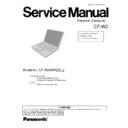Panasonic CF-W2 Service Manual ▷ View online
6.2.13. Removing the Inverter Board / LCD
Cable
Preparation : perform the section 6.2.1. ~ 6.2.4.,
6.2.10. ~ 6.2.12. first.
1. Peel off the 2 Tapes (A).
2. Remove the LCD Cable from the Connector, and
2. Remove the LCD Cable from the Connector, and
then remove the Inverter Board.
3. Peel off the 2 Tapes (B) and remove the Conductive
Material, and then remove the LCD cable.
6.2.12. Removing the LCD Unit
Preparation : perform the section 6.2.1. ~ 6.2.4.,
6.2.11. first.
1. Lift the LCD Unit up from the LCD Rear Cover and
lay it down in front of the LCD Rear Cover.
2. Remove the LCD Cable from the LCD Unit.
3. Remove the Back Light Cable from the Inverter
3. Remove the Back Light Cable from the Inverter
Board, and then remove the LCD Unit.
34
LCD Unit
Backlight Cable
Tape
LCD Cable
LCD Rear Cover
LCD Hook
Inverter
Board
Board
Tape
Cloth
Tape
Tape
LCD Cable
LCD Rear Cover
Inverter Board
Connector
6.3. Reassembly
6.3.1. LCD Cable layout
6.3.4. Reassembling the Keyboard
35
6.3.3. Antenna Cable and Speaker Cable
layout
6.3.2. Renge of contact of DVD-ROM & CD-
R / RW Drive
G-751 Thermal Grease from Shin-Etsu Chemical Co. Ltd
! When you fix, please be sure to apply Grease
again (Pea-size)
Hinge (L)
DC Jack
Antenna Board (L)
Pass the LCD cable
through the cutout
beside the hinge.
through the cutout
beside the hinge.
Pass the cable
through the cutout
so that it doesn’t
cover the screw hole.
through the cutout
so that it doesn’t
cover the screw hole.
Dont touch except area.
DVD-CD Drive
HDD
HDD
Pass the HDD
damper underneath.
damper underneath.
Cable (R)
Cable (L)
Pass between the main board
and SD sub board.
and SD sub board.
Screw Hole
Fix the antenna cable in place
with tape so it doesn't cover
the screw holes.
with tape so it doesn't cover
the screw holes.
Make sure the speaker cable
doesn't interfere with the HDD
or cover the screw hole.
doesn't interfere with the HDD
or cover the screw hole.
Screw Hole
Heat Release Grease
G-751
G-751
17~20 mm
Heat Release
Board
Board
Put extra FPC
under the top case
under the top case
Pentium M
Pentium M
Pentium M
Pentium M
900Mhz(/600Mhz)
Core 1.004V(/0.844V)
FSB 1.05V
North Bridge
855GM
855GM
855GM
855GM
1.25V
PSB 400MHz
Main Memory
(DDR-SDRAM CSP)
256MB
(16Mx16 x 8pcs
16Mx16 x 8pcs
16Mx16 x 8pcs
16Mx16 x 8pcs)
Micro-DIMM socket
(Max.256MB)
LPC-BUS
3.3V
BIOS FLASH
512KB
SST49LF004
SST49LF004
SST49LF004
SST49LF004
EC, KBC
M306K7
M306K7
M306K7
M306K7
Main
Battery
Li-Ion
Internal
KB
HDD
2.5”
M-BUS
266MHz
Primary
IDE-BUS
PCI-BUS
3.3V
Touch
PAD
Mini-
PCI
Type3
CB+SD
Controller
R5C576A
R5C576A
R5C576A
R5C576A
PCMCIA
Type-II
VGA Port
(for CRT)
L2 Cache=1MB
AC97
Codec
STAC9753
STAC9753
STAC9753
STAC9753
AC-LINK
3.3V
Mic-JACK
HP-JACK
RJ11
(Modem)
Ethernet
Controller
RTL8139
RTL8139
RTL8139
RTL8139DL
DL
DL
DL
RJ45
(LAN)
South Bridge
ICH4
ICH4
ICH4
ICH4----M
M
M
M
1.5V
HUB Interface
66MHz
LCD
12.1”
XGA
USB2.0
x2
WLAN
Module
MDC
SD Card
MDC
Modem
Module
Speaker
(Mono)
Combo Drive
DVD+CD-R/W
Secondary
IDE-BUS
USB
7. Explanation of Hardwave
7.1. System Block Diagram
36
E5
K108
K108
E24
K101
K108
K101
K110
8.1. Display Section
8 Main Unit Extended View
37
E23
K32
K32
K34
K35
K44
K25
K45
K36
K109
K36
K30
K17
K5
K38
K33
K32
K33
K4
K38
K16
K108
K33
K13
K32
K37
K37
K25
K22
K21
K61
K61-1
K61-2
K61-3
K88
K40
K40
K78
K77
K69
Click on the first or last page to see other CF-W2 service manuals if exist.