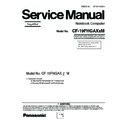Panasonic CF-19FHGAXxM Simplified Service Manual ▷ View online
2. Names and Functions of Parts
A: Wireless LAN Antenna
<Only for model with wireless LAN>
Reference Manual “Wireless LAN”
B: Bluetooth Antenna
<Only for model with Bluetooth>
Reference Manual “Bluetooth”
C: Stylus/Pen Holder
D: Touch Pad
E: LED Indicator
D: Touch Pad
E: LED Indicator
: Wireless
ready
This indicator lights when Wireless LAN, Blue-
tooth, and/or Wireless WAN are connected and
ready. It does not necessarily indicate the On/Off
condition of the wireless connection.
tooth, and/or Wireless WAN are connected and
ready. It does not necessarily indicate the On/Off
condition of the wireless connection.
Reference Manual “Disabling / Enabling
Wireless Communication”
: Wireless WAN status
<Only for model with wireless WAN>
Refer to the instruction manual of the wireless
Refer to the instruction manual of the wireless
device.
: Caps lock
: Numeric key (NumLk)
: Scroll lock (ScrLk)
: Scroll lock (ScrLk)
: Hard disk drive status
F: Tablet Buttons
Reference Manual “Tablet Buttons”
G: LCD
<Only for model with touchscreen>
Reference Manual “Touchscreen”
<Only for model with digitizer>
Reference Manual “Digitizer”
H: Display Release Latch
I: Speaker
Reference Manual “Key Combinations”
J: Function Key
Reference Manual “Key Combinations”
K: Keyboard
L: Hard Disk Drive
L: Hard Disk Drive
Reference Manual “Hard Disk Drive”
M: Battery Pack
N: Power Switch
O: LED Indicator
N: Power Switch
O: LED Indicator
: Battery status
Reference Manual “Battery Power”
: Power status
(Off: Power off/Hibernation, Green: Power on,
Blinking green: Standby)
Blinking green: Standby)
9 / 90
Left side
Rear side
Bottom
A: DC-IN Jack
B: USB Port
B: USB Port
Reference Manual “USB Devices”
C: IEEE 1394 Interface Connector
Reference Manual “IEEE 1394 Devices”
D: Modem Port
Reference Manual “Modem”
E: LAN Port
Reference Manual “LAN”
F: SD Memory Card Indicator
(Blinking: During access)
Reference Manual “SD Memory Card”
G: SD Memory Card Slot
Reference Manual “SD Memory Card”
H: Wireless Switch
Reference Manual “Disabling / Enabling
Wireless Communication”
I: <for model without Smart Card Slot>
PC Card Slot
Reference Manual “PC Card / ExpressCard”
<for model with Smart Card Slot>
Smart Card Slot
Reference Manual “Smart Card”
J: <for model without Smart Card Slot>
ExpressCard
ExpressCard
Slot
Reference Manual “PC Card / ExpressCard”
<for model with Smart Card Slot>
PC Card Slot
Reference Manual “PC Card / ExpressCard”
K: Headphone Jack
You can connect headphones or ampli? ed speakers.
When they are connected, audio from the internal
speakers is not heard.
When they are connected, audio from the internal
speakers is not heard.
L: Microphone Jack
A condenser microphone can be used. If other types
of microphones are used, audio input may not be pos-
sible, or malfunctions may occur as a result.
of microphones are used, audio input may not be pos-
sible, or malfunctions may occur as a result.
When recording in stereo using a stereo micro-
phone:
Click [start] - [All Programs] - [SoundMAX] -
[Control Panel] and select [Microphone], and then
add a check mark for [No Filtering] in [Microphone
Enhancements].
Click [start] - [All Programs] - [SoundMAX] -
[Control Panel] and select [Microphone], and then
add a check mark for [No Filtering] in [Microphone
Enhancements].
When using a monaural microphone with a 2-termi-
nal plug:
Click [start] - [All Programs] - [SoundMAX] -
[Control Panel] and select [Microphone], and then
add a check mark for [Voice Recording] in
[Microphone Enhancements].
Otherwise, only audio on the left track will be recorded.
Click [start] - [All Programs] - [SoundMAX] -
[Control Panel] and select [Microphone], and then
add a check mark for [Voice Recording] in
[Microphone Enhancements].
Otherwise, only audio on the left track will be recorded.
M: Security Lock
A Kensington cable can be connected.
For further information, read the manual that comes
with the cable.
with the cable.
N: External Display Port
Reference Manual “External Display”
O: Serial Port
P: RAM Module Slot
P: RAM Module Slot
Reference Manual “RAM Module”
Q: Expansion Bus Connector
Reference Manual “Port Replicator / Car Mounter”
R: External Antenna Connector
10 / 90
3 Block Diagram
PR-P
S/2
(KB& Mouse
)
MeM
erom ULr
om
U
LV V
Dual coreD
ua
l c
or
e
int in
t
l l
e e
Super I/O
SIO1
0N
26
8
SMSC
EC/KBC
(M306K
A
)
Li-Ion
Ba
tt
ery
Pa
ck
Intel® Core 2 ™ Duo mobile processor U7500
(Ultra Low V
oltage 1.06GHz)
L1
ca
che
: Int
er
na
l 6
4K b
yt
es
ea
ch core
L
2 c
ache: Internal
2M bytes
1.0
5V
SA
TA
HDD
80 / 120GB
2.
5”
(1.
05
)
INTEL
Host PCI
Bridge
DR
AM
Interface
SO-DIMM Extension Memo
ry
DDR2
533
4G
B
Main Memor
y
DDR2 533
1GB
LCDL
C
D
10.410
.4
”
XGAX
G
A
CR
T
Ext. MIC
Sp
eaker
A
MP
PCM
CI
A
R
5C847 / 85
3
RICOH
Data Modem
MDC 1.5
Seri
al
1
GPS
W
ireless Mode
m
Bluetooth
2.
0
Int. K
B
To
uch
Pa
d
To
uch
Screen
Head
phone
RJ
11
Internal
Graphics
Sound
Sigmatel
A
D
1884
PCI
Brid
ge
1.5V
INTEL
IDE
Interfac
e
USB 2.0
Interface
LPC
Bridge
AC-
link
Interfac
e
64b
it BU
S 1.8V 533MHz
Configura
tion I/
F
RJ
45
TYPE II
antenna
Smar
tCar
d(R
5C
85
3)
88
E80
55
M
A
R
V
ELL
HDD
Heater
B
a
tter
y C
har
ger
AC Link
LED
BKL
T
CR
T
S
W
Bu
ffe
r
Digitizer
TPM 1.2
SD s
lot
64
bit BU
S 1.8V 5
33MHz
PCI-E
Brid
ge
DMI
Interface
SA
TA
(1.
5Gb/s)
W
ireless LAN
49
65
A
G
N
802.1
1 A/B/G
antenna
Expres
sCA
RD
BIOS
SPI
8M
CR
T
PortRep
Seria
l2
PortRep
antenna
antenna
Finger
Print
KBD Mouse
PortRep
32bit PCI Bus 33MHz
3.3V
Audio Board
IEEE1394
3.3V
LPC Bus
PCI-Express
Processor side Bus 64bit 533MHz
965-GM
For Santa Rosa
I/O Board
HUB Interface
1.5V
USB
USB
USB
USB 2.0
x2
USB 2.0
PortRep
RF Board
HSDPA, EVDO
USB
Serial 3
11 / 90
4 Diagnosis Procedure
4.1. Basic Procedures
12 / 90
Click on the first or last page to see other CF-19FHGAXxM service manuals if exist.