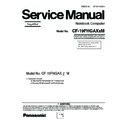Panasonic CF-19FHGAXxM Simplified Service Manual ▷ View online
Get
ting St
arted
U
seful In
formati
on
Troubleshooting
Appendix
Do Not Use with Any Other Product
The battery pack is rechargeable and was intended for
the specified product. If it is used with a product other
than the one for which it was designed, electrolyte leak-
age, generation of heat, ignition or rupture may result.
The battery pack is rechargeable and was intended for
the specified product. If it is used with a product other
than the one for which it was designed, electrolyte leak-
age, generation of heat, ignition or rupture may result.
Do Not Charge the Battery Using Methods Other Than
Those Specified
If the battery is not charged using one of the specified
methods, electrolyte leakage, generation of heat, ignition
or rupture may result.
Those Specified
If the battery is not charged using one of the specified
methods, electrolyte leakage, generation of heat, ignition
or rupture may result.
Do Not Throw the Battery Pack into a Fire or Expose It
to Excessive Heat
Generation of heat, ignition or rupture may result.
to Excessive Heat
Generation of heat, ignition or rupture may result.
Avoid Extreme Heat (Near the Fire, in Direct Sunlight,
for Example)
Electrolyte leakage, generation of heat, ignition or rupture
may result.
for Example)
Electrolyte leakage, generation of heat, ignition or rupture
may result.
Do Not Insert Sharp Objects into the Battery Pack,
Expose It to Bumps or Shocks, Disassemble, or Mod-
ify It
Electrolyte leakage, generation of heat, ignition or rupture
may result.
Expose It to Bumps or Shocks, Disassemble, or Mod-
ify It
Electrolyte leakage, generation of heat, ignition or rupture
may result.
Do Not Short the Positive (+) and Negative (-) Con-
tacts
Generation of heat, ignition or rupture may result. Do not
place the battery pack together with articles such as neck-
laces or hairpins when carrying or storing.
tacts
Generation of heat, ignition or rupture may result. Do not
place the battery pack together with articles such as neck-
laces or hairpins when carrying or storing.
Do Not Use This Product with a Battery Pack Other
Than the One Specified
Use only the specified battery pack with your product.
Use of battery packs other than those manufactured and
supplied by Panasonic may present a safety hazard
(generation of heat, ignition or rupture).
Than the One Specified
Use only the specified battery pack with your product.
Use of battery packs other than those manufactured and
supplied by Panasonic may present a safety hazard
(generation of heat, ignition or rupture).
Do not touch the terminals on the battery pack. The
battery pack may no longer function properly if the
contacts are dirty or damaged.
Do not expose the battery pack to water, or allow it to
become wet.
If the battery pack will not be used for a long period of
time (a month or more), charge or discharge (use) the
battery pack until the remaining battery level becomes
30% to 40% and store it in a cool, dry place.
This computer prevents overcharging of the battery by
recharging only when the remaining power is less than
approx. 95% (when Economy Mode (ECO) is enabled:
75%) of capacity.
The battery pack is not charged when the computer is
first purchased. Be sure to charge it before using it for
the first time. When the AC adaptor is connected to
the computer, charging begins automatically.
Should the battery leak and the fluid get into your
eyes, do not rub your eyes. Immediately flush your
eyes with clear water and see a doctor for medical
treatment as soon as possible.
battery pack may no longer function properly if the
contacts are dirty or damaged.
Do not expose the battery pack to water, or allow it to
become wet.
If the battery pack will not be used for a long period of
time (a month or more), charge or discharge (use) the
battery pack until the remaining battery level becomes
30% to 40% and store it in a cool, dry place.
This computer prevents overcharging of the battery by
recharging only when the remaining power is less than
approx. 95% (when Economy Mode (ECO) is enabled:
75%) of capacity.
The battery pack is not charged when the computer is
first purchased. Be sure to charge it before using it for
the first time. When the AC adaptor is connected to
the computer, charging begins automatically.
Should the battery leak and the fluid get into your
eyes, do not rub your eyes. Immediately flush your
eyes with clear water and see a doctor for medical
treatment as soon as possible.
NOTE
The battery pack may become warm during
recharging or normal use. This is completely nor-
mal.
Recharging will not commence if internal tempera-
ture of the battery pack is outside of the allowable
temperature range (0 °C to 55 °C {32 °F to 131
recharging or normal use. This is completely nor-
mal.
Recharging will not commence if internal tempera-
ture of the battery pack is outside of the allowable
temperature range (0 °C to 55 °C {32 °F to 131
°F}). (
Reference Manual “Battery Power”)
Once the allowable range requirement is satisfied,
charging begins automatically. Note that the
recharging time varies based on the usage condi-
tions. (Recharging takes longer than usual when
the temperature is 10 °C {50 °F} or below.)
If the temperature is low, the operating time is
shortened. Only use the computer within the
allowable temperature range.
The battery pack is a consumable item. If the
amount of time the computer can be run by using a
particular battery pack becomes dramatically
shorter and repeated recharging does not restore
its performance, the battery pack should be
replaced with a new one.
When transporting a spare battery inside a pack-
age, briefcase, etc., it is recommended that it be
placed in a plastic bag so that its contacts are pro-
tected.
Always power off the computer when it is not in
use. Leaving the computer on when the AC adap-
tor is not connected will exhaust the remaining bat-
tery capacity.
charging begins automatically. Note that the
recharging time varies based on the usage condi-
tions. (Recharging takes longer than usual when
the temperature is 10 °C {50 °F} or below.)
If the temperature is low, the operating time is
shortened. Only use the computer within the
allowable temperature range.
The battery pack is a consumable item. If the
amount of time the computer can be run by using a
particular battery pack becomes dramatically
shorter and repeated recharging does not restore
its performance, the battery pack should be
replaced with a new one.
When transporting a spare battery inside a pack-
age, briefcase, etc., it is recommended that it be
placed in a plastic bag so that its contacts are pro-
tected.
Always power off the computer when it is not in
use. Leaving the computer on when the AC adap-
tor is not connected will exhaust the remaining bat-
tery capacity.
Precautions (Battery Pack)
A lithium ion battery that is recyclable
powers the product you have pur-
chased.
Please call 1-800-8-BATTERY for
information on how to recycle this
battery.
powers the product you have pur-
chased.
Please call 1-800-8-BATTERY for
information on how to recycle this
battery.
L’appareil que vous vous êtes
procuré est alimenté par une batterie
au lithium-ion.
Pour des renseignements sur le recy-
clage de la batterie, veuillez com-
poser le 1-800-8-BATTERY.
procuré est alimenté par une batterie
au lithium-ion.
Pour des renseignements sur le recy-
clage de la batterie, veuillez com-
poser le 1-800-8-BATTERY.
5 / 90
CONTENTS
1. Specifications
1-1
2. Names and Functions of Parts
2-1
3. Block Diagram
3-1
4. Diagnosis Procedure
4-1
5. Power-On Self Test (Boot Check)
5-1
6. List of Error Codes <Only when the port replicator is connected>
6-1
7. Self Diagnosis Test
7-1
8. Wiring Connection Diagram
8-1
9. Disassembly/Reassembly
9-1
10. Exploded View
10-1
11. Replacement Parts List
11-1
6 / 90
1. Specifications
This page provides the specifi cations for the basic model CF-19FHGAXBM/CF-19FDGAXVM.
The model number is different according to the unit confi guration.
To check the model number:
The model number is different according to the unit confi guration.
To check the model number:
Check the bottom of the computer or the box the computer came in at the time of purchase.
To check CPU speed, memory size and the hard disk drive (HDD) size:
Run the Setup Utility (
Reference Manual “Setup Utility”) and select [Information] menu.
[CPU Speed]: CPU speed, [System Memory]: Memory size, [Hard Disk]: Hard disk drive size
Main
Specifi cations
Model No.
CF-19FHGAXBM
CF-19FDGAXVM
CPU
Intel
®
Core™ 2 Duo Processor U7500 (1.06
GHz
, 2
MB
*1
L2 cache, 533
MHz
FSB)
Chipset
Intel
®
GM965
Memory
*2*4
1
GB
(4
GB
Max.)
Video Memory
*1*3
UMA (384
MB
Max.)
Hard Disk Drive
*4
80
GB
Display Method
10.4 XGA type (TFT)
Internal LCD
*5
65,536/16,777,216 colors (800 × 600 dots/1024 × 768 dots)
External Display
*6
65,536/16,777,216 colors (800 × 600 dots/1024 × 768 dots/1280 × 768 dots/1280 × 1024
dots/1440 × 900 dots)
dots/1440 × 900 dots)
Wireless LAN
*7
Bluetooth
TM
*8
LAN
IEEE 802.3 10BASE-T, IEEE 802.3u 100BASE-TX, IEEE 802.3ab 1000BASE-T
Modem
Data: 56
kbps
(V.92) FAX: 14.4
kbps
Sound
WAVE and MIDI playback, Intel
®
High Defi nition Audio subsystem support, Monaural speaker
Security Chip
TPM (TCG V1.2 compliant)
*9
Card Slot
PC Card
Type I or Type II x 1 (3.3
V
: 400
mA
, 5
V
: 400
mA
)
ExpressCard
*10
ExpressCard/34
*11
or ExpressCard/54 x 1
Smart Card
*12
ISO7816
x
1
SD Memory Card
*13
x 1, Data transfer rate = 8
MB
per second
*14
RAM Module Slot
200-pin, 1.8
V
, SO-DIMM, DDR2 SDRAM, PC2-4200 Compliant
Interface
USB port (4-pin, USB 2.0) x 2, Serial Port (Dsub 9-pin male), Modem port (RJ-11), LAN port
(RJ-45), External display port (Mini Dsub 15-pin female), Expansion Bus Connector (Dedicated
100-pin female), External Antenna Connector (Dedicated 50
(RJ-45), External display port (Mini Dsub 15-pin female), Expansion Bus Connector (Dedicated
100-pin female), External Antenna Connector (Dedicated 50
Ωcoaxial connector) x 2, IEEE
1394a Interface Connector (4-pin x 1), Microphone Jack (Miniature jack, 3.5 DIA, Stereo),
Headphone Jack (Miniature jack, 3.5 DIA, Impedance 32 Ω, Output Power 4
Headphone Jack (Miniature jack, 3.5 DIA, Impedance 32 Ω, Output Power 4
mW
× 2)
Keyboard / Pointing Device
82 keys / Touch Pad / Touchscreen (Anti-
Refl ection, Stylus (included) touch capable)
Refl ection, Stylus (included) touch capable)
82 keys / Touch Pad / Digitizer (Anti-Refl ec-
tion)
tion)
Power Supply
AC adaptor or Battery pack
AC Adaptor
*15
Input: 100
V
to 240
V
AC, 50
Hz
/60
Hz
, Output: 16.0
V
DC, 3.75
A
Battery Pack
Li-ion 10.65
V
, 5.7
Ah
Operating Time
*16
Approx. 7 hours
*17
Charging
Time
Time
*16
Power on
Approx. 7.5 hours
Power off
Approx. 4.5 hours
Clock Battery
Coin type lithium battery 3.0
V
Power Consumption
*18
Approx. 30
W
*19
/ Approx. 60
W
(Maximum when recharging in the ON state)
Physical Dimensions (W × H × D)
(excluding the hand strap/shoul-
der strap)
(excluding the hand strap/shoul-
der strap)
271
mm
× 49
mm
× 216
mm
{10.7" × 1.93" × 8.5"}
Weight
(excluding the hand strap/shoul-
der strap)
(excluding the hand strap/shoul-
der strap)
Approx. 2.30
kg
{Approx. 5.06
lb.
}
Approx. 2.35
kg
{Approx. 5.17
lb.
}
Operation Environment
Temperature: 5
°C
to 35
°C
{41
°F
to 95
°F
}
Humidity: 30
%
to 80
%
RH (No condensation)
Storage Environment
Temperature: -20
°C
to 60
°C
{-4
°F
to 140
°F
}
Humidity: 30
%
to 90
%
RH (No condensation)
7 / 90
Appendix
Main
Specifi cations
Operating System
Microsoft
®
Windows
®
XP Professional Service
Pack 2 with Advanced Security Technologies
(NTFS File System)
(NTFS File System)
Microsoft
®
Windows
®
XP Tablet PC Edition
2005
(NTFS File System)
(NTFS File System)
Utility Programs
DMI Viewer, Microsoft
®
Windows
®
Media Player 10, Adobe Reader, PC Information Viewer,
SD Utility, Icon Enlarger, Loupe Utility, Intel
®
Matrix Storage Manager, Intel
®
PROSet/Wireless
Software
*7
, Bluetooth™ Stack for Windows
®
by TOSHIBA
*8
, Wireless Switch Utility, Hotkey
Settings, Battery Recalibration Utility, Panasonic Hand Writing
*20
, Software Keyboard
*20
, Dis-
play Rotation Tool, InÞ neon TPM Professional Package
*21
,
Recover Pro
TM
6
*21
or
Recover Pro
TM
VX
*21
, Tablet Buttons Settings
*20
, Power Saving Utility, Wireless Connection Disable Utility
*21
Setup Utility, Hard Disk Data Erase Utility
*22
, PC-Diagnostic Utility
Wireless LAN <Only for model with wireless LAN>
Intel Wireless WiFi Link 4965AG (802.11 a + b + g)
*23
Data Transfer Rates
*24
IEEE802.11a: 54/48/36/24/18/12/9/6
Mbps
(automatically switched)
IEEE802.11b: 11/5.5/2/1
Mbps
(automatically switched)
IEEE802.11g: 54/48/36/24/18/12/9/6
Mbps
(automatically switched)
Standards Supported
IEEE802.11a/IEEE802.11b/IEEE802.11g
Transmission method
OFDM system, DSSS system
Wireless Channels Used
IEEE802.11a: Channels 36/40/44/48/52/56/60/64/149/153/157/161/165
IEEE802.11b/IEEE802.11g: Channels 1 to 11
IEEE802.11b/IEEE802.11g: Channels 1 to 11
RF Frequency Band
IEEE802.11a: 5.18-5.32
GHz
, 5.745-5.825
GHz
IEEE802.11b/IEEE802.11g: 2.412-2.462
GHz
Bluetooth
TM
<Only for model with Bluetooth>
Bluetooth Version
2.0 + EDR
Transmission method
FHSS system
Wireless Channels Used
Channels 1 to 79
RF Frequency Band
2.402-2.48 GHz
*1
1
MB
= 1,048,576 bytes
*2
You can physically expand the memory upto 4 GB, but the total amount of usable memory available will be less depending on
the actual system confi guration.
*3
A segment of the main memory is allotted automatically depending on the computer’s operating status. The size of the Video
Memory cannot be set by the user.
*4
1
GB
= 1,000,000,000 bytes. Your operating system or some application software will report as fewer
GB
.
*5
A 16,777,216 color display is achieved by using the dithering function.
*6
Maximum resolution depends on the specifications of the external display.
*7
Only for model with wireless LAN
*8
Only for model with Bluetooth
*9
For information on TPM, click [start] - [Run] and input “c:\util\drivers\tpm\README.pdf”, and refer to the Installation Manual of
“Trusted Platform Module (TPM)”.
*10
Only for model with ExpressCard slot
*11
When using ExpressCard/34, the card slot cover cannot be closed.
*12
Only for model with Smart Card slot
*13
SD Memory Cards that support high-speed transfer rates can be used. Windows Ready Boost function is also supported.
Operation has been tested and confi rmed using Panasonic SD Memory Cards and SDHC Memory Cards with a capacity of up
to 8
Operation has been tested and confi rmed using Panasonic SD Memory Cards and SDHC Memory Cards with a capacity of up
to 8
GB
. Operation on other SD equipment is not guaranteed.
This computer is not compatible with MultiMediaCards. Do not insert this kind of cards.
*14
Theoretical value and not the actual speed. The transfer rate does not become higher even if you use a card that supports the
higher transfer rate.
higher transfer rate.
*15
<Only for North America>
The AC adaptor is compatible with power sources up to 240
V
AC adaptor. The computer is supplied with a 125
V
AC compat-
ible AC cord.
20-M-2-1
*16
Varies depending on the usage conditions.
*17
Measured using MobileMark™ 2005 (LCD brightness: 60 cd/m
2
)
*18
Approx. 0.9
W
when the battery pack is fully charged (or not being charged) and the computer is OFF.
*19
Rated power consumption
23-E-1
*20
Only for model with Windows XP Professional
*21
You need to install to use the feature.
*22
The Product Recovery DVD-ROM is required.
*23
It does not correspond to IEEE802.11.n.
*24
These are speeds specifi ed in IEEE802.11a+b+g standards. Actual speeds may differ.
8 / 90
Click on the first or last page to see other CF-19FHGAXxM service manuals if exist.