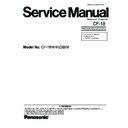Panasonic CF-18NHHZXBM Service Manual ▷ View online
7-18
7.2.7.
Setting the CPU Heat Plate
1. Fix the CPU Heat Plate using the three Screws<R>.
Screws <R>:DFHE5025XA
!
Line Processing of the Modem Cable, and putting of the Heatsink Rubber.
<R>
<R>
<R>
CPU Heat Plate
Sub material:
PET TAPE 2
(10 mm width x 3 cm)
0~1mm
0~1mm
Sub material:
PET TAPE 2
(10 mm width x 3 cm)
0~1mm
0~1mm
0~0.5mm
0~0.5mm
Cover the
hole.
hole.
Lead the Cable along the surface.
MODEM Cable
Safety Working
Attach the PET Tapes on the both sides
to completely cover the thin cable.
5~0.5mm
0~0.5mm
Modem Cable
Tape
Tape
MODEM Cable
Heatsink Rubber
0~1mm
0~1mm
7-19
7.2.8.
Setting the LED PCB and the Switch PCB
1. Set the Power Switch.
2. Set the Switch PCB.
3. Set the LED PCB.
4. Attach the new LED Waterproof Sheet.
2. Set the Switch PCB.
3. Set the LED PCB.
4. Attach the new LED Waterproof Sheet.
!
Assembly of the LED PCB and the Switch PCB
LED Waterproof Sheet
LED PCB
Power
Switch
Knob
Operation Sheet
Switch PCB
LED Light Guide Sheet
Operation Tape
LED PCB
SW PCB
Operation Sheet
LED PCB Tape
LED FFC
Match the frame
edges
and attach them.
edges
and attach them.
Connector surface
Avoid coming
off of the LED part,
or running over the LED part.
off of the LED part,
or running over the LED part.
Avoid running over the LED.
Ensure it does not come
over the end of the Board by 0.5 mm or more.
over the end of the Board by 0.5 mm or more.
Sub material:
PET TAPE 1
(19 mm width x 3 cm)
PET TAPE 1
(19 mm width x 3 cm)
0~3mm
Fold back and attach.
Allowable misalignment
of the edges
0~1.5mm
Allowable misalignment
of the edges
0~1.5mm
Back side
Confirm the direction
when attaching.
CN bracket is on the back side.
when attaching.
CN bracket is on the back side.
0~5mm
Power SW Knob
Perform the operation check for a few times,
and ensure the smooth operation without noise.
and ensure the smooth operation without noise.
SW PCB
Match to the upper left corner.
0 to 0.5 mm
0 to 0.5 mm
7-20
7.2.9.
Setting the PAD PCB and the I/O PCB
1. Fix the I/O PCB using the four Screws<P> and the two
Screws<Q>.
2. Fix the PAD PCB using the three Screws<O>.
3. Connect the SW Cable to the Connector (CN801) of the
3. Connect the SW Cable to the Connector (CN801) of the
PAD PCB.
Screws <O>:DFHE5025XA
Screws <P>:DFHE5058ZB
Screws <Q>:DRSB2+5FKL
Screws <P>:DFHE5058ZB
Screws <Q>:DRSB2+5FKL
!
Assembly of PAD PCB
<O><O>
<O>
<Q>
<P>
<Q>
I/O PCB
PAD PCB
Connector
(CN801)
FFC CN Stopper
PAD PCB
SW FFC
Connector surface
Connector surface
Match to the center
of the Connector.
of the Connector.
Fold back and attach.
Allowable misalignment
of the edges
of the edges
0~1.5mm
0~1mm
Sub material:
PET TAPE 1
(19 mm width x 3 cm)
For models with
measures against
whiskers, use
the Tape of
19 mm width x 2 cm
PET TAPE 1
(19 mm width x 3 cm)
For models with
measures against
whiskers, use
the Tape of
19 mm width x 2 cm
PAD FFC
7-21
!
Putting of the PAD Insulation Sheet
!
Assembly of TOP CASE ASSY
Don’t overflow.
Front side
Right side
0~0.5mm
Core side
0~0.5mm
Core side
PAD Card Insulation Sheet
TOP Case Assy
TP Bottom Tape
Click Button Sheet
Kensington Lock Plate
Tape
HDD Side Spacer
Detail of "A"
Hook on the protrusions of the boss and the Power Switch.
Attach here.
(0 ~ 0.3mm)
After attaching it,
connect to the Connector.
connect to the Connector.
LED PCB
Avoid running over the side.
Apply the load to attach.
30 to 40N (3.0 to 4.0Kgf)
30 to 40N (3.0 to 4.0Kgf)
Remove the Release
Paper and attach it.
Paper and attach it.
Safety Working
Check a lock after the insertion
Fit it to the pin
and attach it.
and attach it.
0~0.5mm
0~0.5mm
0~0.5mm
PAD PCB
After connecting the FFC
Details of cable arrangement
Keep the 1 mm space between
the Top Case and the rib.
the Top Case and the rib.
Attach to the indent portions
for the USB.
for the USB.
A
Check a lock after the insertion
Kensington Plate
0~0.5mm
0~0.5mm
Kensington Plate
Remove the Release Paper
and attach it to the Top Case.
and attach it to the Top Case.
Gasket
Gasket
PCMCIA Cushion
Screw
SW Spring
Touch PAD
0~0.5mm
0~0.5mm
0~0.5mm
0~0.5mm
0~0.5mm
Click on the first or last page to see other CF-18NHHZXBM service manuals if exist.