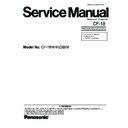Panasonic CF-18NHHZXBM Service Manual ▷ View online
7-10
!
Assembly of Glass (Applicable Model : Digitizer Model)
Glass (Digitizer)
LCD Side
Cushion B
TS Spacer A
Be free of overhang..
–0.5mm
Fit this to the
line of cabinet.
Fit this to the
line of cabinet.
0.5~1mm
0.5mm
0.5mm
0.5~1mm
Don’t get into a LCD indication range.
TS Spacer A / TS Spaser B:
0~0.5mm
0.5~1.0mm
A
Detail of "A"
Glass Assy
0~0.5mm
Place this to the wall of cabinet.
Place this to the wall of cabinet.
Attach the surface to the LCD Front.
–0.5mm
Fit this to the
line of cabinet.
Fit this to the
line of cabinet.
Attach it to the back side.
(Using the jig)
(Using the jig)
Paste this to backside.
Attach it to the front side. (Using the jig)
Paste this to frontside.
Paste this to frontside.
Attach it at the center.
Dimensional tolerance: –0.2
Attach it at the center.
Dimensional tolerance: –0.2
Glass Assy
Attach so it comes at the center part
when the LCD Unit is completely assembled.
when the LCD Unit is completely assembled.
AR Film
Protection Sheet
TS Spacer B
TS Spacer B
TS Spacer A
7-11
7.2.3.
Assembling GPRS Antenna PCB, LAN1-BT PCB, LAN2-BT PCB, Wide Area Aux
PCB, and Pen Holder
PCB, and Pen Holder
1. Fix the Pen Holder using the 2 Screws. <b>
2. Fix the Wide Area Aux PCB using the 2 Screws. <a>
3. Fix the LAN2-BT PCB using the 2 Screws. <a>
4. Fix the LAN1-BT PCB using the 2 Screws. <a>
5. Fix the GPRS Antenna PCB using the 2 Screws. <a>
2. Fix the Wide Area Aux PCB using the 2 Screws. <a>
3. Fix the LAN2-BT PCB using the 2 Screws. <a>
4. Fix the LAN1-BT PCB using the 2 Screws. <a>
5. Fix the GPRS Antenna PCB using the 2 Screws. <a>
Screws <a> : DFHE5025XA
Screws <b> : DRHM5025YA
Screws <b> : DRHM5025YA
!
Line processing of Antenna Cable
<b>
<a>
<a>
<a>
<a>
<b> Pen Holder
LAN2-BT
Antenna PCB
GPRS
Antenna PCB
Pen
Wide Area
Aux PCB
<a>
<a>
<a>
<a>
LAN1-BT
Antenna PCB
Screw<a>
Screw<a>
Screw<a>
Screw<a>
Screw<a>
Wide Area Aux
PCB
PCB
LAN1-BT
Antenna PCB
Antenna PCB
Screw<a>
Screw<a>
Screw<a>
GPRS Antenna PCB
Tape
Sheet(For EMI)
Ensure the white Cable is coming out
by 31 cm or more from the right edge ( )
of the Front Case.
by 31 cm or more from the right edge ( )
of the Front Case.
More than 31cm from
Detail of "A"
A
B
C
Detail of "B"
Detail of "C"
Be free of overhang..
Insert this between two ribs after pasting
Cable Cushion.
Cable Cushion.
Be free of overhang..
Be free of overhang..
Detail of "D"
D
Bundle and wind 2 cables.
0–3mm
0~1mm
Bundle and wind 3 cables.
Hook it.
Insert cables between four pins.
Safety Working
Be free of overhang..
Attach it to the inner
side of the right rib.
side of the right rib.
LAN2-BT Antenna PCB
Cable Cushion
Cable Cushion
Cable Cushion
B
Safety Working
Safety Working
Safety Working
7-12
7.2.4.
Setting up the LCD Hinge
1. Wind the Cable coming out of the LCD Unit conterclock-
wise to the LCD Hinge.
2. Set the Lock Plate and the Hinge Top Cover, and rotate
the LCD Hinge to turn the Display Unit to front
3. Put the LCD Cable and the Antenna Cable in the Cable
Holder.
4. Fit another Cable Holder and clamp the Cable Holders in
the LCD Hinge.
5. Fix the LCD Hinge using the 2 Screws <Y> and the 2
Cable Holder Plates.
Screws <Y> : DXYN3+J8FNL
!
Assembly of LCD Hinge
<Y>
<Y>
LCD Cable
Holder
Sheet
Cable
Holder
Cable
Holder
Cable
Holder
Plate
Cable Holder
Plate
Cable
Holder
Plate
LCD
Hinge
The direction which can rotate
Initial condition of LCD Hinge.
Avoid catching the Cable.
Be free of pinching cables.
Be free of pinching cables.
Avoid running over
the Hinge and the rib.
the Hinge and the rib.
Safety Working
Avoid catching the Cable (when repairing or when not using the jig).
Temporarily fix the both sides ("A") of the Hinge using
the Screw <W>, and fix the Cable Hold Plate.
the Screw <W>, and fix the Cable Hold Plate.
After fixing the Cable Hold Plate, remove the Screw <W>
from the both sides ("A").
from the both sides ("A").
Cable Hold Plate is installed after it is kept in A
temporarily.(using Screw<W>)
temporarily.(using Screw<W>)
Ensure it comes
over the Cable Hold Tape.
over the Cable Hold Tape.
Not necessary if the Cable
is not passed under
the Cable Hold Plate.
is not passed under
the Cable Hold Plate.
Ensure the "C" side
comes to the lower
right corner when
viewing from above.
Safety Working
Cable Hold Plate
Screw<Y>
Screw<Y>
LCD Hinge
Cable Hold Plate
If you arrange the Cable in the area,
you do not need to use the fixing jig.
you do not need to use the fixing jig.
Fix.
Tighten.
Tighten.
Using the fixing jig when fixing the Hinge
A
A
7-13
!
Line processing of Antenna Cable and LCD Cable
Release Label
Cable Stopper Tape
Cable Stopper Tape
Hinge Cover Assy
Cable Holder
Lock Spring
LCD Cable Holder
Sheet
Sheet
Pass the Cables through it,
and then fix it to the Hinge.
and then fix it to the Hinge.
(Fix directly the other side.)
LCD Rear Side
For fixing, hold the Hinge parallel to the LCD.
Parallel with LCD
LCD Cable
HIinge Cover
Fit it to the concave portion.
* Avoid running over the parts.
* Avoid running over the parts.
You will hear the sound when they are firmly jointed.
RELEASE
Direction of rotation
Allow some cable margin.
Turn the Cable
360 degree.
360 degree.
Wind antena cables first.
Lock spring is inserted,
and Lock plate is inserted more.
ANT Cable
Pinch and curl it in the arrow
direction to avoid coming off.
direction to avoid coming off.
Pull and hold the LCD Cable, and attach the Tape.
(Wrap the LCD Cable only.)
(Wrap the LCD Cable only.)
Safety Working
Lock Plate
Assy
Assy
Protect Sheet
Cable
Holder
Holder
LCD
Cable
Holder
Sheet
Cable
Holder
Sheet
LCD Front side
Click on the first or last page to see other CF-18NHHZXBM service manuals if exist.