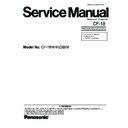Panasonic CF-18NHHZXBM Service Manual ▷ View online
Input screen startup
1. Reading the test conditions settings file
Press "AL T" and "F".
Press "L".
Press "AL T" and "C".
Press "L".
Press "AL T" and "C".
Starting the test
Press "AL T" and "R".
Press "R".
Press "R".
This will start the test.
End of test
Example:
"AL T" + "F" brings up the File menu.
"AL T" + "F" brings up the File menu.
Order of test flow selection
If the test condition settings
file is not read, this means
the test program is not running correctly
file is not read, this means
the test program is not running correctly
.
2. setting the test items
Press "AL T" and "S".
Press "S".
Choose the test item and press Enter .
Choose the test whose settings are
Press "S".
Choose the test item and press Enter .
Choose the test whose settings are
to be changed, press "A" for Additional
and "R" for Erase.
and "R" for Erase.
All initial V Alues are "0" so set
tests other than the necessary ones to "1".
Press "C" twice to return the menu screen.
To save the selected list, press "AL T" and "F" at the file menu.
To save the selected list, press "AL T" and "F" at the file menu.
Saving selected test items
If you change the file name when
saving the file in step , you can
create test condition settings for
custom test items.
saving the file in step , you can
create test condition settings for
custom test items.
Example:
CF-18
CF-18
.
TEST1.
Input screen
5-5
5.5 . Error Messages and Troubleshooting
Test classification
Screen display test items
Contents
1
A20 GATE TEST
Address 20 line
2
CACHE ON/OFF
Cache memory on/off
3
NPU OPERAND TEST
Floating point processor function
4
RAM (Memory related) RAM STANDARD
Memory standard
5
DMA PAGE REG TEST
DMA page register
6
DMA REGISTER TEST
DAM register
7
DMAC Transfer TEST
DAM transfer test
8
PIC HALT INSTRUCTION TEST
Interrupt controller
9
PIC REGISTER TEST
Interrupt controller
10
RTC CMOS RAM TEST
Real time clock CMOS
11
12
12
SPEAKER TEST
Speaker
13
PIT CH0 TEST
Interrupt timer CH0
14
PIT CH1 TEST
Interrupt timer CH1
15
PIT CH2 TEST
Interrupt timer CH2
16
KEYBOARD REG TEST
Keyboard
17
PS/2 MOUSE REG
Mouse
18
SERIAL WRAP TEST
Serial loop back (jig required)
19
SERIAL ALL INTERNAL TEST
Serial port
20
PARALLEL REGISTER R/W
Parallel register
PCIC ALL TEST
PCIC
Card Bus REG
Card Bus port
USB REG
USB port
22
VGA ALL TEST
VGA
23
SVGA RAM TEST
SVGA RAM
24
VESA MODE TEST
VESA mode
25
FD WT/RD/WP TEST
FD write/read/write protection
26
HDD ALL TEST
Only HDD lead selected
27
ECP REGISTER R/W
Parallel port
28
EPP REGISTER R/W
Parallel port
29
EXT. CMOS R/W TEST
Extension CMOS R/W test
COMMUNICATION
IO
(Input-output)
(Input-output)
CONTROL
(Control ICs on the
main board, etc.)
(Control ICs on the
main board, etc.)
The table below explains the parts that may be faulty or damaged should an error message occur while performing the
various test items of the self diagnostics program.
various test items of the self diagnostics program.
CPU
(CPU related)
(CPU related)
21
AUX
(Auxiliary functions)
(Auxiliary functions)
DISK
(FDD, HDD)
UNIQUE
(Individual functions)
(FDD, HDD)
UNIQUE
(Individual functions)
VIDEO
(Display related)
(Display related)
5-6
6 Wiring Connection Diagram
6-1
CN6
CN14
CN9
CN3
CN25
CN27
CN16
CN1
CN901
CN900
CN2
CN24
CN5
CN11
CN4
CN15
CN23
CN35
CN30
CN12
CN37
CN17 CN8
CN18
CN7
MAIN PCB
RTC
BATTERY
BATTERY
TOUCH PAD
H/P
USB PORT
USB PORT
SPEAKER
LAN-
AUX
KEYBOARD
MIC
DC-IN
CN880
CN883
JK880
I/O PCB
JK902
J1
J2
JK901
CN901
CN902
CN900
AUDIO PCB
MODEM PCB
PAD PCB
CN802
CN801
CN800
J1
J5
J6
I/F PCB
INVERTER PCB
TS PS2 PCB
BACK LIGHT
CN850
CN841
LED PCB
WIRELESS
MODULE
MODULE
SW PCB
CN950
MODEM
PORT
LAN PORT
MAIN
BATTERY
BATTERY
HDD
PMCIA UNIT
Touch
Screen
Panel
Screen
Panel
LCD
CN881
CN880
LAN-
MAIN
CN1
CN2
CN3
CN5
CN4
ANT PCB
GPRS
SERIAL PORT
EXTERNAL
DISPLAY
PORT
DISPLAY
PORT
SW4
POWER
CN21
CN891
SD PCB
7-1
7 Disassembly/Reassembly
Note:
Power off the computer. Do not shut down to the Suspend or hibernation mode.
Do not add peripherals while the computer is in the Suspend or hibernation mode; abnormal operation may result.
Do not add peripherals while the computer is in the Suspend or hibernation mode; abnormal operation may result.
7.1.
Disassembly Instructions
7.1.1.
Preparation
Before disassembling, be sure to make the following prepara-
tions.
tions.
• Shut down Windows and turn off the power.
• Disconnect the AC adaptor.
• Remove the optional DIMM memory card and PCMCIA card
• Disconnect the AC adaptor.
• Remove the optional DIMM memory card and PCMCIA card
if they are connected.
• Remove other devices if they are connected.
Attention:
• Please execute writing BIOS ID when you exchange the
Main Board.
• Parts (Sheet and rubber) etc. related various the Conductive
Cloth and Heat Spreader cannot be recycled. Use new parts.
7.1.2.
Removing the Battery Pack and
HDD Pack
HDD Pack
1. Open the Battery Cover.
2. Remove the Battery Pack.
3. Open the HDD Cover.
2. Remove the Battery Pack.
3. Open the HDD Cover.
4. Remove the HDD Pack.
5. Remove the two Screws <A>.
6. Remove the HDD Case A and the HDD Case B.
7. Remove the HDD.
6. Remove the HDD Case A and the HDD Case B.
7. Remove the HDD.
Screws <A>:DFHE5025XA
7.1.3.
Removing the Touch Pad and Key-
board
board
1. Remove the Palm Rest Ass'y.
Note:
The Palm Rest Ass'y is firmly fixed with two-sided
tape.
Carefully remove the Palm Top Cover Sheet not to
damage it.
tape.
Carefully remove the Palm Top Cover Sheet not to
damage it.
2. Remove the four Screws <B>.
1
2
3
Battery Pack
HDD Pack
HDD Case B
HDD Case A
HDD FPC
HDD
Heater
<A>
<A>
Hooks
Hooks
<B>
<B>
<B>
KBD Plate
KBD Plate
Palm Rest Ass'y
<B>
Click on the first or last page to see other CF-18NHHZXBM service manuals if exist.