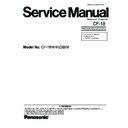Panasonic CF-18NHHZXBM Service Manual ▷ View online
7-6
7.1.17. Removing Inverter PCB and LCD
Unit
1. Disconnect the two Cables from two Connectors (CN1,
CN2).
2. Remove the Inverter Case and Inverter PCB.
3. Disconnect the two Cable from two connector (CN900,
3. Disconnect the two Cable from two connector (CN900,
CN901).
4. Remove the TS PS2 PCB, then remove the LCD unit.
7.1.18. Removing GPRS Antenna PCB,
LAN1-BT PCB, LAN2-BT PCB, Wide
Area Aux PCBand Pen Holder
Area Aux PCBand Pen Holder
1. Remove the two Screws <a>.
2. Remove the GPRS Antenna PCB
3. Remove the two Screws <a>.
4. Remove the LAN1-BT PCB.
5. Remove the two Screws <a>.
6. Remove the LAN2-BT PCB.
7. Remove the two Screws <a>.
8. Remove the Wide Area Aux PCB.
9. Remove the Pen
2. Remove the GPRS Antenna PCB
3. Remove the two Screws <a>.
4. Remove the LAN1-BT PCB.
5. Remove the two Screws <a>.
6. Remove the LAN2-BT PCB.
7. Remove the two Screws <a>.
8. Remove the Wide Area Aux PCB.
9. Remove the Pen
10. Remove the two Screws <b>.
11. Remove the Pen Holder.
Screws <a> : DFHE5025XA
Screws <b> : DRHM5025YA
Screws <b> : DRHM5025YA
7.1.19. Removing the Each Cover
1. Remove the 12 Screws <f>.
2. Remove the Moden/LAN LID Rubber, LAN LID Rubber,
2. Remove the Moden/LAN LID Rubber, LAN LID Rubber,
USB LID Rubber, DC IN LID Rubber, Serial LID Rubber,
RGB LID Rubber and Audio LID Rubber.
RGB LID Rubber and Audio LID Rubber.
3. Remove the Rear Cabinet.
(Refer to 7.1.5 Removing the Rear Cabinet)
4. Remove the six Screws <e>.
5. Remove the Battery LID ASS'Y, HDD LID ASS'Y and
5. Remove the Battery LID ASS'Y, HDD LID ASS'Y and
PCMCIA LID ASS'Y.
Screws <e>:DRQT26+D3FKL
Screws <f>:DRHM5025YA
Screws <f>:DRHM5025YA
Inverter Case
Connector (CN2)
Connector (CN1)
Inverter PCB
TS PS2 PCB
Connector (CN901)
Connector (CN900)
<b>
<a>
<a>
<a>
<a>
<b> Pen Holder
LAN2-BT
Antenna PCB
GPRS
Antenna PCB
Pen
Wide Area
Aux PCB
<a>
<a>
<a>
<a>
LAN1-BT
Antenna PCB
<f>
PCMCIA LID ASS’Y
DC IN LID Rubber
USB LID Rubber
LAN LID Rubber
Moden/LAN LID Rubber
Moden/LAN LID Rubber
Audio
LID Rubber
HDD LID ASS’Y
Battery
LID ASS’Y
<f>
<e>
<e>
<e>
<e>
<f>
<e>
<f>
RGB
LID Rubber
Serial
LID Rubber
<f>
<f><f>
7-7
7.2.
Reassembly Instructions
7.2.1.
Attention when CF-18 series is repaired
• Please execute writing BIOS ID when you exchange the Main Board.
• Parts (Sheet and rubber) etc. related various the Conductive Cloth and Heat Spreader cannot be recycled. Use new parts.
• Parts (Sheet and rubber) etc. related various the Conductive Cloth and Heat Spreader cannot be recycled. Use new parts.
7.2.2.
Setting up the LCD UNIT
1. Set the LCD UNIT to the LCD FRONT CABINET/TS
PANEL.
2. Fix the LCD Back Damper using the 2 Screws. <Z>
3. Set the TS PS2 PCB on the LCD Back Damper, and con-
3. Set the TS PS2 PCB on the LCD Back Damper, and con-
nect the 2 Cables to the Connectors (CN900 and CN901).
4. Set the INVERTER PCB to the LCD Back Damper, and
connect the 2 Cables to the Connectors (CN1 and CN2).
Screws <Z> :DXHM0042ZA
!
Assembly of LCD Back Damper (Applicable Model : Touch Screen Model)
Inverter Case
Connector (CN2)
Connector (CN1)
Inverter PCB
TS PS2 PCB
Connector (CN901)
Connector (CN900)
LCD PCB SPACER ASSY
Asymmetric shape
The form of the left and
the right isn't symmetrical.
The form of the left and
the right isn't symmetrical.
A
Remove the Release Paper
on the back side and attach it.
Lengthwise: Match to the LCD Frame.
Crosswise: Match to the middle line.
LCD PCB SPACER ASSY
Insert this between LCD PCB & LCD FARME.
Screw the Board
and the Spacer together.
and the Spacer together.
Screw the Board
and the Spacer together.
and the Spacer together.
(0~0.5mm)
Fit Holder Sheet&LCD Back Cushion Side
to the leftside end of LCD FRAME.
to the leftside end of LCD FRAME.
(0~0.5mm)
Hide the hook of the LCD FRAME.
0~0.5mm
0~0.5mm
0~0.5mm
0~3mm
Detail of "A"
B
LCD Back Cushion S
LCD Side Cushion A
Spacer Sheet
Spacer Sheet
LCD PCB Spacer
Screw<Z>
Holder Sheet
LCD Back Cushion Side
LCD Back Cushion Side
Screw<Z>
Screw<Z>
Screw<Z>
LCD Back Cushion S
LCD Back Cushion L
LCD Back Dumper
Holder Sheet
LCD Side Cushion C
LCD Side Cushion D
LCD Side Cushion C
C
D
0~1mm
Pass the Cable under
the protrusion.
the protrusion.
Detail of "B"
0~0.5mm
0~1mm
1~1.5mm
Detail of "C"
0~1mm
0~0.5mm
Pass the Cable under
the protrusion.
the protrusion.
Detail of "D"
Pass the Cable
through the space.
through the space.
Attach it to the side surface of the Frame.
(Match to the end of the Frame
within 0 to 0.5 mm at the far side.)
(Match to the end of the Frame
within 0 to 0.5 mm at the far side.)
0±0.5mm
0±0.5mm
Set the LCD Back Dumper,
and then screw it.
and then screw it.
Set the LCD Back Dumper,
and then screw it.
and then screw it.
(0~0.5mm)
Hide the hook of the LCD FRAME.
(0~0.5mm)
Fit Holder Sheet&LCD Back Cushion Side
to the rightside end of LCD FRAME.
to the rightside end of LCD FRAME.
0±0.5mm
0±0.5mm
0±0.5mm
0±0.5mm
7-8
!
Assembly of LCD Back Damper (Applicable Model : Digitizer Model)
!
Assembly of Inverter PCB (Applicable Model : Touch Screen Model)
Fold back the surplus length.
0~0.5mm
0~0.5mm
Digitizer PCB Assy
Pass the Cable
under the protrusion.
under the protrusion.
Detail of "A/B/C"
0~0.5mm
2±0.5mm
4±0.5mm
2±0.5mm
A
0~3mm
B
C
Remove the Release Paper on the back side and attach it.
Lengthwise: Match to the LCD Frame.
Lengthwise: Match to the LCD Frame.
Crosswise: Match to the middle line.
10±2mm
0±0.5mm
10±2mm
Screw the Board together.
Screw the
Digitizer and
the LCD Back
Dumper together.
Digitizer and
the LCD Back
Dumper together.
Screw the Digitizer
and the LCD Back Dumper together.
and the LCD Back Dumper together.
Screw the Board together.
Ensure the
Connector is
connected
securely.
Connector is
connected
securely.
Fold back the half length,
and attach to the LCD side.
and attach to the LCD side.
Digitizer PCB Assy
Attach it to the side
surface of the Frame.
(Match to the end of
the Frame within 0 to 0.5 mm
at the far side.)
surface of the Frame.
(Match to the end of
the Frame within 0 to 0.5 mm
at the far side.)
Handle it carefully.
Screw
Digitizer
LCD Back Cushion DG CCFL
Screw
Tape
Screw
LCD Side Cushion C
LCD Side Cushion D
LCD Side
Cushion C
Cushion C
LCD Back Cushion DG Side
LCD Back
Cushion
DG Side
Cushion
DG Side
LCD Back Dumper
LCD Side
Cushion A
Cushion A
Screw
Digitizer Sheet
0±0.5mm
0±0.5mm
0±0.5mm
0±0.5mm
0±0.5mm
Conductive Tape
ANT Cable Cushion
Caution High
Voltage Label
Insulation Parts
INV MIL Sheet
Inverter Case MIL
LCD Side Cushion E
LCD Side Cushion E
LCD Side Cushion F
TS PWB
Insert
Insert
5~6mm
5~6mm
pasted on the connector
after it is wound around
the cable twice.
Inverter Assy
(
"Gap side" is front.)
LCD REAR Side
Inverter Assy
0~3mm
Don’t give stress to LCD TAB.
0~0.5mm
A
Wrap.
Connect the Cable to the left
and right Connectors.
and right Connectors.
0~3mm
Attach so the Inverter Assy
comes at the center,
and attach the left and right
surplus length to the Back Dumper
as illustrated below.
Insert between the ribs.
Insert
Prevent FPC from coming off.
Connector
PWB
FPC
12
Detail of "A"
1~2
mm
Confirm a "Insulation
Parts" isn’t frayed.
Parts" isn’t frayed.
Pay attention to the direction of
the INVERTER PCB when doing
this installation.
the INVERTER PCB when doing
this installation.
Safety Working
PET TAPE 1
30~35mm
Insert between the ribs.
Insert between
the ribs.
Avoid any stress on the Cable
when connecting it to the Inverter.
(Hold the Connector part
when connecting/disconnecting.)
Avoid any stress on the Cable
when connecting it
to the Inverter.
(Hold the Connector part
when connecting
/disconnecting.)
Inverter Assy
LCD Back Dumper
Carefully attach Tape
Tape
CCFL
Connector
side
LCD Cable Connector side
Wrap over the Antenna Cable
Cushion and the Cable.
Cushion and the Cable.
6–2mm from
the branch point
the branch point
Fix the two Cables.
Avoid getting under the Sheet.
INV Sheet 1
(Black)
(Black)
Inverter
INV Sheet 2
(Translucence)
INV MIL Cover
Tape
LCD Cable
Sield Sheet
Insulation Parts
Safety Working
Safety Working
7-9
!
Assembly of Inverter PCB (Applicable Model : Digitizer Model)
!
Assembly of Touch Screen (Applicable Model : Touch Screen Model)
Conductive Tape
LCD Side Cushion F
LCD Side Cushion E
LCD Side Cushion E
ANT Cable Cushion
Caution High Voltage Label
Inverter Assy
Pay attention to the direction of
the INVERTER PCB when doing
this installation.
the INVERTER PCB when doing
this installation.
LCD Rear Side
Match to the
left end of
the square
hole of the
Connector.
6–2mm from
the branch point
the branch point
Insert between
the ribs.
the ribs.
Inverter Assy
Connect the Cable to the left
and right Connectors.
and right Connectors.
Attach so the Inverter Assy
comes at the center.
(Top/Bottom: -2 to +2 mm,
Left/Right: -3 to +3 mm)
comes at the center.
(Top/Bottom: -2 to +2 mm,
Left/Right: -3 to +3 mm)
0~0.5mm
0~3mm
pasted on the connector
after it is wound around
the cable twice.
Detail of "A"
1~2
mm
Confirm a
"ANT Cable Cushion"
isn’t frayed.
"ANT Cable Cushion"
isn’t frayed.
Don’t give stress to LCD TAB.
Insert
Insert
Insert between the ribs.
Insert between the ribs.
0~3mm
0~0.5mm
Avoid any stress on the Cable
when connecting it to the Inverter.
(Hold the Connector part
when connecting/disconnecting.)
when connecting it to the Inverter.
(Hold the Connector part
when connecting/disconnecting.)
Avoid any stress on the Cable
when connecting it to the Inverter.
(Hold the Connector part
when connecting/disconnecting.)
when connecting it to the Inverter.
(Hold the Connector part
when connecting/disconnecting.)
Inverter Assy
LCD Back Dumper
Carefully attach Tape.
Tape
PET Tape2
5~6mm
5~6mm
CCFL Connector side
LCD Cable
Connector side
Connector side
Wrap over the Antenna Cable
Cushion and the Cable.
Cushion and the Cable.
Avoid any stress on the TAB
part of the LCD Module.
part of the LCD Module.
Wrap.
Safety Working
Safety Working
Avoid getting under the Sheet.
INV Sheet 1
(Black)
(Black)
Inverter
Case MIL
Inverter
INV Sheet 2(Translucence)
Tape
Sield Sheet
LCD Cable
Insulation Parts
INV MIL Cover
A
Safety Working
TS FPC
Spacer
TS Spacer A
Protect Sheet
LCD Side
Cushion B
Touch
Screen
0~1mm
0~1mm
0~1mm
0~1mm
Attach the surface
at the center of
the display.
at the center of
the display.
(Using the jig)
6–0.5mm
0~0.5mm
Dimensional tolerance
:–0.2
:–0.2
A
Detail of "A"
Touch Screen Assy
Touch Screen Assy
TS Spacer A / TS Spacer B:
Don’t get into a LCD indication range.
Be free of overhang..
Attach the surface to the LCD Front.
0~0.5mm
Place this to the wall of cabinet.
–0.5mm
Fit this to the
line of cabinet.
Fit this to the
line of cabinet.
–0.5mm
Fit this to the
line of cabinet.
Fit this to the
line of cabinet.
Back side
OK
Laminate film
Laminate film
Touch Sreen
Touch Sreen
Remove it parallel to the Touch Screen.
NG
TS Spacer B
TS Spacer B
TS Spacer A
Click on the first or last page to see other CF-18NHHZXBM service manuals if exist.