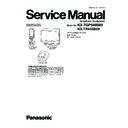Panasonic KX-TGP500B09 / KX-TPA50B09 (serv.man2) Service Manual ▷ View online
46
KX-TGP500B09/KX-TPA50B09
8.5.1.3.
PC Setting
Preparation:
• PC
• Batch file CD-ROM for settings: PNZZGT1500M
• Base Unit / Handset
• Batch file CD-ROM for settings: PNZZGT1500M
• Base Unit / Handset
1. Install the TeraTerm
Install the "Teratermpro.exe" to your PC from internet site. Refer to the "readme" of the TeraTerm for installation process etc.
2. Install the USB Driver
2-1. Extract the "Driver.zip" to your PC.
2-2. Activate "DrvInstSetup.exe" in the "Driver" folder, and follow the wizard.
2-3. When the following dialog appears, please connect the Base Unit, PC, USB cable and AC adaptor each.
2-2. Activate "DrvInstSetup.exe" in the "Driver" folder, and follow the wizard.
2-3. When the following dialog appears, please connect the Base Unit, PC, USB cable and AC adaptor each.
3. Install the Test mode application
3-1. Confirm the USB COM port number.
• This port number is needed at TeraTerm setting and Initialization of the Test mode application.
(1) Open the Control Panel.
(3) Click the "Modems" tab.
(2) Open the "Phone and Modem Options".
(4) Confirm the Port number.
47
KX-TGP500B09/KX-TPA50B09
3-2.Extract the "TestModeV115.zip" to your PC.
3-3. Initialize the Test mode application.
3-3. Initialize the Test mode application.
4. Setting the TeraTerm
Before setting the TeraTarm:
USB ports 3 to 16 are available but Teraterm (version 2.3) sets to use only the USB ports 3 and 4 by default.
In case that the port number now you investigated is 5 or more.
In case that the port number now you investigated is 5 or more.
- Open "TERATERM.INI" in installed folder.
Ex) c:\Program Files\TTERMPRO\
- Search the word "MaxComPort".
- Change the number to your port number.
- Change the number to your port number.
Ex) If your port number is 6, then Change to "MaxComPort=6".
- Then save and quit.
(5) Select your PC’
(see “
(1) Execute "UsbSetup.exe".
(4) Select "HCS" model.
(2) Right-click on the title bar.
(6) From "Select", find "ttermpro.exe".
(3) Click the "Setting".
(7) Click "OK".
(5) Select your PC's USB.
(Refer to "3-1. Confirm
(Refer to "3-1. Confirm
the USB port number")
48
KX-TGP500B09/KX-TPA50B09
4-1. Teraterm will be activated automatically if disconnect and reconnect a PC and the base unit by a USB cable.
4-2. Select "Serial port" from "Setup" menu.
4-2. Select "Serial port" from "Setup" menu.
• Change the settings of "Serial port setup" as follows. Then click OK.
4-3. Select "Save setup" from "Setup" menu and overwrite TERATERM.INI.
Note:
• Once you install USB driver and test mode application, it is unnecessary to do it again.
8.5.2.
How to Start USB Test Mode
Be sure to install the application for test mode before starting. See How to Install the Application for Test Mode (P.44).
<Enter>
1. After PC Setting (P.46), enter “ts ” on the window of “Tera term”.
2. “TEST” is returned. This state shows Test mode.
2. “TEST” is returned. This state shows Test mode.
<Exit>
1. Enter “z ” to finish Test mode.
Note:
• If disconnecting USB cable at Test mode state and connecting it to the unit again, “ts” command needs to be entered before
inputting any commands.
• : Enter key.
(1)
Select "Serial port" from "Setup" menu.
(2)
Select your port number.
(Refer to "
3-1.Confirm the
USB port number")
(3) Set these items like this.
(4) Click "OK".
49
KX-TGP500B09/KX-TPA50B09
9 Service Mode
9.1.
How to Clear User Setting
Units are reset to the Factory settings by this operation (Erase stored Phone numbers, Caller list and etc.).
This operation should not be performed for a usual repair.
This operation should not be performed for a usual repair.
9.1.1.
Base Unit
Set up Base unit in Test mode through USB. (Refer to USB Test Mode (P.44).)
: Enter key
9.1.2.
Handset
Note:
(*1) Be sure to short the battery terminals of the handset with a lead wire, etc. for 2 seconds for discharge after removing the
battery.
(*2) Pre-Provisioning data is initialized at h command. If Pre-Provisioning data is necessary to be kept, use hcar command
instead of h command.
battery.
(*2) Pre-Provisioning data is initialized at h command. If Pre-Provisioning data is necessary to be kept, use hcar command
instead of h command.
Step
Test Command
Content
Description
1
ts
Enter test mode
Make sure the Echo back “TEST” after this command.
2
h (*2)
Clear User Setting
Make sure the Echo back "OK" after this command.
3
z
Exit Test Mode
Click on the first or last page to see other KX-TGP500B09 / KX-TPA50B09 (serv.man2) service manuals if exist.