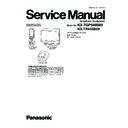Panasonic KX-TGP500B09 / KX-TPA50B09 (serv.man2) Service Manual ▷ View online
41
KX-TGP500B09/KX-TPA50B09
8.4.6.2.
Set up by USB Test Mode
Set up Base unit in Test mode through USB. (Refer to USB Test Mode (P.44).)
Note:
: Enter key.
Step
Test Command
Content
Description
1
ts
Enter test mode
Make sure the Echo back “TEST” after this command.
2
mode test
Set Test Mode 1
Make sure the Echo back “OK” after this command.
3
z
Exit Test Mode
42
KX-TGP500B09/KX-TPA50B09
8.4.7.
Connection for Test
1. Connect LAN port on Base unit (for reference) to LAN port on base unit (for test) with Ethernet (LAN) cable.
2. Plug the each unit's (for test and reference) AC adaptor.
3. Confirm the status of each unit indicator as follows.
3. Confirm the status of each unit indicator as follows.
• Status indicator: Green On
8.4.8.
Communication Test
43
KX-TGP500B09/KX-TPA50B09
8.4.9.
How to Release the Peer to Peer Mode on Base Unit
8.4.9.1.
Set up by Web User Interface
Connections:
Follow the same procedure as “Connections” of “How to Login to Panasonic Administrator Menu (P.36)”.
But except step 1-3 and 1-4 because the IP address is already fixed.
But except step 1-3 and 1-4 because the IP address is already fixed.
Login to Panasonic Administrator Menu:
Follow the same procedure as “Login to Panasonic Administrator Menu” of “How to Login to Panasonic Administrator
Menu (P.36)”.
Menu (P.36)”.
• Access to ID ADDRESS for Test : http//192.168.0.241
• Access to ID ADDRESS for Reference : http//192.168.0.240
• Access to ID ADDRESS for Reference : http//192.168.0.240
Configuration:
1. Click [Maintenance] button of tab and click [Test Mode Setting] on the left menu.
2. Select [Normal mode].
3. Click [Save] button.
4. “Complete” is shown, then restart automatically.
2. Select [Normal mode].
3. Click [Save] button.
4. “Complete” is shown, then restart automatically.
8.4.9.2.
Set up by USB Test Mode
Set up Base unit in Test mode through USB. (Refer to USB Test Mode (P.44).)
Note:
: Enter key.
8.4.9.3.
Restore IP settings
After releasing Set up by Web User Interface (P.43) or Set up by USB Test Mode (P.43), IP settings have to be restored.
Using phone user interface, restore the IP settings, which is written down by step 1-3 of
“How to Login to Panasonic Administrator Menu (P.36)”.
Using phone user interface, restore the IP settings, which is written down by step 1-3 of
“How to Login to Panasonic Administrator Menu (P.36)”.
Step
Test Command
Content
Description
1
ts
Enter test mode
Make sure the Echo back “TEST” after this command.
2
mode normal
Set Normal Mode
Make sure the Echo back “OK” after this command.
3
z
Exit Test Mode
44
KX-TGP500B09/KX-TPA50B09
8.5.
USB Test Mode
The various tests are available by using USB communication with your PC.
So all of the tests, except for the key check process, can be operated without pressing keys.
Following tests are described in this service manual.
So all of the tests, except for the key check process, can be operated without pressing keys.
Following tests are described in this service manual.
• Test Burst Mode for Base Unit (P.26)
• TX-CW Test Mode for Base Unit (P.26)
• RX-CW Test Mode for Base Unit (P.27)
• Test Link Mode for Base Unit (P.27)
• Adjustment Mode for Base Unit (P.28)
• TX-CW Test Mode for Base Unit (P.26)
• RX-CW Test Mode for Base Unit (P.27)
• Test Link Mode for Base Unit (P.27)
• Adjustment Mode for Base Unit (P.28)
• Base Unit of How to Clear User Setting (P.49)
Note:
Make sure that you have installed USB driver and test mode application properly on your Windows PC before starting test
mode. See How to Install the Application for Test Mode (P.44).
mode. See How to Install the Application for Test Mode (P.44).
Supported Operating Systems
This application software operation has been confirmed under the following Operating Systems
- Windows 2000
- Windows XP
(Windows Server 2003, Windows Vista, Windows 7 are not supported/confirmed)
- Windows 2000
- Windows XP
(Windows Server 2003, Windows Vista, Windows 7 are not supported/confirmed)
8.5.1.
How to Install the Application for Test Mode
PC is required to measure the characteristics and check the function. USB driver and some applications need to be installed on
it.
it.
8.5.1.1.
USB Driver Installation
Preparation:
• PC
• Batch file CD-ROM for settings: PNZZGT1500M
• Base Unit / Handset
• Batch file CD-ROM for settings: PNZZGT1500M
• Base Unit / Handset
Installation:
1. Copy “Driver.zip” to an appropriate folder from CD-ROM, then extract it.
2. Activate “DrvInstSetup.exe” in the “Driver” folder, and follow the wizard.
2. Activate “DrvInstSetup.exe” in the “Driver” folder, and follow the wizard.
Note:
Microsoft and Windows are registered trademarks of Microsoft Corporation in the United States and/or other countries. Windows
2000, Windows XP, Windows Server 2003, Windows Vista, Windows 7 are trademarks and trade names of Microsoft
Corporation in the United States and/or other countries.
2000, Windows XP, Windows Server 2003, Windows Vista, Windows 7 are trademarks and trade names of Microsoft
Corporation in the United States and/or other countries.
Click on the first or last page to see other KX-TGP500B09 / KX-TPA50B09 (serv.man2) service manuals if exist.