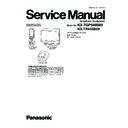Panasonic KX-TGP500B09 / KX-TPA50B09 (serv.man2) Service Manual ▷ View online
25
KX-TGP500B09/KX-TPA50B09
8 Test Mode
8.1.
Key/Soft key and Icon List
Note:
In the chapter 8, 9, 10, Keys and Soft keys are used for descriptions. Those Keys/Soft keys are displayed as icons in this model.
Refer to the following list for your information.
Refer to the following list for your information.
8.2.
Translation List
Note:
Default language varies depending on the destination. Refer to the below list for your reference in IP Reset (P.58)
26
KX-TGP500B09/KX-TPA50B09
8.3.
Adjustment and Test Mode Flow Chart
8.3.1.
Test Burst Mode for Base Unit
Set up Base unit in Test mode through USB. (Refer to USB Test Mode (P.44).)
Note:
: Enter key.
: Space key.
(*1) Refer to Check Table for RF part (P.76) and RX-CW Test Mode for Handset (P.30) for proper Handset settings.
8.3.2.
TX-CW Test Mode for Base Unit
Set up Base unit in Test mode through USB. (Refer to USB Test Mode (P.44).)
Note:
: Enter key.
: Space key.
(*1) Refer to Check Table for RF part (P.76) and RX-CW Test Mode for Handset (P.30) for proper Handset settings.
Step
Test Command
Content
Description
1
ts
Enter test mode
Make sure the Echo back “TEST” after this command.
2
b0
End the BER mode
3
saX
Antenna setting
X = antenna setting
0=Auto select, 1= Antenna 1, 2= Antenna 2
0=Auto select, 1= Antenna 1, 2= Antenna 2
4
pX
TX power setting
X = TX power level
1=Low power, 2=High power
1=Low power, 2=High power
5
b5 XX ++++
Test Burst Mode (*1)
XX = channel setting
00-09 (HEX)
++++ = slot setting 0100=full slot
++++ = slot setting 0001=long slot
00-09 (HEX)
++++ = slot setting 0100=full slot
++++ = slot setting 0001=long slot
6
b0
End the BER mode
7
z
Exit Test Mode
Step
Test Command
Content
Description
1
ts
Enter test mode
Make sure the Echo back “TEST” after this command.
2
b0
End the BER mode
3
saX
Antenna setting
X = antenna setting
0=Auto select, 1= Antenna 1, 2= Antenna 2
0=Auto select, 1= Antenna 1, 2= Antenna 2
4
pX
TX power setting
X = TX power level
1=Low power, 2=High power
1=Low power, 2=High power
5
b3 XX
TX-CW Mode (*1)
XX = channel setting
00-09 (HEX)
00-09 (HEX)
6
b0
End the BER mode
7
z
Exit Test Mode
27
KX-TGP500B09/KX-TPA50B09
8.3.3.
RX-CW Test Mode for Base Unit
Set up Base unit in Test mode through USB. (Refer to USB Test Mode (P.44).)
Note:
: Enter key.
: Space key.
(*1) Refer to Check Table for RF part (P.76) for proper Handset settings.
8.3.4.
Test Link Mode for Base Unit
"For test link only, No voice."
Set up Base unit in Test mode through USB. (Refer to USB Test Mode (P.44).)
Set up Base unit in Test mode through USB. (Refer to USB Test Mode (P.44).)
Note:
: Enter key.
: Space key.
(*1) Refer to Test Link Mode for Handset (P.31). If can not proceed to the next step, refer to Registering a handset to the base
unit in the Operating Instructions.
(*2) Refer to Check Table for RF part (P.76) and Test Link Mode for Handset (P.31) for proper Handset settings.
(*3) Refer to Frequency Table (P.96).
unit in the Operating Instructions.
(*2) Refer to Check Table for RF part (P.76) and Test Link Mode for Handset (P.31) for proper Handset settings.
(*3) Refer to Frequency Table (P.96).
Step
Test Command
Content
Description
1
ts
Enter test mode
Make sure the Echo back “TEST” after this command.
2
b0
End the BER mode
3
saX
Antenna setting
X = antenna setting
0=Auto select, 1= Antenna 1, 2= Antenna 2
0=Auto select, 1= Antenna 1, 2= Antenna 2
4
pX
TX power setting
X = TX power level
1=Low power, 2=High power
1=Low power, 2=High power
5
b4 XX
RX-CW Mode (*1)
XX = channel setting
00-09 (HEX)
00-09 (HEX)
6
b0
End the BER mode
7
z
Exit Test Mode
Step
Test Command
Content
Description
1
ts
Enter test mode
Make sure the Echo back “TEST” after this command.
2
saX
Antenna setting
X = antenna setting
0=Auto select, 1= Antenna 1, 2= Antenna 2
0=Auto select, 1= Antenna 1, 2= Antenna 2
3
pX
TX power setting
X = TX power level
1=Low power, 2=High power
1=Low power, 2=High power
4
c XX
Channel setting
XX = channel setting (*3)
00-09 (HEX)
00-09 (HEX)
5
a3e 2
Test link Enable
6
pd
Start dummy bearer
Link Standby mode
7
Turn to Test Link Mode (*2)
Set the Handset to "Test Link Mode" (*1) beside the Base Unit, then
the base unit turns to "Test Link Mode".
the base unit turns to "Test Link Mode".
8
srX
RX Gain level setting
X = RX gain level
0=High gain, 3=Low gain
0=High gain, 3=Low gain
9
rsi
Get current RSSI value
10
Exit Test Link Mode
Press OFF key of the handset.
11
b0
End the BER mode
12
z
Exit Test Mode
28
KX-TGP500B09/KX-TPA50B09
8.3.5.
Adjustment Mode for Base Unit
Set up Base unit in Test mode through USB. (Refer to USB Test Mode (P.44).)
Note:
: Enter key.
: Space key.
Cross Reference
Check and Adjust X501 (Base Unit) Frequency (P.93)
Step
Test Command
Content
Description
1
ts
Enter test mode
Make sure the Echo back “TEST” after this command.
2
nc XX
Adjust the BMC_CLK frequency
XX: 00 - 3F (HEX)
Write the adjust value in XCR register.
Repeat this command until BMC_CLK = 13.824MHz.
Write the adjust value in XCR register.
Repeat this command until BMC_CLK = 13.824MHz.
3
nc
Store the adjust value
If BMC_CLK = 13.824MHz, execute this command to store the adjust
value.
Write the adjust value in FLASH memory.
value.
Write the adjust value in FLASH memory.
4
z
Exit Test Mode
Click on the first or last page to see other KX-TGP500B09 / KX-TPA50B09 (serv.man2) service manuals if exist.