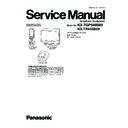Panasonic KX-TGP500B09 / KX-TPA50B09 (serv.man2) Service Manual ▷ View online
33
KX-TGP500B09/KX-TPA50B09
8.4.
Peer to Peer Mode Test
This is for VoIP communication TEST.
Setting of PC and Unit are required before communication test by Peer to Peer Mode. Refer to from Preparation (P.33) to
Connection for Test (P.42).
Connection for Test (P.42).
8.4.1.
Preparation
Prepared device:
• Unit (for Test phone and Reference phone): Each one
• PC for configuration (with LAN I/F, Internet Explorer version 5.5 or higher): One
• Straight Ethernet (LAN) cable
• PC for configuration (with LAN I/F, Internet Explorer version 5.5 or higher): One
• Straight Ethernet (LAN) cable
8.4.2.
PC Setting for Configuration
1. Turn on the PC.
2. Set the IP address on your PC.
2. Set the IP address on your PC.
1) Click [Control Panel], then click [Network Connections].
34
KX-TGP500B09/KX-TPA50B09
2) Right-click the Local Area Connection icon, then select [Properties].
3) Open the TCP/IP properties, and set each parameter as follows.
• Use the following IP address.
IP address: 192.168.0.1
Subnet mask: 255.255.255.0
Default gateway:... (blank)
Subnet mask: 255.255.255.0
Default gateway:... (blank)
• Use the following DNS server addresses.
Preferred DNS server:... (blank)
Alternate DNS server:... (blank)
Alternate DNS server:... (blank)
4) Click [OK] button then close the Network Connection window.
5) Restart the PC if necessary.
35
KX-TGP500B09/KX-TPA50B09
8.4.3.
Web Browser Setting (Internet Explorer)
1. Start “Internet Explorer” on your PC for configuration.
2. Click [Tools] then select [Internet Options...].
3. Click [Connections] tab, then click [LAN settings...].
4. Confirm that “Use a proxy server for your LAN” check box isn’t checked.
2. Click [Tools] then select [Internet Options...].
3. Click [Connections] tab, then click [LAN settings...].
4. Confirm that “Use a proxy server for your LAN” check box isn’t checked.
36
KX-TGP500B09/KX-TPA50B09
8.4.4.
How to Login to Panasonic Administrator Menu
Connections:
1. Power on the unit and set the fixed IP address.
1-1. Plug the Base unit’s AC adaptor.
1-2. Insert battery in Handset.
1-3. Using phone user interface, confirm the following settings and write them down.
DHCP
DHCP
IP settings (IP address, Subnet mask, Default gateway, DNS1,DNS2)
These settings must be restored later.
1-4. Using phone user interface, set the parameter as follows.
DHCP : Off
IP address : 192.168.0.241
Subnet mask : 255.255.255.0
2. Connect the LAN/Ethernet port on Base unit to the LAN port on your PC for configuration with Ethernet (LAN) cable.
3. Turn on the PC.
4. Start “Internet Explorer” on your PC.
3. Turn on the PC.
4. Start “Internet Explorer” on your PC.
Click on the first or last page to see other KX-TGP500B09 / KX-TPA50B09 (serv.man2) service manuals if exist.