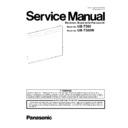Panasonic UB-T580 / UB-T580W (serv.man3) Service Manual ▷ View online
29
6 SCREEN OPERATION
6.1.
Position Detection Mechanism
Case 1: No obstacle is on an optical path
1. LEDs, which CMOS Camera Module (located on both sides of screenboard) has, emit light toward the screen.
1. LEDs, which CMOS Camera Module (located on both sides of screenboard) has, emit light toward the screen.
2. When the light from the LEDs reaches the board fame, the light is reflected by the reflection tape attached around
the inner side of the covers (Side Covers, Lower Covers), and then goes back to the original position.
the inner side of the covers (Side Covers, Lower Covers), and then goes back to the original position.
3. After that, the light is scanned by the CCD that CMOS Camera Module has.
Case 2: Obstacle (finger or pen top) is on an optical path
1. LEDs, which CMOS Camera Module (located on both sides of screenboard) has, emit light toward the screen.
1. LEDs, which CMOS Camera Module (located on both sides of screenboard) has, emit light toward the screen.
2. The light is blocked by an obstacle, and so the light does not go back to the CCD .
In this case, the CCD waveform has any partial depression of the level.
In this case, the CCD waveform has any partial depression of the level.
3. By monitoring the CCD waveform, the control block (CPU on the CONTROL Board) will find the angle which the CCD
can not scanned to specify the location touched by a finger or pen.
can not scanned to specify the location touched by a finger or pen.
Note:
The control block has an ability to detect 100 locations per second.
30
7 MAINTENANCE
7.1.
Maintenance Table
The following table lists the symptoms that may result when they need to be replaced, cleaned, or serviced
Note:
Before performing the maintenance, make sure to unplug the USB cable from the PC to turn off the
elite Panaboard.
elite Panaboard.
7.2.
Cleaning the elite Panaboard
Gently, wipe off the elite Panaboard with a soft cloth that has been moistened with water and then thoroughly wrung out.
Note:
1. The elite Panaboard is designed exclusively for projector images.
To remove marks written with a whiteboard marker or stubborn
stains, use a neutral household detergent diluted with water.
To remove marks written with a whiteboard marker or stubborn
stains, use a neutral household detergent diluted with water.
→
Only applied to the Screen Board's surface except for the Screen Frame
(Don't use a neutral household detergent diluted with water when wiping
off the Reflection Tape on the Screen Frame.)
off the Reflection Tape on the Screen Frame.)
2. Do not use thinner, benzene, or abrasive chemicals to clean.
(Doing so can result in discoloration.)
(Doing so can result in discoloration.)
Item
Symptom
Type of
Maintenance
Reference
Screen Board
The surface of the Screen Board becomes dirty. Clean
See 7.2.
Screen Frame (Reflection Tape) The inside of the Screen frame becomes dirty.
Clean
See 7.2.
31
8 DISASSEMBLY INSTRUCTIONS
8.1.
Disassembly Flowchart
The following flowcharts indicate disassembly sequence for the Exterior, Unit Components, and Circuit Board assemblies.
When reassembling, perform the steps in the reverse order unless otherwise instructed in the Reassembling Notes.
When reassembling, perform the steps in the reverse order unless otherwise instructed in the Reassembling Notes.
32
8.2.
Exterior
8.2.1.
Upper Cover
8.2.2.
Upper Cover L
(1) Remove the 5 screws on the top of the Upper Cover.
(2) Pull the Upper Cover forward to remove the cover.
(1) Remove the Upper Cover. (See 8.2.1.)
(2) Demount the elite Panaboard (unit) from the wall.
(Available only for wall-mounting installation)
(Available only for wall-mounting installation)
(3) Remove the 3 screws on the top of the Upper Cover L.
Click on the first or last page to see other UB-T580 / UB-T580W (serv.man3) service manuals if exist.