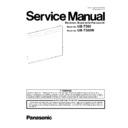Panasonic UB-T580 / UB-T580W (serv.man3) Service Manual ▷ View online
25
5. Hang the elite Panaboard on the Stand with the screw heads.
6. Secure the elite Panaboard to the Stand Frame using the
2 wing-bolts included with the Stand.
2 wing-bolts included with the Stand.
7. Confirm that the elite Panaboard can operate.
See 4.7 “Confirming the elite Panaboard Operation”.
See 4.7 “Confirming the elite Panaboard Operation”.
8. Unplug the USB Cable from the PC to turn off the power.
26
9. Attach the Cable Clamp (7) to the left or right side of the Screen
Plate Back.
Plate Back.
10. Bundle the USB Cable with the clamp (7).
11. Wipe the screen board surface. (See 4.6.1-13.)
27
4.7.
Confirming the elite Panaboard Operation
Confirm that it operates properly by connecting the USB cable to a computer.
4.7.1.
Confirming the Interactive Features
1. Install the elite Panaboard software. (Refer to the Operating Instructions for this model.)
2. Connect the USB cable to your PC.
3. Confirm that the interactive features are operating correctly.
(1) When the elite Panaboard software starts, the calibration screen is displayed on the computer screen.
(2) Calibrate the equipment by using your finger to touch the center of the indicated points following the instructions
on the screen for about 2 seconds each.
Note:
(1) When the elite Panaboard software starts, the calibration screen is displayed on the computer screen.
(2) Calibrate the equipment by using your finger to touch the center of the indicated points following the instructions
on the screen for about 2 seconds each.
Note:
• Raise your finger vertically when touching the screen board, to avoid other fingers being detected.
(If other fingers are detected, the position may get shifted.)
• After you touch an indicated point correctly, the next point is shown automatically.
• When calibration has finished normally, a completion dialog box is displayed.
(If other fingers are detected, the position may get shifted.)
• After you touch an indicated point correctly, the next point is shown automatically.
• When calibration has finished normally, a completion dialog box is displayed.
(4) Confirm operation by writing on the screen board with the stylus pen (or a finger) and checking that the writing is displayed
on the computer’s screen. (Your writing with the stylus pen (or fingers) will not appear on the screen board itself.)
on the computer’s screen. (Your writing with the stylus pen (or fingers) will not appear on the screen board itself.)
4. After confirming the operation is normally, unplug the USB cable from the PC.
4.8.
Repackaging
To repackage the elite Panaboard, perform the steps in 4.6 “Assembling the elite Panaboard” in reverse.
Then, package the unit as depicted in the diagram in 4.5 “Unpacking the elite Panaboard from Its Packaging”.
Then, package the unit as depicted in the diagram in 4.5 “Unpacking the elite Panaboard from Its Packaging”.
Note:
When handling the screen board, hold it by the frame and not the screen board itself.
(Holding the screen board can result in the damage.)
(Holding the screen board can result in the damage.)
28
5 SECTIONAL VIEW
Click on the first or last page to see other UB-T580 / UB-T580W (serv.man3) service manuals if exist.