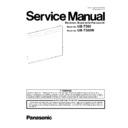Panasonic UB-T580 / UB-T580W (serv.man3) Service Manual ▷ View online
17
4.5.
Unpacking the elite Panaboard from Its Packaging
18
4.6.
Assembling the elite Panaboard
4.6.1.
For Wall Mounting
1. With the Cable Holders and Screws (3 each: No.6), fasten the
USB Cable to wire the cable along the outer side of the elite
Panaboard (clock wise or counterclockwise).
USB Cable to wire the cable along the outer side of the elite
Panaboard (clock wise or counterclockwise).
19
2. With 4 screws (No.4), attach the 2 Pen Holders (No.4) to the 2
locations.
locations.
Note:
The attachment positions can be chosen from the
4 locations, as required.
4 locations, as required.
3. Remove the 2 screws that secure the 2 Plate Covers.
Then, while holding each of the Plate Cover, attach the 2 screws
to the lower holes to secure the covers.
Then, while holding each of the Plate Cover, attach the 2 screws
to the lower holes to secure the covers.
20
4. Relocate the screw attachment position on both sides as
illustrated so that elite Panaboard can be hung onto the Wall
Mounting Plates on the wall.
illustrated so that elite Panaboard can be hung onto the Wall
Mounting Plates on the wall.
Note: Tightening Torque
More than 1.2 N•cm (12 kgf•cm)
5. Remove the 5 screws to release the Upper Cover from the
Panaboard.
Panaboard.
Click on the first or last page to see other UB-T580 / UB-T580W (serv.man3) service manuals if exist.