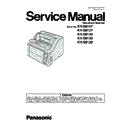Panasonic KV-S8147 / KV-S8127 / KV-S8150 / KV-S8130 / KV-S8120 Service Manual ▷ View online
113
2. CIS (F) unit does not work
correctly.
correctly.
1. Execute “Focus” test in Sec.10.3.7. to
check the peak level.
2. Check CIS (F) LED lights during “Focus”
test.
3. Check the following connections and
soldering condition on each connector.
a. CIS (F) unit to CN3502 (CIS (F) RELAY
Board)
b. CN3500, CN3501 (CIS (F) RELAY Board)
to CN1, CN2 (CONTROL Board)
a. CIS (F) unit to CN3502 (CIS (F) RELAY
Board)
b. CN3500, CN3501 (CIS (F) RELAY Board)
to CN1, CN2 (CONTROL Board)
4. Check the power of the LED of CIS (F)
RELAY Board.
IC3500-3, 6th pin : 3.3 V
IC3500-1, 2nd pin : 3.9 V
IC3500-3, 6th pin : 3.3 V
IC3500-1, 2nd pin : 3.9 V
5. Replace faulty parts or boards.
3. Pixel data from CIS (F) or
image processing circuit
have some problems.
image processing circuit
have some problems.
1. Check the following connections and
soldering condition on each connector.
a. CIS (F) unit to CN3502 (CIS (F) RELAY
Board)
b. CN3500, CN3501 (CIS (F) RELAY Board)
to CN1, CN2 (CONTROL Board)
a. CIS (F) unit to CN3502 (CIS (F) RELAY
Board)
b. CN3500, CN3501 (CIS (F) RELAY Board)
to CN1, CN2 (CONTROL Board)
2. Check the following signals of CONTROL
Board.
CN1-1st pin : 3.9 V
CN1-1st pin : 3.9 V
3. Check the following connections soldering
condition of CONTROL Board.
CN1 and its surrounding circuits.
4. Replace faulty parts or boards.
F61 (Front-side
black level error)
black level error)
51
00
00
00 1. Pixel data from CIS (F) or image
processing circuits have some
problems.
problems.
Refer to 3rd item of Error Code F60.
F62 (Back-side gain
adjustment error)
adjustment error)
52
00
00
00 1. Scanning Glass (B) is dirty.
Clean the glass surface. (See Sec. 9.)
2. CIS (B) Unit does not work
correctly.
correctly.
1. Execute “Focus” test in the Sec.10.3.7. to
check the peak level.
2. Check CIS (B) LED lights during “Focus”
test.
3. Check the following connections and
soldering condition on each connector.
a. CIS (B) unit to CN3602 (CIS (B) RELAY
Board)
b. CN3600, CN3601 (CIS (B) RELAY Board)
to CN1, CN2 (CONTROL Board)
a. CIS (B) unit to CN3602 (CIS (B) RELAY
Board)
b. CN3600, CN3601 (CIS (B) RELAY Board)
to CN1, CN2 (CONTROL Board)
4. Check the power of the LED of CIS (B)
RELAY Board.
IC3600-3, 6th pin : 3.3 V
IC3600-1, 2nd pin : 3.9 V
IC3600-3, 6th pin : 3.3 V
IC3600-1, 2nd pin : 3.9 V
5. Replace faulty parts or boards.
3. Pixel data from CIS (B) or image
processing circuits have some
problems.
problems.
1. Check the following connections and
soldering condition on each connector.
a. CIS (B) unit to CN3602 (CIS (B) RELAY
Board)
b. CN3600, CN3601 (CIS (B) RELAY Board)
to CN3, CN4 (CONTROL Board)
a. CIS (B) unit to CN3602 (CIS (B) RELAY
Board)
b. CN3600, CN3601 (CIS (B) RELAY Board)
to CN3, CN4 (CONTROL Board)
2. Check the following signals of CONTROL
Board.
CN3-1st pin : 3.9 V
CN3-1st pin : 3.9 V
3. Check the following connections soldering
condition of CONTROL Board.
CN3 and its surrounding circuits.
CN3 and its surrounding circuits.
4. Replace faulty parts or boards.
F63 (Back-side
black level error)
black level error)
53
00
00
00 1. Pixel data from CIS (B) or image
processing circuits have some
problems.
problems.
Refer 3rd item of Error Code F62.
Error Code
ST1 ST2 ST3 ST4
Possible Cause
Recommended action
Remarks
114
F71 (Model ID Error)
9F
00
00
00 Model ID of Control Board does not
match the ID of Drive Board, Lower
Relay Board, Upper Relay board or
Panel Board.
Relay Board, Upper Relay board or
Panel Board.
1. Check the model name of the replaced board
from the part number.
2. Check the following connection and solder-
ing condition on each connector.
a. CN14 (Control Board) to CN2009 (Drive
a. CN14 (Control Board) to CN2009 (Drive
Board)
b. CN19 (Control Board) to CN3004 (Upper
Relay Board)
c.CN18 (Control Board) to CN3304 (Upper
Relay Board)
F80 (Double Feed
Detector
adjustment error)
Detector
adjustment error)
60
00
00
x
1. Double Feed Detector (G) does
not work correctly.
Refer to 5th item of Error U23.
Three sensor model(S8127/S8120)
ST4 0 : center, 1 : left, 2 : right
ST4 0 : center, 1 : left, 2 : right
Five sensor model(S8147/S8150/S8130)
ST4 0 : center, 1 : R1, 2 : L1, 3 : R2, 4 : L2
ST4 0 : center, 1 : R1, 2 : L1, 3 : R2, 4 : L2
2. Double Feed Detector (R) does
not work correctly.
Refer to 6th item of Error U23.
Three sensor model(S8127/S8120)
ST4 0 : center, 1 : left, 2 : right
ST4 0 : center, 1 : left, 2 : right
Five sensor model(S8147/S8150/S8130)
ST4 0 : center, 1 : R1, 2 : L1, 3 : R2, 4 : L2
ST4 0 : center, 1 : R1, 2 : L1, 3 : R2, 4 : L2
F90
(Sub-Processor Error)
(Sub-Processor Error)
9E
x
x
x
Sub-processor error of ASIC
(IC1/IC2)
(IC1/IC2)
1. Check the soldering condition of CONTROL
Board and its surrounding parts.
ASIC(ST3 0 : IC1, 1 : IC2)
ASIC(ST3 0 : IC1, 1 : IC2)
2. Replace faulty parts or board.
Error Code
ST1 ST2 ST3 ST4
Possible Cause
Recommended action
Remarks
Figure 1
Figure 2
115
12 Block Diagram
12.1. Block Diagram-1 (Image processing)
Main control block of this system is CPU built in master PF4-ASIC (IC1). It controls slave PF4 (IC2), Front & Back CIS, various sen-
sors & motors, LCD display unit & key panel and so on. Document scanning operation is realized by the control.
sors & motors, LCD display unit & key panel and so on. Document scanning operation is realized by the control.
1. Power On Sequence
a. After the power cable is connected, Sub Power board outputs +12V to Drive board and it is converted to +7V in the board.
b. When pressing the power switch on the panel, the +7V is output to Control board.
b. When pressing the power switch on the panel, the +7V is output to Control board.
c. The +7V is converted to various voltages and they are supplied to the master PF4 (IC1) and the peripheral circuit.
d. After releasing System Reset by Reset IC (IC24), the CPU in master PF4 downloads programs from SPI Flash (IC58) and
starts boot-up program.
e. During the boot-up, a relay in the Sub Power board is turned on and Power board 1 & 2 outputs +24V and +12V to Drive
board.
They are converted various voltages in Drive board and they are supplied to whole scanner.
They are converted various voltages in Drive board and they are supplied to whole scanner.
f. The scanner becomes ready for the scanning.
2. Scanning Data Processing
a. Scanned signals of the Front & Back CISs are converted to LVDS signals and the each signal is output to the Master PF4
(IC1) or the Slave PF4 (IC2).
b. PF4 performs image processing and data compression by using DDR3 Memory (IC10, IC11, IC13, IC14).
c. The processing data of the front side is transferred to Host PC via USB3.0(D) interface of Master PF4 (IC1).
On the other hand, the back side data processed by Slave PF4 (IC2) is directly transferred to the interface of USB3.0(D)
via Image Memory (IC13, IC14) and PCI Express Bus.
via Image Memory (IC13, IC14) and PCI Express Bus.
3. Sensor and Motor Control
Two PF4s (IC1,IC2) drive the sensors and the motors. And the PF4s allot the receiving signals from the sensors and they
detect the value. The CPU in the master PF4 (IC1) controls these sensors and motors.
detect the value. The CPU in the master PF4 (IC1) controls these sensors and motors.
4. LCD Panel control
The main CPU in the master PF4 controls Sub CPU and Flash-ROM in LCD board via USB (H) interface. And they generate
font and drawing data.
font and drawing data.
IC13
DDR3
IC14
DDR3
Pre-Imprinter
㻌 or
Post-Imprinter
Crystal
20MHz
Crystal
20MHz
IC24
Reset
IC58
SPI-Flash
IC4
DAC
IC32
IO-EXP
IC33
IO-EXP
IC3
DAC
IC34
IO-EXP
Front-CIS
Back-CIS
IC10
DDR3
IC11
DDR3
IC17
SDRAM
IC6
Clock DRV
IC1
PF4-Master
IC2
PF4-Slave
CPU
PCIe
PCIe
Crystal
25MHz
Sensor
Board(s)
SPI
USB(H)
USB3.0(D)
Sensor
Board(s)
LCD &
LCD Board
Key Board
sensor
s
sensor
s
mot
or
s
Control Board
Scanner Unit
Power Code
AC
Power
Host
PC
USB cable
SysBus
SysBus
AC-DC
Sub Power
Drive Board
DC-DC
DC-DC
Board
Power Board 1
Power Board 2
AC-DC
AC-DC
DC-DC
DC-DC
116
12.2. Block Diagram -2 (Board)
Board consists of the following five types. CONTROL Board (6layers), DRIVE Board (4layer), RELAY Board (2layer), SENSOR
Board (1layer), LCD Board (4layer). Power is composed of two main power supply and one sub power supply. Connection of each
of Boards, sensors, motor, and etc. is shown in the figure below.
Board (1layer), LCD Board (4layer). Power is composed of two main power supply and one sub power supply. Connection of each
of Boards, sensors, motor, and etc. is shown in the figure below.
3
3
LCD boar
d
Con
tr
ol Boar
d
KV-S8147 series Block Diagram
USS-T
3
USS-T
4
USS-T
5
USS-T
1
USS-T
2
USS(L
)
mi
c2
P
ressu
re
Sens
or
Ben
t Pa
per
R
mi
c1
USS(R
) /
W
a
it
3 6
6
12
6 6
3
4
34
2 2
St
ac
k
e
r
Upp
e
r
Li
mi
t
3
C
N
5180
C
N
5020
C
N
5020
C
N
5001
C
N
5001
C
N
5000
C
N
5000
C
N
3750
C
N
5210
C
N
5090
C
N
5170
St
ac
k
e
r
Posi
ti
o
n
Waiti
n
g
C
N
3003
C
N
3000
C
N
3005
C
N
3006
C
N
3001
C
N
3002
C
N
5091
IO exp
an
d
e
r
1
DAC
1
C
N
3007
CN3004
3
Ben
t Pa
per
S
Slip /
St
arting
32
10
12
7
3
5
3
C
N
5110
C
N
5120
C
N
5070
C
N
5050
C
N
5140
Pa
per
Sens
or
C
N
5071
CN2
1
CN2
0
㻲
㻼
㻯
㻌
㻙
㻠
㻼
㻌
C
N
5080
H
o
ppe
r
ho
me
C
N
5081
Driv
e Boar
d
PA
N
EL
boar
d
D
F
P
p
ressu
re
mot
or
Separ
a
tion
mot
or
Pa
per
F
eed
mot
or
CIS (B)
R
ela
y
CIS
(B)
C
IS(F)
FF
C
-50P
USB
CIS (F)
R
ela
y
Pr
e-imprin
te
r
Upper R
ela
y
Boar
d
C
N
4000
C
N
4501
P
o
st
-imprin
te
r
CN6
CN1
7
CN18
CN19
C
N
5100
CN23
CN24
FF
C
-28P
CN15
CN14
CN1
6
B8
-P
H
B34-PHDSS
B32-PHDSS
B1
0-
PH B3
-P
H
B8-PH
B11-PH
B2
0-
PHDS
S
B9
-P
H
CN4502
S3-PH
CN2007
CN2006
B8-PH
B11-PH
Sub P
o
w
er S
upply
C
N
2010
C
N
2014
D
e
sk
ew a
ssi
st
mot
or (L)
C
N
2013
B4
-P
H
D
e
sk
ew a
ssi
st
mo
to
r (R
)
C
N
2012
B4
-E
H
H
o
ppe
r
mot
or
C
N
2015
292161-
4
DFP
mot
or
C
N
2017
C
N
2016
B4
-
XH
B4
-P
H
CN200
5
5
B6
-P
H
B4
-E
H
CN1
CN2
16
11
CN3
CN4
11
16
B1
6-
PHDS
S
B1
1-
PH
292161-3
B9
-P
H
B34-PHDSS
B1
2-
PH
B1
3-
PH
B1
6-
PHDS
S B1
1-
PH
3pi
n
n
C
N
3502
C
N
3602
B5
-P
H
292253-3
B3
-P
H
S6-P
H
S6-P
H
S3-P
H
S3-P
H
S12-P
H
B7
-P
H
B6
-P
H
B3
-P
H
S7-P
H
B7
-P
H
Pre
Im
p
rin
ter
Door
3
C
N
5130
B3
-P
H
S4-P
H
S3-P
H
CN5
B1
8-
PHDS
S
18
18
S8-P
H
S9-P
H
B3
-P
H
S7-P
H
S3-P
H
S4-P
H
C
N
3601
C
N
3600
B1
8-
PHDS
S
S11-P
H
C
N
3501
C
N
3500
B1
8-
PHDS
S
S11-P
H
CN2008
CN2009
JK
4500
JK
5
B2-VH
8
18p
in
8
11
C
N
2001
1-292161-0
1-292161-0
10p
in
C
N
2002
1-292161-0
10p
in
B1
0-
X
H
C
N
2004
B7
-P
H
6p
i
n
B6
-P
H
16W(
12V)
Power
Supply 2
Power
Supply 1
4p
i
n
3p
i
n
B3
-V
H
B4
-V
H
B3-VH
18p
in
6
Co
n
v
e
y
o
r
mot
or
C
N
2011
B6
-X
H
6
Exit
mot
or
C
N
2018
B4
-X
H
4
4
4
4 4
4
Bac
k
g
round
pla
te
(F)
mot
or
C
N
2022
B4
-P
H
4
4
St
ac
k
e
r
mot
or
C
N
2019
292161-4
4
10
6
Door
SW
2
C
N
2020
FA
N1
2
C
N
2021
FA
N2
2
B3
-EH
B3
-P
H
AC inle
t
9
10
a
C
N
3300
C
N
3302
C
N
3303
C
N
3301
Low
er R
ela
y
Boar
d
CN3304
S32-PHDSS
B8
-P
H
B7
-P
H
B1
2-
PH
B1
0-
PH
b
c
d
e
USS
-R
3
USS
-R
4
USS
-R
5
Sk
ew
L2
Sk
ew
L1
Sk
e
w
Det
e
ct
Sens
or L
C
N
3800
S12-P
H
f
USS
-R
1
USS
-R
2
Sk
ew
R2
Sk
ew
R1
Sk
e
w
Det
e
ct
Sens
or R
C
N
3900
S10-P
H
g
h
a
b
e
4
C
N
5060
CN2
2
B4
-P
H
S4-P
H
f
Exit
g
h
i
j
k
l
m
n
o
p
JAM
C
N
5190
4
S5-P
H
q
s
Pa
per
Sens
or
Re
la
y
DFP
H
o
me
FF
C
-28P
JK
1
FF
C
-50P
H
o
ppe
r
Upp
e
r
Li
mi
t
Pr
e-I
mprin
te
r
Door
St
ac
k
e
r
H
o
me
Pos
t-
Imprin
te
r
Door
Pa
per
Pa
th
Selec
t
Pla
te
n
H
o
me
292161-4
S3-P
H
S3-P
H
b
Ben
t
Pa
per
S
Ben
t Pa
per
R
a
㼍㻚
㻌
㼁
㼜㼜㼑㼞㻌
㻾㼑㼘㼍㼥㻌
㻮
㼛㼍㼞㼐
㻌
㼎㻚
㻌
㻸
㼛㼣㼑㼞㻌
㻾
㼑㼘㼍㼥㻌
㻮
㼛㼍㼞㼐
㻌
㼏㻚
㻌
㻯
㻵㻿㻌
㻔㻲㻕
㻌㻾
㼑㼘㼍㼥㻌
㻮
㼛㼍㼞㼐
㻌
㼐㻚
㻌
㻯
㻵㻿㻌
㻔㻮
㻕㻌
㻾
㼑㼘㼍㼥㻌
㻮
㼛㼍㼞㼐
㻌
㼑㻚㻌
㼁
㻿㻿㻌㻔㻾
㻕㻌㻛㻌㼣㼍
㼕㼠㻌
㻿㼑㼚㼟㼛
㼞㻌
㻮
㼛㼍
㼞㼐
㻌
㼒㻚㻌
㻿
㼗㼑㼣㻌
㻰㼑㼠㼑㼏㼠㻌
㻿
㼑㼚㼟㼛
㼞㻌
㻔㻸
㻕㻌
㻮
㼛㼍
㼞㼐
㻌
㼓㻚
㻌
㻿
㼗㼑㼣㻌
㻰㼑㼠㼑㼏㼠㻌
㻿㼑㼚㼟㼛
㼞㻌
㻔㻾
㻕㻌㻮㼛
㼍㼞㼐
㻌
㼔㻚㻌
㻼㻭㻺
㻱㻸㻌㻮㼛
㼍㼞㼐
㻌
㻾
㼑
㼘㼍
㼥㻌
㻮
㼛
㼍㼞
㼐㻌
USB
PC
㼍㻚㻌
㻮
㼑㼚
㼠㻌
㻼㼍㼜㼑
㼞㻌
㻾
㻌㻿㼑
㼚㼟㼛㼞㻌
㻮
㼛㼍㼞㼐㻌
㼎㻚㻌
㻮
㼑㼚
㼠㻌
㻼㼍㼜㼑
㼞㻌
㻿㻌㻿㼑㼚
㼟㼛㼞㻌
㻮
㼛㼍㼞㼐㻌
㼑㻚
㻌
㻰㻲㻼㻌㻴
㼛㼙㼑
㻌㻿㼑㼚
㼟㼛㼞㻌
㻮
㼛㼍㼞㼐㻌
㼒㻚㻌
㻱㼤㼕㼠㻌
㻿
㼑㼚
㼟㼛㼞㻌
㻮
㼛㼍㼞㼐㻌
㼓㻚㻌
㻼㼍㼜㼑
㼞㻌
㻿
㼑㼚
㼟㼛㼞㻌
㻾
㼑㼘
㼍㼥㻌
㻮
㼛㼍㼞㼐㻌
㼔㻚
㻌
㻴㼛㼜㼜㼑
㼞㻌
㻴㼛㼙㼑
㻌㻿
㼑㼚
㼟㼛㼞㻌
㻮
㼛㼍㼞㼐
㻌
㼕㻚㻌
㻴㼛㼜
㼜㼑
㼞㻌
㼁㼜
㼜㼑
㼞㻌
㻸㼕㼙㼕㼠㻌
㻿
㼑㼚㼟㼛㼞㻌
㻮
㼛㼍㼞㼐
㻌
㼖㻚㻌
㻼㼍㼜㼑
㼞㻌
㻼㼍㼠㼔
㻌㻿
㼑㼘㼑
㼏㼠
㻌㻮
㼛㼍㼞㼐㻌
㼗㻚㻌
㻼㼘㼍㼠㼑
㼚㻌
㻴㼛㼙㼑
㻌㻿
㼑㼚
㼟㼛㼞㻌
㻮
㼛㼍㼞㼐
㻌
㼘㻚㻌
㻼㼛㼟㼠㻌㻵㼙㼜㼞㼕㼚
㼠㼑
㼞㻌
㻰㼛㼛㼞㻌㻿㼑
㼚㼟㼛㼞㻌
㻮
㼛㼍㼞㼐
㼙㻚
㻌
㻼㼞㼑
㻌㻵㼙㼜㼞㼕㼚
㼠㼑
㼞㻌
㻰㼛㼛㼞㻌
㻿
㼑㼚
㼟㼛㼞㻌
㻮
㼛㼍㼞㼐
㻌
㼚㻚
㻌
㻿㼘㼕
㼜㻌㻿㼠㼍㼞
㼠㼕㼚
㼓㻌
㻿
㼑㼚
㼟㼛㼞㻌
㻮
㼛㼍㼞㼐㻌
㼛㻚㻌
㻿㼠㼍㼏
㼗㼑
㼞㻌
㻴㼛㼙㼑
㻌㻿
㼑㼚
㼟㼛㼞㻌
㻮
㼛㼍㼞㼐
㻌
㼜㻚㻌
㻿㼠㼍㼏㼗㼑
㼞㻌
㼁㼜
㼜㼑
㼞㻌
㻸㼕㼙㼕㼠㻌
㻿
㼑㼚
㼟㼛㼞㻌
㻮
㼛㼍㼞㼐
㻌
㼝㻚㻌
㻶㼍㼙㻌㻿㼑
㼚㼟㼛㼞㻌
㻮
㼛㼍㼞㼐㻌
㼞㻚
㻌
㼁㻿㻿㻌㻔㻸㻕㻌
㻮
㼛㼍㼞㼐㻌
㻿
㼑
㼚
㼟㼛
㼞㻌
㻮
㼛
㼍㼞
㼐
㻌
Click on the first or last page to see other KV-S8147 / KV-S8127 / KV-S8150 / KV-S8130 / KV-S8120 service manuals if exist.