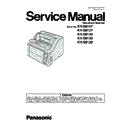Panasonic KV-S8147 / KV-S8127 / KV-S8150 / KV-S8130 / KV-S8120 Service Manual ▷ View online
109
2. One or more of the Bent Paper
Sensors do not work correctly
1. Execute “Key/Sensor” test in Sec. 10.3.7.
to check Bent Paper Sensors' condition while
covering the sensors with clean white paper.
covering the sensors with clean white paper.
2. Check the mounting of the left and right
BENT PAPER S SENSOR Board and BENT
PAPER R SENSOR Board.
PAPER R SENSOR Board.
3. Check the following connections and
soldering condition on each connector.
a. CN3000 (UPPER RELAY Board) to
CN5000 (BENT PAPER R SENSOR
Board)
b. CN5001 (BENT PAPER R SENSOR
Board) to CN5020 (BENT PAPER S
SENSOR Board)
a. CN3000 (UPPER RELAY Board) to
CN5000 (BENT PAPER R SENSOR
Board)
b. CN5001 (BENT PAPER R SENSOR
Board) to CN5020 (BENT PAPER S
SENSOR Board)
4. Check the following parts' soldering condition
to repair it.
a. UPPER RELAY Board
IC3004 (4 to 7, 9, and 10th pins)
IC3005 (2 to 5, 18, and 19th pins)
IC3000 to IC3003, IC3007, IC3008,
Q3000, Q3001, Q3004, Q3005, and
their surrounding circuits.
a. UPPER RELAY Board
IC3004 (4 to 7, 9, and 10th pins)
IC3005 (2 to 5, 18, and 19th pins)
IC3000 to IC3003, IC3007, IC3008,
Q3000, Q3001, Q3004, Q3005, and
their surrounding circuits.
5. Check the following signals of UPPER
RELAY Board.
a. CN3000-4,10th pin : 12 V
b. CN3000-3rd pin (BPS_D_L): See Fig.2.
c. CN3000-9rd pin (BPS_D_R): See Fig.2
a. CN3000-4,10th pin : 12 V
b. CN3000-3rd pin (BPS_D_L): See Fig.2.
c. CN3000-9rd pin (BPS_D_R): See Fig.2
6. Replace faulty parts or boards.
U28 (Feed tray is full)
26
00
00
00 1. The feed tray is full.
Remove the documents from the tray, open the
ADF door, and then close it.
ADF door, and then close it.
2. Hopper Upper Limit Sensor does
not work correctly.
1. Check the following connection and solder-
ing condition on each connector.
a. CN5090 (Hopper Upper Limit Sensor
a. CN5090 (Hopper Upper Limit Sensor
Board) to CN3001 (UPPER RELAY
Board).
Board).
b. CN3004 (UPPER RELAY Board) to
CN19 (CONTROL Board).
2. Check the soldering condition of
IC32 (Control Board).
U30 (ADF Door was
open.)
open.)
20
00
00
00 1. Door is not completely closed.
Close the door completely.
2. Door Switch (Micro switch) does
not work correctly.
1. Execute “Key/Sensor” in Sec. 10.3.7. to
check the door switch ON/OFF condition.
2. Check the condition between the Door
Switch and CN2005 on DRIVE Board.
3. Check the Door Switch mechanical
condition.
4. Replace a faulty cable.
5. Replace the Door Switch.
5. Replace the Door Switch.
3. The monitor circuit that checks
the door ON/OFF condition is
broken.
broken.
1. Execute “Key/Sensor” in Sec. 10.3.7. to
check the door switch ON/OFF condition.
2. Check CN2005-2nd pin: 24 V.
3. Check CN2009-2nd (DOOR signal).
3. Check CN2009-2nd (DOOR signal).
+5 V (when the door is open)
0 V (when the door is closed)
0 V (when the door is closed)
4. Replace a faulty cable.
5. Replace the DRIVE Board.
6. Replace the CONTROL Board.
5. Replace the DRIVE Board.
6. Replace the CONTROL Board.
U32 (Post-imprinter
door was open.)
door was open.)
22
00
00
00 1. Door is not completely closed.
Close the door completely.
2. Door Switch (POST-IMPRINTER
DOOR SENSOR Board) does
not work correctly.
not work correctly.
1. Execute “Key/Sensor” in Sec. 10.3.7. to
check the Post-Imprinter door switch ON/
OFF condition.
OFF condition.
2. Check the condition between the POST-
IMPRINTER DOOR SENSOR Board and
CN6 on CONTROL Board.
CN6 on CONTROL Board.
3. Replace a faulty cable.
4. Replace the POST-IMPRINTER DOOR
4. Replace the POST-IMPRINTER DOOR
SENSOR Board.
5. Replace the CONTROL Board.
Error Code
ST1 ST2 ST3 ST4
Possible Cause
Recommended action
Remarks
110
U34 (Pre-imprinter
door was open.)
door was open.)
24
00
00
00 1. Door is not completely closed.
Close the door completely.
2. Door Switch (PRE-IMPRINTER
DOOR SENSOR Board) does
not work correctly.
not work correctly.
1. Execute “Key/Sensor” in Sec. 10.3.7. to
check the Pre-Imprinter door switch ON/OFF
condition.
condition.
2. Check the condition between the PRE-
IMPRINTER DOOR SENSOR Board and
CN5 on CONTROL Board.
CN5 on CONTROL Board.
3. Replace a faulty cable.
4. Replace the PRE-IMPRINTER DOOR SEN-
4. Replace the PRE-IMPRINTER DOOR SEN-
SOR Board.
5. Replace the CONTROL Board.
F17
(Image memory error)
(Image memory error)
87
xx
00
00 Access error to SDRAM
(IC10, IC11, IC13, and IC14)
1. Check the soldering condition of the parts
surrounding the Gate Arrays (IC1 and IC2).
2. Check the soldering condition of the SDRAM
(IC10, IC11, IC13, and IC14).
3. Replace faulty parts or faulty Board.
surrounding the Gate Arrays (IC1 and IC2).
2. Check the soldering condition of the SDRAM
(IC10, IC11, IC13, and IC14).
3. Replace faulty parts or faulty Board.
F30 (FAN error)
94
00
00
00 1. Drive circuit does not work prop-
erly.
1. Check the connection between FAN and
CN2020 or CN2021 (DRIVE Board).
2. Check the connection between CN2008
(DRIVE Board), FFC cable and CN15
(CONTROL Board).
(CONTROL Board).
3. Check the fan power supply circuit (DRIVE
Board), or replace the DRIVE Board.
4. Replace the FAN.
2. Mechanical problem blocks FAN
rotation.
1. Remove obstacles that blocks the FAN
rotation.
2. Replace the FAN.
F31 (Analog IC error)
95
xx
00
00 Access error to Analogue IC
1. Check the following connection and
soldering condition to repair it.
a. CIS(F) Unit to CN3502 (CIS(F) RELAY
board)
b. CN3500, CN3501 CIS(F) RELAY board to
CN1, CN2 (CONTROL Board)
c. CIS(B) Unit to CN3602 (CIS(B) RELAY
board)
d. CN3600, CN3601 (CIS(B) RELAY board)
to CN3, CN4 (CONTROL Board)
a. CIS(F) Unit to CN3502 (CIS(F) RELAY
board)
b. CN3500, CN3501 CIS(F) RELAY board to
CN1, CN2 (CONTROL Board)
c. CIS(B) Unit to CN3602 (CIS(B) RELAY
board)
d. CN3600, CN3601 (CIS(B) RELAY board)
to CN3, CN4 (CONTROL Board)
2. Check the following signals at Power ON.
a. CN1-1st pin : 3.9 V
b. CN3-1st pin : 3.9 V
b. CN3-1st pin : 3.9 V
3. Replace faulty parts or boards.
F33 (USB IC error)
97
00
00
00 Access error to USB Controller
1. Check the soldering condition of the USB
Controller (JK1) and its surrounding
circuit on the CONTROL Board to repair it.
2. Replace faulty parts or CONTROL Board.
Controller (JK1) and its surrounding
circuit on the CONTROL Board to repair it.
2. Replace faulty parts or CONTROL Board.
F35 (Image process-
ing error)
ing error)
99
xx
00
00 Image processing internal memory
error
1. Check the soldering condition of the parts
surrounding ASIC (IC1, IC2).
2. Replace faulty parts or CONTROL Board.
surrounding ASIC (IC1, IC2).
2. Replace faulty parts or CONTROL Board.
F36 (ASIC (Front)
SDRAM Error)
SDRAM Error)
9A
xx
00
00 Access error to SDRAM (IC10 and
IC11)
1. Check the soldering condition of the parts
surrounding the ASIC (IC1).
2. Check the soldering condition of the SDRAM
(IC10 and IC11).
3. Replace faulty parts or CONTROL Board.
surrounding the ASIC (IC1).
2. Check the soldering condition of the SDRAM
(IC10 and IC11).
3. Replace faulty parts or CONTROL Board.
F38 (ASIC (Back)
SDRAM Error)
SDRAM Error)
9C
xx
00
00 Access error to SDRAM (IC13 and
IC14)
1. Check the soldering condition of the parts
surrounding the ASIC (IC2).
2. Check the soldering condition of the
SDRAM(IC13 and IC14).
3. Replace faulty parts or CONTROL Board.
surrounding the ASIC (IC2).
2. Check the soldering condition of the
SDRAM(IC13 and IC14).
3. Replace faulty parts or CONTROL Board.
F39 (LCD Error)
9D
00
00
00 LCD control does not work
correctly.
1. Check the following connection and solder-
ing condition on each connector.
CN17, JK5 (Control Board) to CN4501,
JK4500 (LCD Board).
CN17, JK5 (Control Board) to CN4501,
JK4500 (LCD Board).
2. Check the soldering condition of IC4500
(LCD Board).
Error Code
ST1 ST2 ST3 ST4
Possible Cause
Recommended action
Remarks
111
F40 (Hopper error)
30
00
00
00 1. Hopper does not work properly.
1. Check following mechanism by carrying out
“Hopper drive” test in Sec.10.3.7.
Motor rotation, Drive belt and the engaging
with the Hopper Drive gear train and the
rack.
Motor rotation, Drive belt and the engaging
with the Hopper Drive gear train and the
rack.
2. Check the following connection and
soldering condition on each connector.
a. CN5081 (HOPPER HOME SENSOR
Board) to CN3301 (LOWER RELAY
Board)
b. CN3304 (LOWER RELAY Board) to CN18
(CONTROL Board)
c. CN5090 (HOPPER UPPER LIMIT
SENSOR Board) to CN3001 (UPPER
RELAY Board)
d. CN3004 (UPPER RELAY Board) to CN19
(CONTROL Board)
a. CN5081 (HOPPER HOME SENSOR
Board) to CN3301 (LOWER RELAY
Board)
b. CN3304 (LOWER RELAY Board) to CN18
(CONTROL Board)
c. CN5090 (HOPPER UPPER LIMIT
SENSOR Board) to CN3001 (UPPER
RELAY Board)
d. CN3004 (UPPER RELAY Board) to CN19
(CONTROL Board)
3. Check the soldering condition of the IC5080
(HOPPER HOME SENSOR Board) and
IC5090 (HOPPER UPPER LIMIT SENSOR
Board) and its surrounding circuits.
IC5090 (HOPPER UPPER LIMIT SENSOR
Board) and its surrounding circuits.
4. Check the soldering condition of the IC32
(CONTROL Board) and its surrounding.
5. Replace faulty parts or related parts.
2. Pressure Sensor does not work. 1. Check the assembly of the Pressure sensor.
Check the connection of status of the
harness to the CN5091 (HOPPER UPPER
LIMIT SENSOR Board).
harness to the CN5091 (HOPPER UPPER
LIMIT SENSOR Board).
2. Check the following connection and
soldering condition on each connector.
a. CN5090 (HOPPER UPPER LIMIT
SENSOR Board) to CN3001 (UPPER
RELAY Board)
b. CN3304 (LOWER RELAY Board) to CN19
(CONTROL Board)
a. CN5090 (HOPPER UPPER LIMIT
SENSOR Board) to CN3001 (UPPER
RELAY Board)
b. CN3304 (LOWER RELAY Board) to CN19
(CONTROL Board)
3. Replace faulty parts or related parts.
F42 (DFP Roller was
not in the home posi-
tion.)
not in the home posi-
tion.)
32
00
00
00 1. DFP Pressure Motor does not
work properly.
Refer to Section 7 of Error Codes U12.
2. DFP Pressure Motor control cir-
cuit does not work properly
Refer to Section 8 of Error Codes U12.
3. DFP Pressure Motor does not
drive the DFP cam shaft which
controls DFP Roller's position.
controls DFP Roller's position.
1. Check the ADF mechanism. (See Sec.7.4.)
2. Execute “DFP pressure drive” in Sec.
2. Execute “DFP pressure drive” in Sec.
10.3.7. to check the ADF mechanism.
4. DFP Home Detector does not
work correctly.
1. Execute “Key/Sensor” test in Sec. 10.3.7.
to check the detector condition.
2. Check whether the tip of the DFP Cam Shaft
interrupts the detector.
3. Check the following connections and
soldering condition on each connector.
a. CN5050 (DFP HOME SENSOR Board) to
CN3301 (LOWER RELAY Board)
b. CN3304 (LOWER RELAY Board) to
CN18 (CONTROL Board)
a. CN5050 (DFP HOME SENSOR Board) to
CN3301 (LOWER RELAY Board)
b. CN3304 (LOWER RELAY Board) to
CN18 (CONTROL Board)
4. Check the following signals of CONTROL
Board.
CN18-29th pin and IC32-4th pin : 5 V
(when the tip of the DFP Cam Shaft
interrupts IC5050 (DFP Home Sensor) on
the DFP HOME Board)
CN18-29th pin and IC32-4th pin : 5 V
(when the tip of the DFP Cam Shaft
interrupts IC5050 (DFP Home Sensor) on
the DFP HOME Board)
5. Check the soldering condition of IC32 on the
CONTROL Board and repair it
6. Replace faulty parts or boards.
Error Code
ST1 ST2 ST3 ST4
Possible Cause
Recommended action
Remarks
112
F43 (Background Plate
drive error)
drive error)
Platen Motor does not work.
Check both gears.
1. Check the following connection and
1. Check the following connection and
soldering condition.
a. Platen Motor to CN2022 (DRIVE Board)
b. CN2008 (DRIVE Board) to CN15
(CONTROL Board)
c. CN5110 (PLATEN HOME SENSOR
a. Platen Motor to CN2022 (DRIVE Board)
b. CN2008 (DRIVE Board) to CN15
(CONTROL Board)
c. CN5110 (PLATEN HOME SENSOR
Board) to CN21 (CONTROL Board )
2. Check the soldering condition of IC2023,
IC2011 (DRIVE Board) and its surrounding
circuits.
circuits.
3. Check the soldering condition of IC5110
(PLATEN HOME SENSOR Board) and its
surrounding circuits.
surrounding circuits.
4. Replace faulty parts or Boards.
F45 (Stacker error)
35
x
00
00 1. Stacker Motor does not work
properly.
1. Check the motor mechanism condition by
carrying out “Stacker motor” test in Sec.
10.3.7.
10.3.7.
2. Check the following cable connection and
cable.
Stacker Motor to CN2019 (DRIVE Board).
Stacker Motor to CN2019 (DRIVE Board).
3. Try to exchange two of FFC cable between
the DRIVE Board and the CONTROL Board.
(If repaired, FFC cable breakage).
(If repaired, FFC cable breakage).
4. Replace Stacker Motor.
2. Stacker Motor control circuit
does not work properly.
1. Check the following connections and
soldering condition.
CN15 (CONTROL Board) to CN2008
(DRIVE Board)
CN15 (CONTROL Board) to CN2008
(DRIVE Board)
2. Check the soldering condition of IC2021
(DRIVE Board) and its surrounding circuits.
3. Check the following signals of DRIVE Board.
a. IC2021-14th pin (CLK): See Fig. 1.
b. IC2021-15th pin (VREF): 2.5 V or less.
c. IC2021-2nd pin (ENABLE): 3.3 V
(During driving the motor)
b. IC2021-15th pin (VREF): 2.5 V or less.
c. IC2021-2nd pin (ENABLE): 3.3 V
(During driving the motor)
3. Stacker Home Detector does not
work correctly
1. Check the following connection and
soldering condition on each connector.
a. CN5170 (STACKER HOME SENSOR
Board) to CN3003 (UPPER RELAY Board)
b. CN3004 (UPPER RELAY Board) to CN19
(CONTROL Board)
a. CN5170 (STACKER HOME SENSOR
Board) to CN3003 (UPPER RELAY Board)
b. CN3004 (UPPER RELAY Board) to CN19
(CONTROL Board)
2. Check the soldering condition of IC5170
(STACKER HOME SENSOR Board) and its
surrounding parts.
surrounding parts.
4. Stacker Limit Detector does not
work correctly.
1. Check the following connection and
soldering condition on each connector.
a. CN5180 (STACKER UPPER LIMIT
SENSOR Board) to CN3003 (UPPER
RELAY Board)
b. CN3004 (UPPER RELAY Board) to CN19
(CONTROL Board)
a. CN5180 (STACKER UPPER LIMIT
SENSOR Board) to CN3003 (UPPER
RELAY Board)
b. CN3004 (UPPER RELAY Board) to CN19
(CONTROL Board)
2. Check the soldering condition of IC5180
(STACKER UPPER LIMIT SENSOR Board)
and its surrounding parts.
and its surrounding parts.
F60 (Front-side gain
adjustment error)
adjustment error)
50
00
00
00 1. Scanning Glass (F) is dirty.
Clean the glass surface. (See Sec. 9)
Error Code
ST1 ST2 ST3 ST4
Possible Cause
Recommended action
Remarks
Click on the first or last page to see other KV-S8147 / KV-S8127 / KV-S8150 / KV-S8130 / KV-S8120 service manuals if exist.