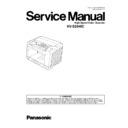Panasonic KV-S2048C Service Manual ▷ View online
17
7.2.1.
Cleaning Paper Feed Roller, Separation Roller, and Double-feed Prevention Roller
(Retard Roller)
(Retard Roller)
(1) Turn off the scanner.
(2) Push the ADF Door Release to open the ADF Door.
(3) Wipe off the dirt on the surfaces of the Paper Feed Roller
and Separation Roller with the accessory Roller Cleaning
Paper or KV-SS03 option (Roller Cleaning Paper).
Note
When wiping off the dirt on the roller surfaces, hold the
rollers to prevent them from rotating, and wipe the roller
all the way around them proceeding from one end to the
other in the direction of the arrows shown in the figure.
and Separation Roller with the accessory Roller Cleaning
Paper or KV-SS03 option (Roller Cleaning Paper).
Note
When wiping off the dirt on the roller surfaces, hold the
rollers to prevent them from rotating, and wipe the roller
all the way around them proceeding from one end to the
other in the direction of the arrows shown in the figure.
(4) Remove the Double-feed Prevention Roller (Retard Roller)
Cover in the direction of the arrow shown in the figure.
Cover in the direction of the arrow shown in the figure.
18
Note
After cleaning the above rollers, execute “Clear Counter” for cleaning roller with Service Utility. (See 9.3.4.)
(5) Clean the surface of the Double-feed Prevention Roller
(Retard Roller) with the accessory Roller Cleaning Paper
or KV-SS03 Option (Roller Cleaning Paper). When cleaning
it, wipe off the dirt on the roller surface all the way around it
proceeding from one end to the other in the direction of the
arrow shown in the figure.
(Retard Roller) with the accessory Roller Cleaning Paper
or KV-SS03 Option (Roller Cleaning Paper). When cleaning
it, wipe off the dirt on the roller surface all the way around it
proceeding from one end to the other in the direction of the
arrow shown in the figure.
(6) And then, assemble the Double-feed Prevention Roller
(Retard Roller) Cover.
(Retard Roller) Cover.
(7) Close the ADF Door slowly until it clicks into place.
19
7.2.2.
Cleaning Drive Rollers and Free Rollers
(1) Turn off the scanner.
(2) Push the ADF Door Release to open the ADF Door.
(3) Wipe off the dirt on the surfaces of the Drive Rollers in the
direction of the arrows shown in the figure with the accessory
Roller Cleaning Paper or KV-SS03 Option (Roller Cleaning
Paper).
direction of the arrows shown in the figure with the accessory
Roller Cleaning Paper or KV-SS03 Option (Roller Cleaning
Paper).
(4) Clean the surfaces of the Free Rollers with the accessory
Roller Cleaning Paper or KV-SS03 Option (Roller Cleaning
Paper). When cleaning them, wipe off the dirt on the roller
surfaces all the way around them proceeding from one end to
the other in the direction of the arrows shown in the figure.
Roller Cleaning Paper or KV-SS03 Option (Roller Cleaning
Paper). When cleaning them, wipe off the dirt on the roller
surfaces all the way around them proceeding from one end to
the other in the direction of the arrows shown in the figure.
20
7.2.3.
Cleaning CIS and Sensor Rollers
(5) Close the ADF Door slowly until it clicks into place.
(1) Turn off the scanner.
(2) Push the ADF Door Release to open the ADF Door.
Click on the first or last page to see other KV-S2048C service manuals if exist.