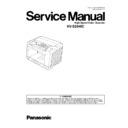Panasonic KV-S2048C Service Manual ▷ View online
25
(4) Remove the Paper Feed Roller Module, holding up the
Paper Feed Case along the groove of the Feed Cover to
pull out the claw of the case.
Paper Feed Case along the groove of the Feed Cover to
pull out the claw of the case.
(5) Open the optional Roller Exchange Kit with Black Sensor
Rollers (KV-SS024), or Roller Exchange Kit with White
Sensor Rollers (KV-SS025), and take out the Paper Feed
Roller Module.
Rollers (KV-SS024), or Roller Exchange Kit with White
Sensor Rollers (KV-SS025), and take out the Paper Feed
Roller Module.
(6) Install a new Paper Feed Roller Module with its gear to the
right.
right.
Note
a. Attach the bearings at both ends of the Paper Feed
Roller Module into the guide grooves of the
chassis in the scanner.
Roller Module into the guide grooves of the
chassis in the scanner.
b. Insert the claw of the Paper Feed Case along the
groove of the Feed Cover.
c. Push up the two Green Levers at both ends of the
Paper Feed Module to fix its module to the scanner.
groove of the Feed Cover.
c. Push up the two Green Levers at both ends of the
Paper Feed Module to fix its module to the scanner.
26
(7) Push up the Green Levers at both ends in the direction of
the arrow until they click into position.
the arrow until they click into position.
(8) Close the ADF Door slowly until it clicks into place.
27
7.3.2.
Replacing Double-feed Prevention Roller (Retard Roller) Module
(1) Turn off the scanner.
(2) Push the ADF Door Release to open the ADF Door.
(3) Remove the Double-feed Prevention Roller (Retard
Roller) Cover in the direction of the arrow.
Roller) Cover in the direction of the arrow.
(4) Pull up the Double-feed Prevention Roller (Retard Roller)
Module in the direction of the arrow to remove it.
Module in the direction of the arrow to remove it.
(5) Take out the Double-feed Prevention Roller (Retard Roller)
Module in the optional Roller Exchange Kit with Black Sensor
Rollers (KV-SS024) or Roller Exchange Kit with White Sensor
Rollers (KV-SS025).
Module in the optional Roller Exchange Kit with Black Sensor
Rollers (KV-SS024) or Roller Exchange Kit with White Sensor
Rollers (KV-SS025).
28
(6) Install a new Double-feed Prevention Roller (Retard Roller)
Module with the wider groove of its shaft on the left and match
it to the left side of the metal holder.
Module with the wider groove of its shaft on the left and match
it to the left side of the metal holder.
(7) Close the Double-feed Prevention Roller (Retard Roller)
Cover.
Cover.
(8) Close the ADF Door slowly until it clicks into place.
Click on the first or last page to see other KV-S2048C service manuals if exist.