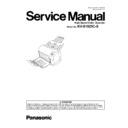Panasonic KV-S1025C-S Service Manual ▷ View online
9
4.2.2.
Setting Exit Tray
(1) Open the Exit Tray forward.
(2) And also open the Exit Tray Extension.
10
4.2.3.
Installing Mixed Batch Card Guide (useful for scanning mixed document / card)
4.2.4.
Scanning Documents and Card
When scanning documents and a card at a time, the setting procedures are as follows.
1. Set documents on the Feed Tray.
Note:
• When using the mixed batch card guide, the document guides can not be adjusted
less than A5 size.
• Keep the thickness of documents up to 2 mm (0.08 in.); [20 sheets at 80 g/m
2
] on the Feed Tray.
2. Set the card on the Mixed Batch Card Guide in the landscape.
Note: The acceptable card condition on the Mixed Batched Card Guide
• ISO format card
Size: 85.6 x 54.0 mm (3.37 x 2.13 in.)
Thickness: 0.76 mm (0.03 in.)
Embossed card is also available.
Thickness: 0.76 mm (0.03 in.)
Embossed card is also available.
• Set only one card at a time.
(1) Attach the Mixed Batch Card Guide by inserting its tips
into the holes near the Door Open Button.
Note: Storing the Mixed Batch Card Guide
When not using the guide, be sure to store it
on the rear of the Feed Tray.
11
4.3.
Connecting the Scanner to a Personal Computer
Caution:
1. Be sure to use the AC Adaptor and Power Cord supplied with the scanner unit.
2. Use only the USB Cable enclosed in the scanner unit.
2. Use only the USB Cable enclosed in the scanner unit.
12
4.4.
System Requirements
Note 1
1. The above system requirements may not meet the requirements of all operating systems and bundled
application software.
2. The scanning speed differs depending on the host computer’s operating environment or application.
3. If you connect the scanner to a USB hub, it is not guaranteed to work.
3. If you connect the scanner to a USB hub, it is not guaranteed to work.
Note 2: Abbreviations
1. Windows
®
refers to the Microsoft
®
Windows
®
operating system (hereafter Windows).
2. Windows
®
XP refers to the Microsoft
®
Windows
®
XP operating system (hereafter Windows XP).
3. Windows Vista
®
refers to the Microsoft
®
Windows Vista
®
operating system (hereafter Windows Vista).
4. Windows
®
7 refers to the Microsoft
®
Windows
®
7 operating system (hereafter Windows 7).
Note 3: Trademarks
1. Microsoft, Windows, and Windows Vista are either registered trademarks or trademarks of Microsoft Corporation in
the United States and/or other countries.
2. IBM and AT are trademarks of International Business Machines Corporation in the United States, other countries, or
both.
3. Pentium is a trademark of Intel Corporation in the U.S. and other countries.
4. All other trademarks identified herein are the property of their respective owners.
4. All other trademarks identified herein are the property of their respective owners.
Item
Contents
Computer
IBM PC/AT or compatible machine with a CD-ROM drive
CPU
Pentium
®
3, 1 GHz or higher
OS
Windows
®
XP (32 bit), Windows Vista
®
, Windows
®
7
Interface
USB 2.0
Memory
256 MB or more
HDD
1 GB or more free space is required.
Click on the first or last page to see other KV-S1025C-S service manuals if exist.