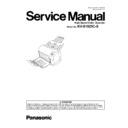Panasonic KV-S1025C-S Service Manual ▷ View online
37
(8) Remove the screw (c) and the screw (d).
And pull out the Conveyor Motor.
And pull out the Conveyor Motor.
38
Reassembling Note: Tension-plate Assembly
(1) Attach the Side-plate Assembly through the guides of
the chassis that determine the assembly position.
And fasten the 2 screws (b).
the chassis that determine the assembly position.
And fasten the 2 screws (b).
(2) With one side of the spring hung to the Tension-plate
Assembly, hang the other side of the spring to the hole
of the Side-plate Assembly.
Assembly, hang the other side of the spring to the hole
of the Side-plate Assembly.
(3) Position the Idle-pulley of the Tension-plate out of the
Conveyor Belt. (See BELT LAYOUT below.)
Conveyor Belt. (See BELT LAYOUT below.)
39
(4) Fasten the screw (a), tightly. And loosen the screw by
half-rotation.
half-rotation.
(5) Confirm the Tension-plate Assembly is slid by the spring
in the direction of the arrow.
in the direction of the arrow.
(6) Confirm the conveying function by rotating the Conveyor
Roller by a few rotations.
Roller by a few rotations.
(7) Fasten the screw (a), while pushing the Tension-plate
Assembly.
Assembly.
40
8.3.2.
Conveyor Roller
(1) Remove the Side Cover (R). (See 8.2.1.)
(2) Remove the Side Cover (L). (See 8.2.2.)
(3) Remove the Bottom Cover. (See 8.2.3.)
(4) Remove the screw (a) and the Tension-plate Assembly
with the spring. And remove the 2 screws (b) and the
Side-plate Assembly.
(2) Remove the Side Cover (L). (See 8.2.2.)
(3) Remove the Bottom Cover. (See 8.2.3.)
(4) Remove the screw (a) and the Tension-plate Assembly
with the spring. And remove the 2 screws (b) and the
Side-plate Assembly.
(5) Remove the Conveyor Belt from the Conveyor Roller.
Reassembling Note: Tension-plate Assembly
See 8.3.1.
(6) Pull and remove the Pulley of the Conveyor Roller in
the direction of the arrow, while unlocking the stopper on
the pulley.
the direction of the arrow, while unlocking the stopper on
the pulley.
Note:
After reassembling the Pulley, be sure to check
the Pulley's lock to the Conveyor Roller by
pulling the pulley.
the Pulley's lock to the Conveyor Roller by
pulling the pulley.
Click on the first or last page to see other KV-S1025C-S service manuals if exist.