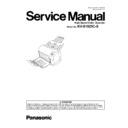Panasonic KV-S1025C-S Service Manual ▷ View online
33
Reassembling Note:
(1) Align the Scanning Glass (F) to the left-end of the
chassis frame until the glass goes in the direction of
the arrow (1), seen from the front.
the arrow (1), seen from the front.
(2) While facing the glass in the direction of the arrow (2)
to determine the glass default position, insert the 4
notches to the frame of the chassis in the direction of
the arrow (3).
notches to the frame of the chassis in the direction of
the arrow (3).
(3) Slide the Scanning Glass (F) in the direction of
the arrow (4), while pushing both ends of the glass, to
lock the glass.
lock the glass.
34
8.2.8.
Scanning Glass (B)
Caution:
The Scanning Glass (B) and its surroundings may be hot.
Be sure to allow the inside of the scanner to cool down before performing any maintenance
or coming in contact with the inside of the unit.
Be sure to allow the inside of the scanner to cool down before performing any maintenance
or coming in contact with the inside of the unit.
Note:
When replacing the Scanning Glass with a new one, refer to the "Scanning-Glass Replacement
Procedure" enclosed with the new Scanning Glass.
Procedure" enclosed with the new Scanning Glass.
(1) Slide the Scanning Glass (B) in the direction of the
arrow (1), while pushing both ends of the glass,
to unlock the glass from the Conveyor.
to unlock the glass from the Conveyor.
(2) Insert the Glass Picker into the slit of the Scanning
Glass (B), and then hook and lift up the glass upwards to
release it from the Conveyor.
release it from the Conveyor.
35
Reassembling Note:
(1) While facing the glass in the direction of the arrow (2) to
determine the glass default position, insert the 4 notches
to the frame in the direction of the arrow (3).
to the frame in the direction of the arrow (3).
(2) Slide the Scanning Glass (B) in the direction of the
arrow (4), while pushing both ends of the glass, to
lock the glass.
lock the glass.
36
8.3.
Mechanical Block
8.3.1.
Conveyor Motor
(1) Remove the Rear Cover. (See 8.2.5.)
(2) Remove the CONTROL Board. (See 8.4.4.)
(3) Release the connector cables from the clamps inside and
outside of the Base Plate.
(4) Remove the 5 screws and the screw with the FG cable.
outside of the Base Plate.
(4) Remove the 5 screws and the screw with the FG cable.
(5) Remove the Base Plate, paying attention to the contact
between the cables and the plate edge.
between the cables and the plate edge.
(6) Remove the Ground (Earth) Plate 2.
(7) Remove the screw (a) and the Tension-plate Assembly
with the spring.
And remove the 2 screws (b) and the Side-plate Assembly.
with the spring.
And remove the 2 screws (b) and the Side-plate Assembly.
Click on the first or last page to see other KV-S1025C-S service manuals if exist.