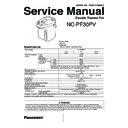Panasonic NC-PF30PV Service Manual ▷ View online
60 80 90 98
90
Keep Warm
60 80 90 98
100
Keep Warm
60 80 90 98
25
Keep Warm
60 80 90 98
25
Keep Warm
60 80 90 98
70
Keep Warm
60 80 90 98
100
Keep Warm
60 80 90 98
98
Keep Warm
60 80 90 98
100
Keep Warm
60 80 90 98
70
Keep Warm
60 80 90 98
25
Keep Warm
60 80 90 98
98
Keep Warm
60 80 90 98
60
Keep Warm
- 9 -
NC-PF30PV
1.5.4. Hot-water heater (If select keep warm at 60)
Power ON (Boiling)
Press Select key to 60
Long Boil/Reboil LED : Lighted Long Boil/Reboil LED : Lighted
Boiling check
Long Boil/Reboil LED : Off
Keep Warm LED : Lighted
Keep warm LED: Lighted
Keep warm LED: Lighted
1.5.5. Hot-water heater (If specify Long Boil)
Power ON (Boiling)
Long Boil/Reboil LED : Lighted
Long Boil/Reboil LED : Lighted
Long Boil/Reboil LED : Blink
Press Long
Boil/Reboil
pad 1 time
Long Boil/Reboil LED : Blingk
Long Boil/Reboil LED : Off
Long Boil/Reboil LED : Off
Keep Warm LED : Lighted
Boiling
check
Expand boiling time
Keep Warm LED: Lighted
Temp. Increase
After 3 min.
After 3-4 hr.
After 3 min.
After 15-20 min.
approx. 6 min
60 80 90 98
90
Keep Warm
60 80 90 98
90
Keep Warm
60 80 90 98
100
Keep Warm
60 80 90 98
Keep Warm
60 80 90 98
Keep Warm
60 80 90 98
H I
60 80 90 98
60 80 90 98
25
Keep Warm
60 80 90 98
Keep Warm
Keep Warm
Keep Warm
- 10 -
NC-PF30PV
Keep warm LED and
mark are blink together
1.5.6. Keep warm (When want to reboil form 90 Keep warm)
Keep Warm LED: Lighted
Long Boil/Reboil LED : Lighted
Keep Warm LED Off
Long Boil/Reboil LED : Off
Keep Warm LED : Lighted
1.5.7. Cleaning (When cleaning with citric acid)
Press Long
Boil/Reboil
Long Boil/Reboil LED : Lighted
Long Boil/Reboil LED : Lighted
(Cleaning mark will rotate)
Long Boil/Reboil LED : Lighted
(Cleaning mark will rotate)
Temp. Increase
Press Select pad
(For 2.2L about 35 min.)
1.5.8. Unusual detecting
No water boiling, Overheating
(Long boil/Reboil & Keep warm
LED blink alternately)
Heater off
(Long boil/Reboil & Keep warm
LED blink alternately)
Temp. Increase
Temp. Increase
Approx. 4-7 min
pad 1 fime
more than 3 sec.
60 80 90 98
25
Keep Warm
60 80 90 98
25
Keep Warm
60 80 90 98
70
Keep Warm
60 80 90 98
98
Keep Warm
60 80 90 98
90
Keep Warm
60 80 90 98
25
Keep Warm
60 80 90 98
70
Keep Warm
60 80 90 98
100
Keep Warm
60 80 90 98
100
Keep Warm
60 80 90 98
98
Keep Warm
60 80 90 98
100
Keep Warm
60 80 90 98
90
Keep Warm
60 80 90 98
Keep Warm
60 80 90 98
Keep Warm
- 11 -
NC-PF30PV
1.5.9. Timer mode (If select 90 keep warm)
Main heater off
Long boil/Reboil LED : Off
Boiling mode
Long Boil/Reboil LED : Lighted
Boiling mode
Long Boil/Reboil LED : Lighted
Push Timer key 1 time
Display in hr. unit
Long Boil/Reboil LED : Off
Keep Warm LED : Lighted
Long Boil/Reboil LED : Lighted
Keep Warm LED : Lighted
Boiling check
Temp. Increase
Keep warm LED: Lighted
1.5.10. If specify timer mode to Long Boil
Main heater off
Long boil/Reboil LED : Off
Long Boil/Reboil LED : Blink
Press Long
Boil/Reboil
Temp. Increase
Long Boil/Reboil LED : Lighted
Long Boil/Reboil LED : Off
Keep Warm LED : Lighted
Expand boiling time
Long Boil/Reboil LED : Off
Keep Warm LED : Lighted
Temp. Increase
Keep Warm LED : Lighted
Long Boil/Reboil LED : Lighted
Start to boil
until 0
After 15-20 min.
pad 2 times
After 3 min.
approx. 60 min.
After 15-20 min.
After 3 min.
- 12 -
NC-PF30PV
2. Assembly and Dismantle
Detail
2.1. Bottom plate, Body
1. Remove 2 Tapping screws and 1 Truss screw from
Bottom plate.
2. Remove 1 screw and Sleeve from Body.
3. Remove white, orange Lead Wire and Earth wire
from Peg frame.
4. Remove Body off.
5. Remove Waterproof cover B.
Tapping screw
(M4 x 12)
Truss head screw
Bottom plate
Sleeve
Screw
Waterproof
cover B
Body
Waterproof
cover B
Board holder A
comp. (Bottom)
w
Lead wire assy E
(Pull to disconnect.)
Fig. 2
2.2. Board holder A comp. (Lower part)
Caution
Microcomputer in Thermo Pot, may break down by
static electricity from clothes, human body,
workbenches,etc. when touch or wonder to touch should
to ground human body with several MΩ.
Something Request
Do not do maintennance and reuse if copper pattern
on PCB is broken.
1. Remove 3 waterproof claws and then open waterproof.
2. Remove all, Connector, Fasten Terminal and Lead
Wire Assy E. which wiring on Board holder A comp.
(lower part).
Operating point
- Fasten Terminal which has stopper, should to push
arrow-point part and pull off together.
Fig. 1
Click on the first or last page to see other NC-PF30PV service manuals if exist.