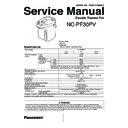Panasonic NC-PF30PV Service Manual ▷ View online
60 80 90 98
- 5 -
NC-PF30PV
1.1.3. Pour out test (Electric pump type)
How to operate
How to operate
1. Pour hot water into Container.
2. Supply with electric power.
3. Press UNLOCK pad.
4. Press POUR OUT pad.
2. Supply with electric power.
3. Press UNLOCK pad.
4. Press POUR OUT pad.
Operating detail
If press UNLOCK pad then POUR OUT pad, water will
be poured out from Dispensing Spout.
1.1.4. LCD monitor display test
How to operate
How to operate
1. Pour water into the container.
2. Press TIMER pad, LONG BOIL/REBOIL pad,
SELECT pad all together, and then supply electric
power.
Press at the same time.
1.1.5. Pour out test (Air pump type)
How to operate
How to operate
1. Pour hot water into Container.
2. Change Lock Knob botton to unlock.
3. Push on Supporting Plate.
2. Change Lock Knob botton to unlock.
3. Push on Supporting Plate.
Operating detail
If push Supporting Plate, water will poured out from
Dispening Spout.
LCD monitor will display as picture below.
1.2. Dismantle Procedure for
Failure Diagnotics
Tapping screw
(M4 x 12)
Truss head screw
Bottom plate
Sleeve
Screw B
Waterproof
cover B
Body
Microcomputer in thermo pot, may break down
by static electricity from clothes, human body,
workbenches,etc. when toutch or wonder to toutch
should to ground human body with several MΩ.
SOMETHING REQUEST
Do not do maintennance and re-use if copper
pattern on PCB is broken.
1. Remove 2 Tapping screws and 1 Truss head
screw from Bottom plate.
2. Remove 1 screw and Sleeve from Body.
3. Remove blue, black Lead wire and Earth wire
from Peg frame.
4. Remove Body off.
5. Remove Water proof cover B.
- 6 -
NC-PF30PV
1.3. Check points
Keep warm heater
(Approx. 430Ω)
Thermal fuse comp.
(0Ω)
Boiling heater
(Approx. 70Ω)
Electric pump
Turn the power on press
the Lock/Unlock key for
unlocking, press the Pour
Out key to on, and confirm
the motor rotating sound.
Thermistor (complete)
(Approx. 20ºC)
(Approx. 45kΩ)
Check point-1
Lead wire assy E
(0Ω)
1.4. Failure Diagnostics Chart
1.4.1. SYMPTOM: No power (There is no indication.)
The items in the Check correspond to those shown in Check Point on P.6.
Check
Diagnostic method
Action
Thermal fuse comp.
Is there connection between the blue lead wire on the peg
frame and the CN3 connector of the control unit A? (0Ω)
Replace the Thermal fuse comp.
Keep warm heater
Is there connection across the keep warm heater?
(approx. 430Ω) (between the brown and the yellow portions)
Replace the Container comp.
Power cord
Is there connection in the power cord? (0Ω)
Replace the Power cord.
Lead wire assy E
Is there connection in the lead wire assy E? (0Ω)
Replace the Lead wire assy E.
When the above parts are normal
Replace the Control unit A (bottom)
1.4.2. SYMPTOM: Water is not boiled. (Water pour out.)
The items in the Check correspond to those shown in Check Point on P.6.
Check
Diagnostic method
Action
Boiling heater
Is there connection across the boiling heater? (approx.
70Ω) (between the brown and the red portions)
Replace the Container comp.
When the above parts are normal
Replace the control unit A (bottom)
- 7 -
NC-PF30PV
1.4.3. SYMPTOM: Hot water cannot poured out, or water flow is obstructed. (Water is boiled.)
Check point
Check
Diagnostic method
Action
Is the filter (located at the bottom of the container) clogged?
Clean up or replace the filter.
After the water has been boiled, the boiling bubbles may enter the pump and
obstruct the hot water from pouring out smoothly for a little while.
Open the lid once and close it again
before pouring out the hot water.
The items in the Check correspond to those shown in Check Point on P.6.
Check
Diagnostic method
Action
Electric pump
Turn the 220V power on, and press the Lock/Unlock
pad first and then the Pour Out pad. Is the motor heard
running?
Replace the Electric pump..
Lead wire assy E
Is there connection in the Lead wire assy E? (0Ω)
Replace the Lead wire assy E.
When the above parts are normal.
Replace the Control unit B (operation).
Replace the Control unit A (bottom).
1.4.4. SYMPTOM: Long Boil/Reboil LED and 98 keep warm LED are lighted up alternately.
(Overheating protection mode/Bottom thermistor disconnection mode)
Check point
Check
Diagnostic method
Action
Is there water inside?
Supply water and press the Long
Boil/Reboil pad.
The items in the Check correspond to those shown in Check Point on P.6.
Check
Diagnostic method
Action
Thermistor assy
Is there connection across the Thermistor assy?
(approx. 20¡C: approx. 45KΩ)
(between the white and the white portions)
Replace the Thermistor assy.
Lead wire assy E
Is there connection in the Lead wire assy E? (0Ω)
Replace the Lead wire assy E.
When the above parts are normal.
Replace the Control unit B (operation).
Replace the Control unit A (bottom).
1.4.5. SYMPTOM: Select pad doesn’t work.
Check
Diagnostic method
Action
-
-
Replace the Control unit B (operation).
-
-
Replace the Control unit A (bottom).
1.4.6. SYMPTOM: Lock/Unlock pad doesn’t work.
The items in the Check correspond to those shown in Check Point on P.6.
Check
Diagnostic method
Action
Lead wire assy E
Is there connection in the Lead wire assy E? (0Ω)
Replace the Lead wire assy E.
When the above parts are normal.
Replace the Control unit B (operation).
Replace the Control unit A (bottom).
1.4.7. SYMPTOM: Hot water cannot be pour out smoothly. (Immediately after being furious)
Boiling is noisy. Container is dirty by dregs.
Check
Diagnostic method
Action
-
-
Replace the Control unit B (operation).
-
-
Replace the Control unit A (bottom).
1.4.8. SYMPTOM: Water cannot be poured out, hard to pour out. (Air pump medthod)
Check
Diagnostic method
Action
Rubber packing set
Is Packing A, Seal Packing B, Lid Comp. broken?
Replace broken part
Pump comp.
Does Supporting plate pad rebound after pushing?
Replace Pump comp.
- 8 -
NC-PF30PV
60 80 90 98
188
Keep Warm
60 80 90 98
25
Keep Warm
60 80 90 98
98
Keep Warm
60 80 90 98
70
Keep Warm
60 80 90 98
100
Keep Warm
60 80 90 98
90
Keep Warm
1.5. Operating and LCD Monitor Display Example
1.5.1. All LEDs are lighted
1.5.2. Cleaning
(Cleaning by citric acid - - mark will rotate)
Long Boil/Reboil LED : Lighted
1.5.3. Hot-water heater (If select keep warm at 90)
Power ON (Boiling)
Long Boil/Reboil LED : Lighted
Temp. Increase
Boiling check
Long Boil/Reboil LED : Off
Keep Warm LED : Lighted
Keep Warm LED : Lighted
Keep Warm LED : Ligthed
After 3 min.
After 15-20 min.
60 80 90 98
Keep Warm
Click on the first or last page to see other NC-PF30PV service manuals if exist.