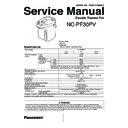Panasonic NC-PF30PV Service Manual ▷ View online
- 13 -
NC-PF30PV
Tapping scraw
(M4 x 8)
Electric pump
Communicating
bushing
Water pipe
packing A
Water pipe
comp.
Container
comp.
Fig. 3
Fig. 4
Tapping screw (M4 x 8)
Thermal fuse
comp.
2.3. Electric pump
1. Remove 1 screw off.
2. Remove Bushing from Water pipe packing A and
Container comp.
2.4. Thermal fuse comp. and
Thermistor comp.
1. Remove 2 screws of Cover plate.
2. Remove white, orange and yellow Lead wires of
Heater terminal.
3. Remove Cover plate from Container.
4. Remove Thermal fuse comp. from Cover plate.
5. Remove Hold spring A from Cover plate.
6. Rotate Thermistor assy 90° to remove it.
Operating point
- Careful Thermistor leans when assemble with Cover
plate.
- Do not forget to put Compound.
- Remove brown, orange and yellow Lead wires with
wrench.
Container comp.
Thermistor
assy
Hold spring A
Cover plate
Heater
terminal
Fig. 5
- 14 -
NC-PF30PV
2.5. Case A Comp.
1. Remove Water pipe comp. and then remove Case A comp.
2. Pull off Ball A from Case A comp.
Operating point
- Careful loosing Ball A.
Water pipe
comp.
Case A
comp.
Ball A
Lead wire assy E
Fig. 6
Fig. 7
- 15 -
NC-PF30PV
2.6. Control Unit B Comp.
1. Remove 2 screws off.
2. Remove Board holder B off (Pull Upside).
3. Pull off Lead wire assy E.
4. Remove Name C off.
5. Lean Board Holder B claw and pull Control unit B to
remove.
Operating point
- When remove Board holder B, please do in 1 set in
order to not forget Seal Packing F.
Tapping screw
(M3.5 x 12)
(2 pcs.)
Board holder B
Lead wire
assy E
Control unit B
Seal packing F
Board holder B
Claw
Name C
- 16 -
NC-PF30PV
2.7. How to Remove Decoration
panel (Display Part)
Open (A Point) with minus screwdriver of small pin.
Fig. 8
Bottom ring
Peg frame
Tapping screw
(M4 x 12)
Minus
screwdriver
Fig. 9
2.8. Peg frame
1. Remove Body follow the instruction.
2. Remove Bottom ring upside with minus screwdriver
or etc.
3. Remove 1 screw off.
4. Use minus screwdriver to pry between 2 ribs of Peg
frame and Body, and then push out Peg frame with
thumb, then pull it off.
Click on the first or last page to see other NC-PF30PV service manuals if exist.